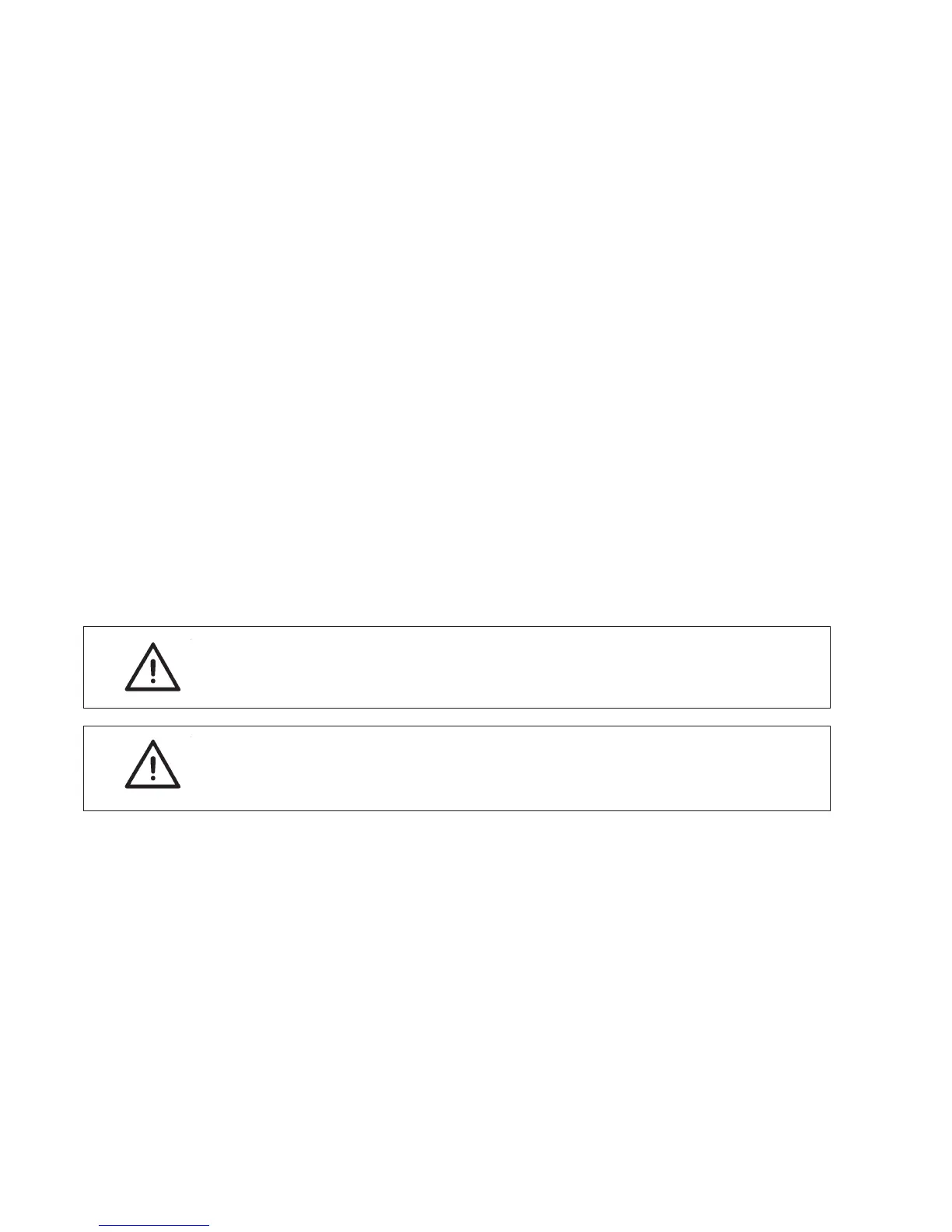6. Setting of positioning motor (drive)
The function of the positioning motor (drive) is defined by its program,
drive parameter setting, and the machine stopping positions. If the
machine is supplied in the disassembled c ondition, the drive setting
must be carried out by the purchaser. If the sewing machine is supplied
in assembled condition, the drive is already set by the sewing machine
manufacturer.
6.1 Setting of positioning motor (drive) parameters
The setting of the drive parameters is carried out in two steps. In the
first step, the parameters for the family of sewing machine class
groups are set by the function “autoselect“. In the second step, some
of the set parameters are changed to match the particular class.
6.1.1 Autoselect
The drive control system is equipped with the “autoselect“ device,
which is able to identify what sort of the sewing machine was
connected to the drive (with a connection cable). At the drive s witching
on, the value of the resistance of the resistor located inside the sewing
machine head for this purpose is measured automatically. As a result
of this, the required parameter values are set automatically. If the
control system is not able to identify the valid resistance, the drive
control will run with so-called s afety operation functions only to avoid
the sewing machine damage.
6.1.2 Setting of parameters
Caution!
Change of the parameter value must be performed with consideration
and in a responsible way. A false setting of the control may cause the
machine damage!
Warning!
By the so-called master-reset (see chapter 6.3) it is possible to
reset all parameter values back to the preset values again.
Parameter selection and value change:
–
By the keys “+” and “-” the following or previous parameter is
selected.
–
By the keys "+" and “-” it is possible to enter the parameter number
directly.
–
Press the key “E”. The value of the selected parameter is
displayed.
–
By the keys “+” and “-” the parameter value is changed.
–
Press the key “E”. The value of the following parameter is
displayed, or
press the key “P” - the same parameter is displayed.
20
