Developer and SDK
Information
DYMO provides various types of information designed to help developers create products
that work with the LabelWriter printers and DYMO Label software. Below are some notes
for those interested in developing products that work with LabelWriter printers.
n Keep in mind that LabelWriter printers use standard printer drivers. Therefore, printing
to a LabelWriter is no different than printing on a laser printer, except that the pages are
smaller.
n In cases where you want to automate printing and take advantage of the label printing
power built into DYMO Label software, a Software Developer’s Kit (SDK) is included
in your LabelWriter CD. The SDK provides COM and .NET interfaces. For more
information, visit the Developer Program page on the DYMO web site.
www.dymo.com.
You can check the Developer’s forum on the DYMO Web site at www.dymo.com for the
latest news. Also, you can join the Developer’s mailing list to obtain developer-specific
news and announcements.
For complete information about programming and using the LabelWriter SE450 printer, refer
to the LabelWriter SE450 Technical Reference Guide, available from the Developers
Program page on the DYMO Web site (www.dymo.com).
99
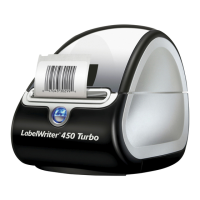
