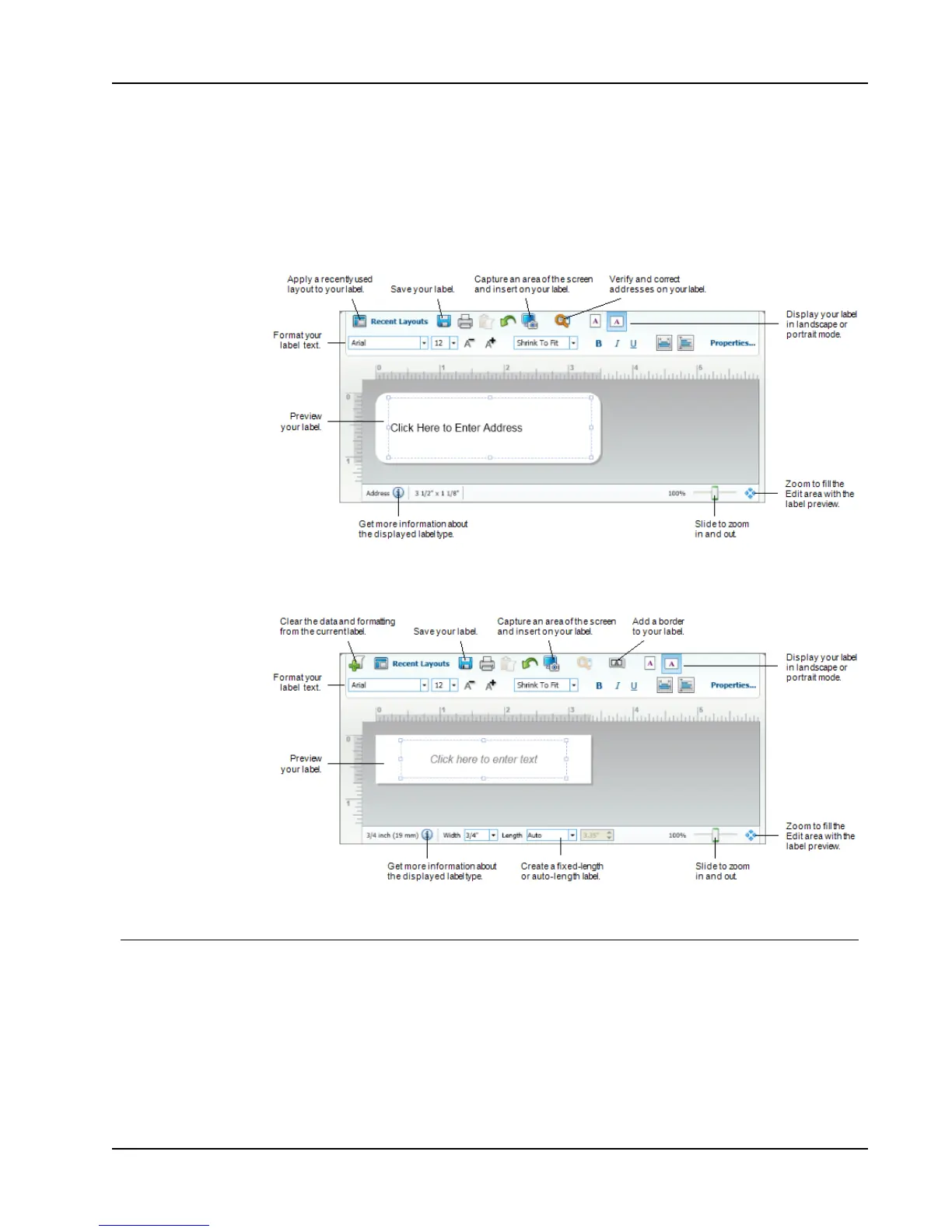Print Area
n A preview of your label
The features available in the Edit are vary, depending on the type of label you have
selected.
Edit Area - LabelWriter Label
Edit Area - Tape Label
Print Area
The Print area includes several options for printing your labels. If you have more than one
DYMO label printer installed, you can select which printer you want to print to.
From the Print area, you can do the following:
n Choose a label printer to print your labels to.
n Select the number of copies of each label to print.
13
