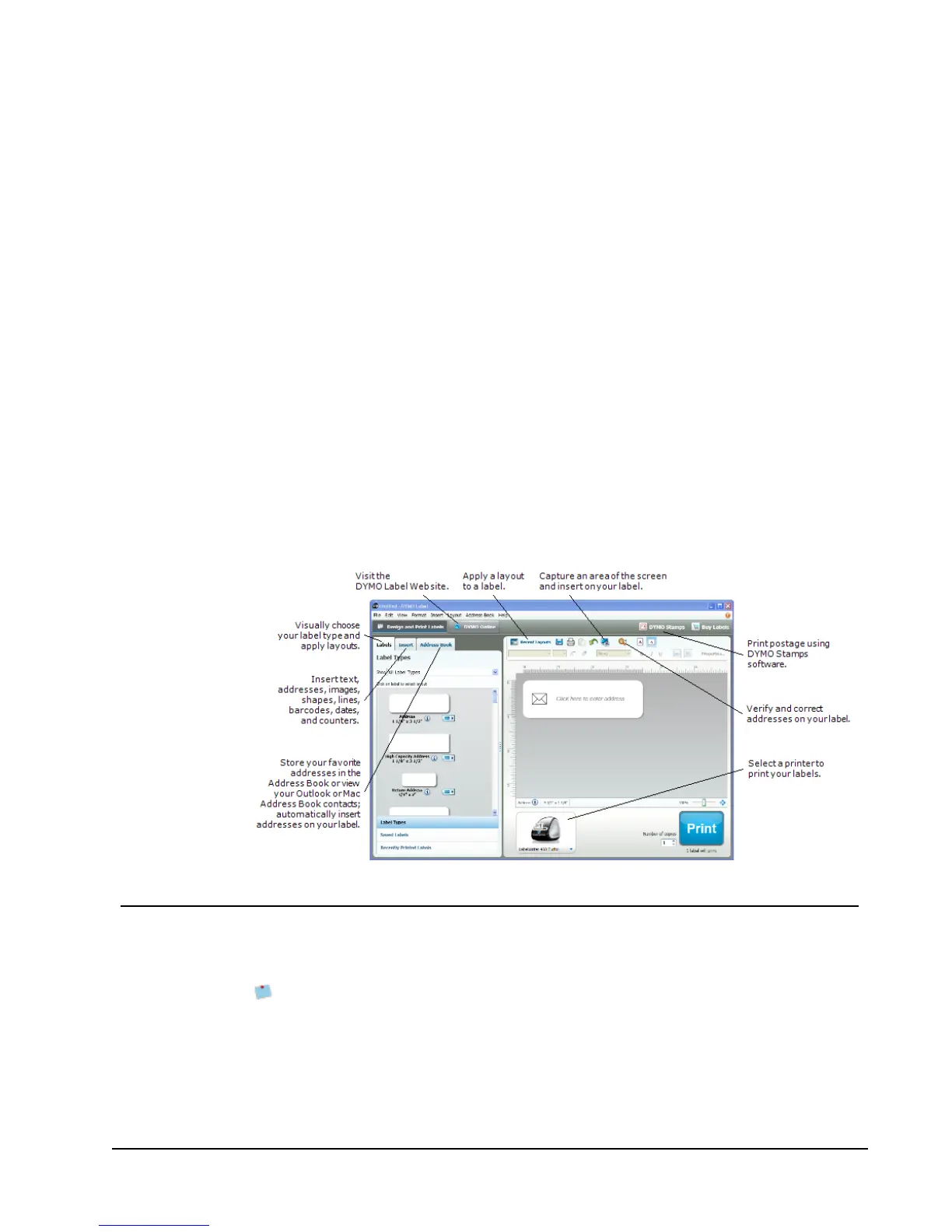Tour DYMO Label v.8
DYMO Label software includes the following features:
n Toolbars - quickly access frequently used features.
n Edit Area - format your label and see a WYSIWYG preview of how your label will
print.
n Labels tab - choose your label type and layout, or choose a previously created label.
n Insert tab - quickly insert a variety of design objects onto your label.
n Address Book tab - manage your Address Book and easily insert entries onto your
label.
n DYMO Online - quickly access the DYMO Label Web site for tips, how-tos, FAQs,
and special offers.
Labels Tab
The Labels tab displays all of the available label types and the most recently saved and
printed labels. You can choose a saved or recently printed label to print or edit, or you can
choose a new label type and layout to begin creating a new label.
The label types displayed are based on the type of label printer you have installed. If
your label printer only prints LabelWriter labels, then only LabelWriter labels are
displayed. If your label printer only prints D1 labels (for example, a LabelManager
420P or LabelManager PnP), then only Tape labels are displayed. If you have more than
9
Chapter 4