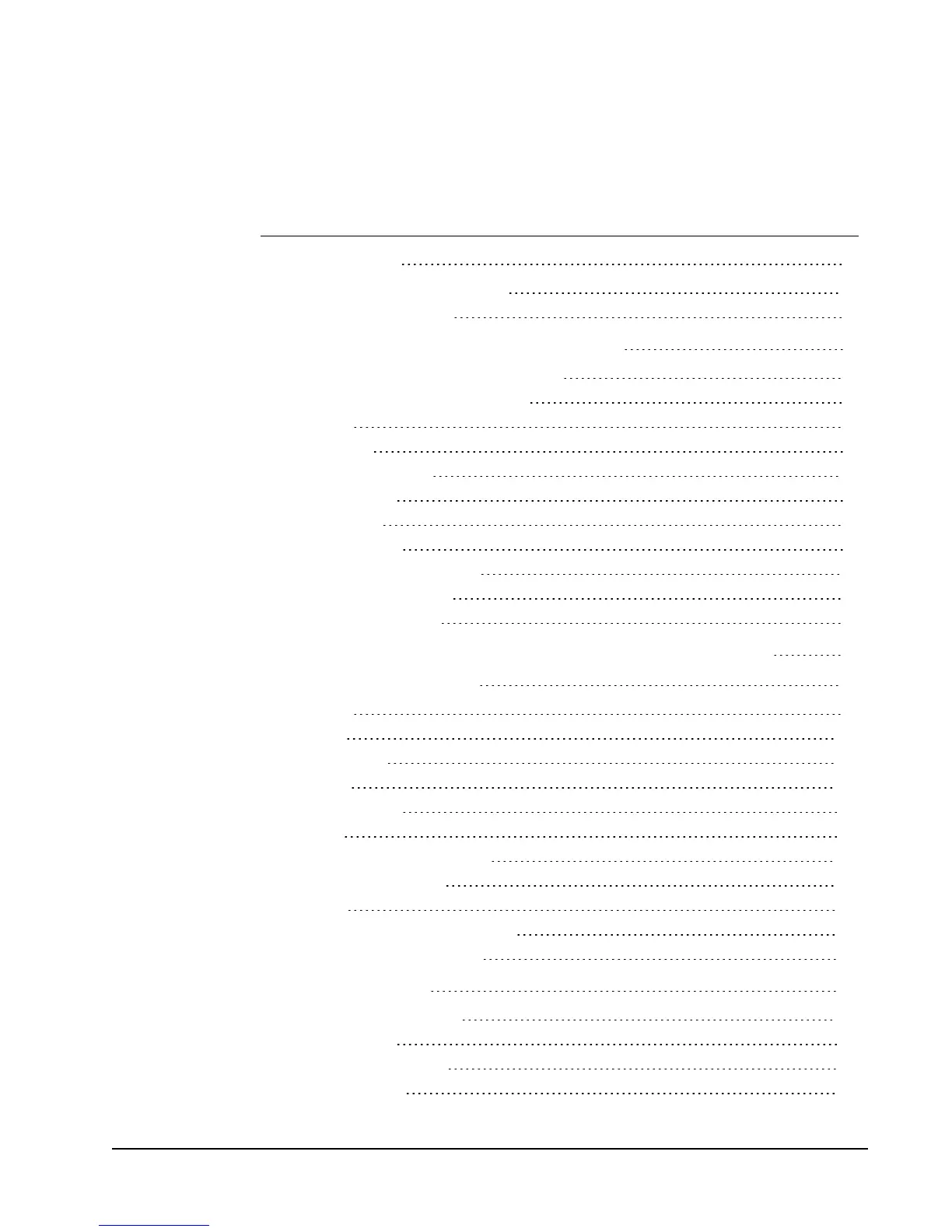Contents
Introduction 1
What's New in DYMO Label v.8.3 1
What's In This User Guide 1
What Version 7 Users Need to Know 3
Upgrading to DYMO Label v.8 (Windows) 3
Upgrading to DYMO Label v.8 (Mac) 3
Label Files 3
Address Book 3
Label and Tape Editors 4
Choosing a Label 4
Design Toolbar 4
Choosing a Printer 4
LabelWriter Twin Turbo Users 5
Intelligent Mail® Barcode 5
Supported Label Printers 5
Helping to Improve DYMO Products (Windows Only) 7
Tour DYMO Label v.8 9
Labels Tab 9
Insert Tab 10
Label Objects 11
Clip Art 11
Address Book Tab 12
Edit Area 12
Edit Area - LabelWriter Label 13
Edit Area - Tape Label 13
Print Area 13
Zooming the Workspace (Windows) 14
Zooming the Workspace (Mac) 15
Getting Started 17
Adding My Return Address 17
Adding My Logo 17
Finding Your Label Type 18
Choosing a Layout 19
iii
