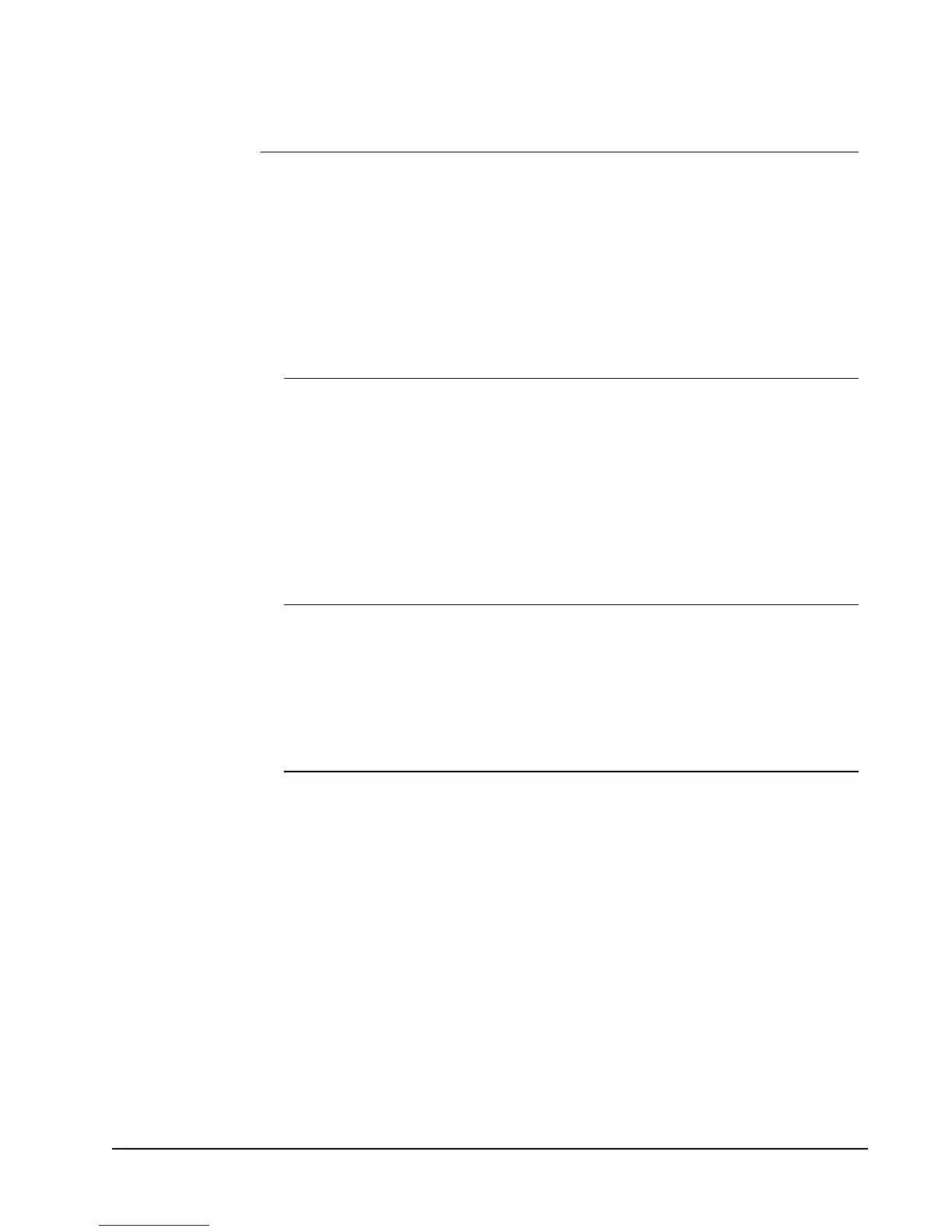Interleaved 2 of 5
Interleaved 2 of 5 requires between 2 and 30 numbers. This code requires numeric
information only and an even number of digits.
ITF-14
ITF-14 is similar to Interleaved 2 of 5, but requires 14 characters. This barcode is
printed in a larger size, surrounded by a bounding box, and is typically used in
warehouse applications.
L
label file
You save a custom layout to a label file.
label layout
Text and graphics that make up a label design.
label type
Shape and size of a label. Matches the label packaging for easy reference.
O
object
Each piece of information on a label is a separate object.
object properties
Settings that further define a design object on the label.
R
recent layouts
The most recent layouts you have used to print labels.
recently printed labels
Displays the last ten labels printed.
recently used label types
Displays the label types that you have used most recently. You do not need to
have saved or printed labels with these label types.
reference name
Name assigned to an object so that the object can be referenced when multiple
variable objects are on a single label. For example, when linking a barcode to a
105