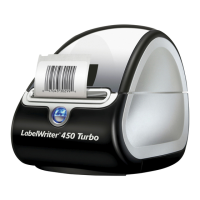
 Loading...
Loading...
Do you have a question about the Dymo Label v.8 and is the answer not in the manual?
| Category | Label Printing Software |
|---|---|
| Version | v.8 |
| Supported Printers | Dymo LabelWriter series |
| Compatibility | Windows, macOS |
| Features | Barcode generation |
| System Requirements | Windows 7 or later, macOS 10.10 or later |