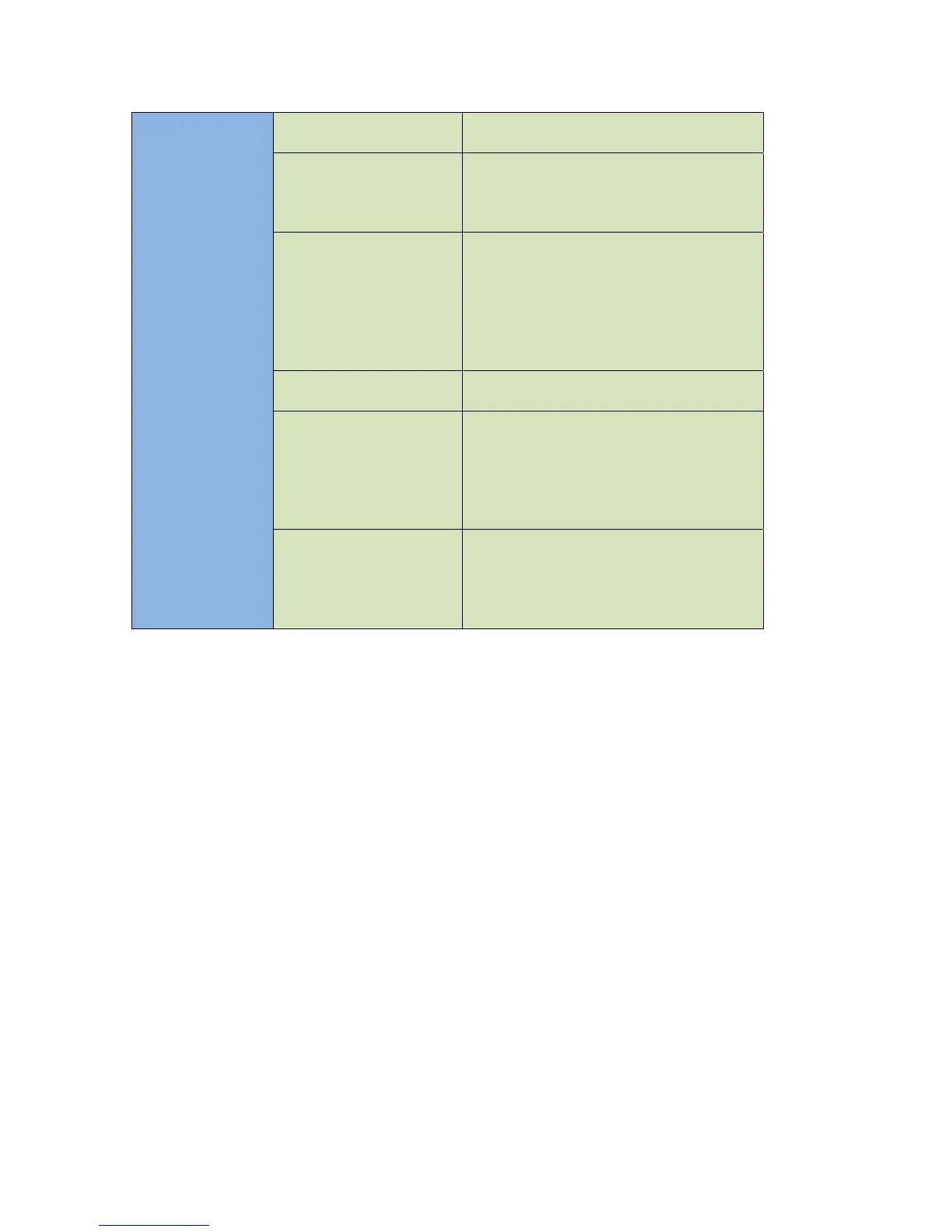45 of 105
generator and how long the generator is
to remain running.
Set Password
The advanced menu requires a password
for access. The user can change the
password here. The default password is
0000.
Set Maintain
This menu controls the service
notification feature for regular
maintenance. The user can
enable/disable the feature and set the
service interval. A technician can reset
the service interval here. On reset the
service counts down to the next service.
Set Modbus
This sets the modbus slave address and
baud rate.
Common Faults
The user can select a group of failures,
warnings, and events that when triggered
will cause a digital output to turn on.
The user also needs to select this feature
in the digital outputs menu for one of the
outputs.
Set Dummy Load
This contains the logic to turn on and off
a digital output to place an additional
load on a generator. The user can select
the switch-on and switch-off current
thresholds.