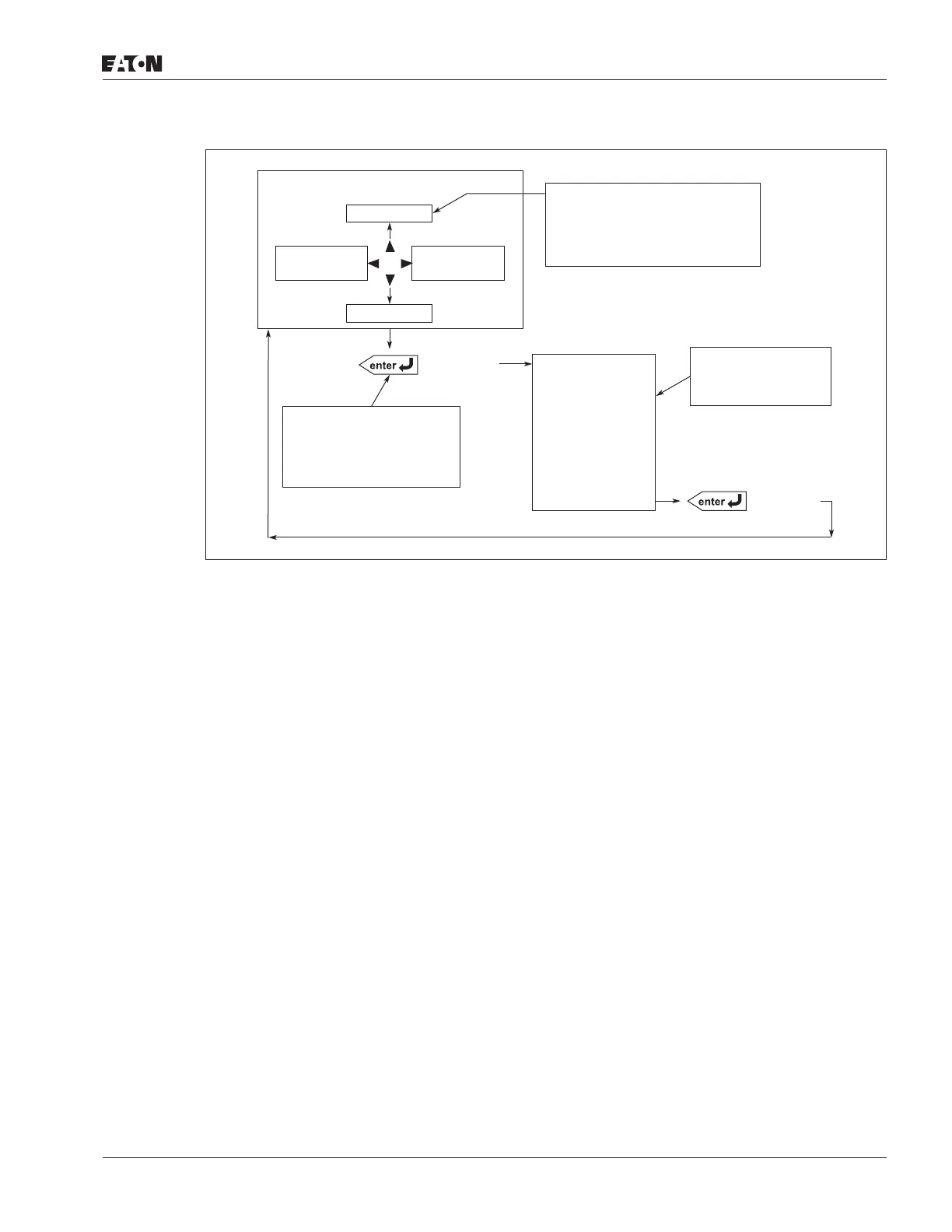9000X AF Drives User Manual
MN04001004E
For more information visit: www.eaton.com 5-21
June 2009
Figure 5-12: Operate Menu Navigation
Start-Up Wizard
Upon initial power up, the Start-Up Wizard guides the commissioner through the basic
SVX9000/SPX9000 setup. The Start-Up Wizard may be set to function upon an application
change by setting parameter P5.5.3.
Upon power up, the display will read:
“Startup Wizard”
“Press enter”
Upon pressing ENTER, the choice for the language to be used followed by the application
desired are presented. The lists are navigated by using the right arrow and up and down
arrow buttons. A selection is confirmed by pressing ENTER. After these two selections, the
following text appears:
“Setup starts”
“Press enter”
When ENTER is pressed the setup parameter list is presented. The parameter value will be
blinking allowing setting by the arrow buttons. The value is confirmed using the ENTER
button, after which the next parameter in the list will be displayed.
After the last setup parameter is presented, the following text is displayed:
“Repeat setup?”
“Press ➔“
If the left arrow is pressed the Start-Up Wizard restarts. If the ENTER button is pressed the
following is displayed:
“Setup done”
After this, the display returns to the default page, normally the Operate Menu.
One Touch Operate Menu
Navigation
Freq Ref Up
Password ?
Freq Ref Down
Exit Operate Menu by navigating
to Programming display and
pressing ENTER button or simply
press ENTER button 2 seconds.
Acknowledgement password
value if defined.
Monitor Display
Navigation Left
Monitor Display
Navigation Right
Programming Menu
Note!
Up and Down arrows are defaulted to
frequency reference. Some applications
also support other references like
Torque or PID. The active reference is
selected with a parameter.
Display will automatically
return to default Operate
Menu monitor display
after 30 sec. delay.
or time delay
M1 Parameters
M2 Keypad Control
M3 Active Faults
M4 Fault History
M5 System Menu
M6 Expander Boards
M7 Monitor
Return to Operate
