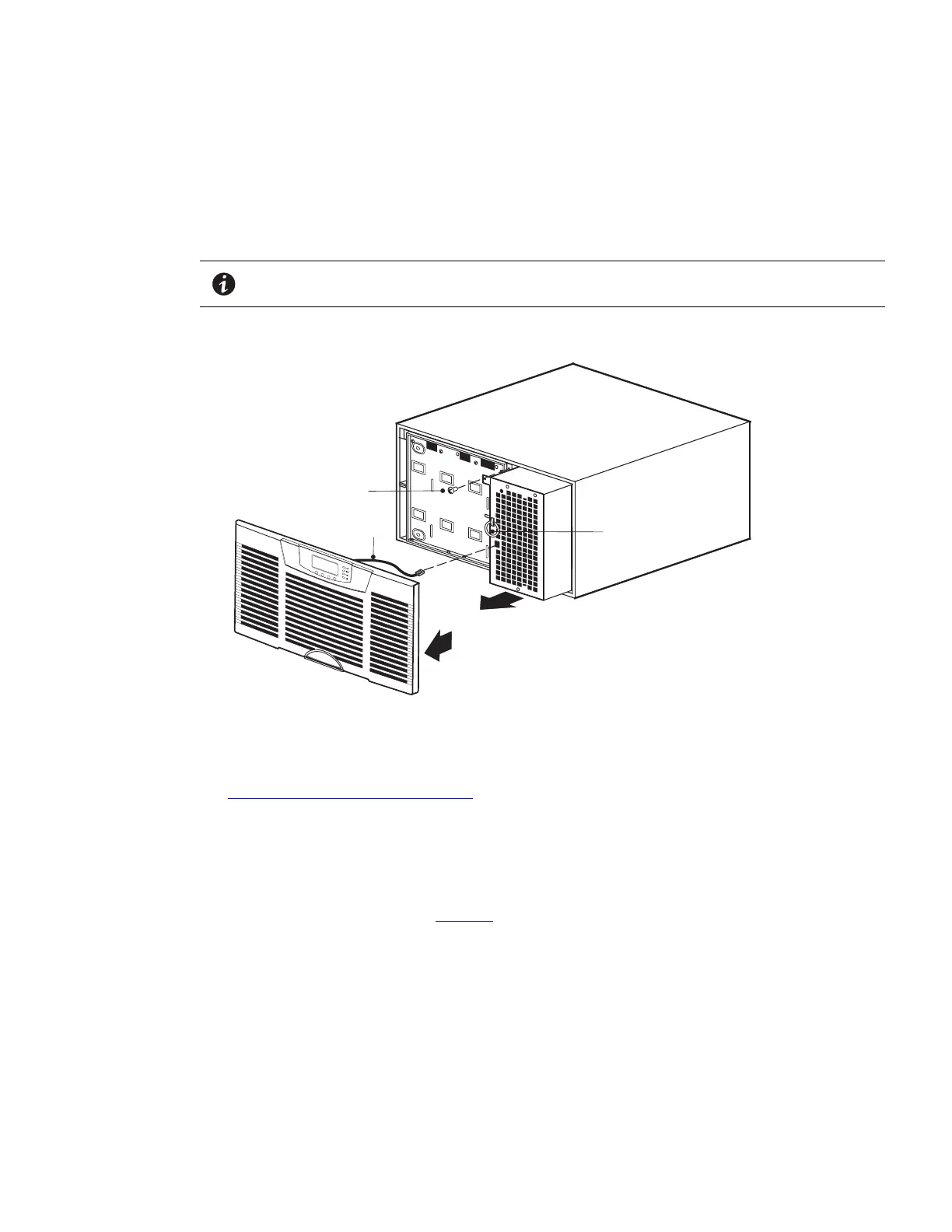Eaton BladeUPS 5 kVA to 60 kVA (N+1) User’s Guide 164201649—Rev 14 127
• To remove the UPS front cover, grasp the finger grips on both sides of the cover and pull the cover
forward firmly. Unplug the LCD cable connecting the back of the control panel to the electronics
module.
• To remove the electronics module, remove the electronics module locking screw at the top left of the
electronics module and retain. Grasp the ring handle at the middle of the module and pull the module
slowly out of the cabinet. Pull firmly to unseat the connectors. Use two hands to support the module.
NOTE Treat the electronics module with care to avoid damaging the fans, connectors, or
internal circuitry.
Figure 88. Removing the UPS Front Cover and Electronics Module
Electronics Module
Locking Screw
Ring Handle
LCD Cable
4. Label the original module with masking tape or some other identifier. Record the serial number of the
replacement module for your warranty.
If not returning the electronics module for warranty, see the following section, see
7.11 Recycling the Used Battery or UPSfor proper disposal.
5. Insert the replacement module by sliding it carefully into the cabinet. Verify that it seats firmly against the
rear of the cabinet.
Reinstall the electronics module locking screw.
6. Parallel configurations only. Reconnect the redundant signal cable(s).
7. Replace the UPS front cover (see Figure 89 ):
Plug the LCD cable from the control panel on the front cover into the connector on the electronics module.
Use care to loop the LCD cable gently in front of the electronics module.
Push the top of the front cover firmly into place, and then push the bottom firmly into place.
8. Verify that no alarms are indicated on the control panel.
9. Transfer the UPS to Normal mode.
10. Verify that all UPSs are set to use the same power strategy (High Efficiency or Standard). You can change
the power strategy from the front panel. See User Settings in .
Replacing the Electronics Module
