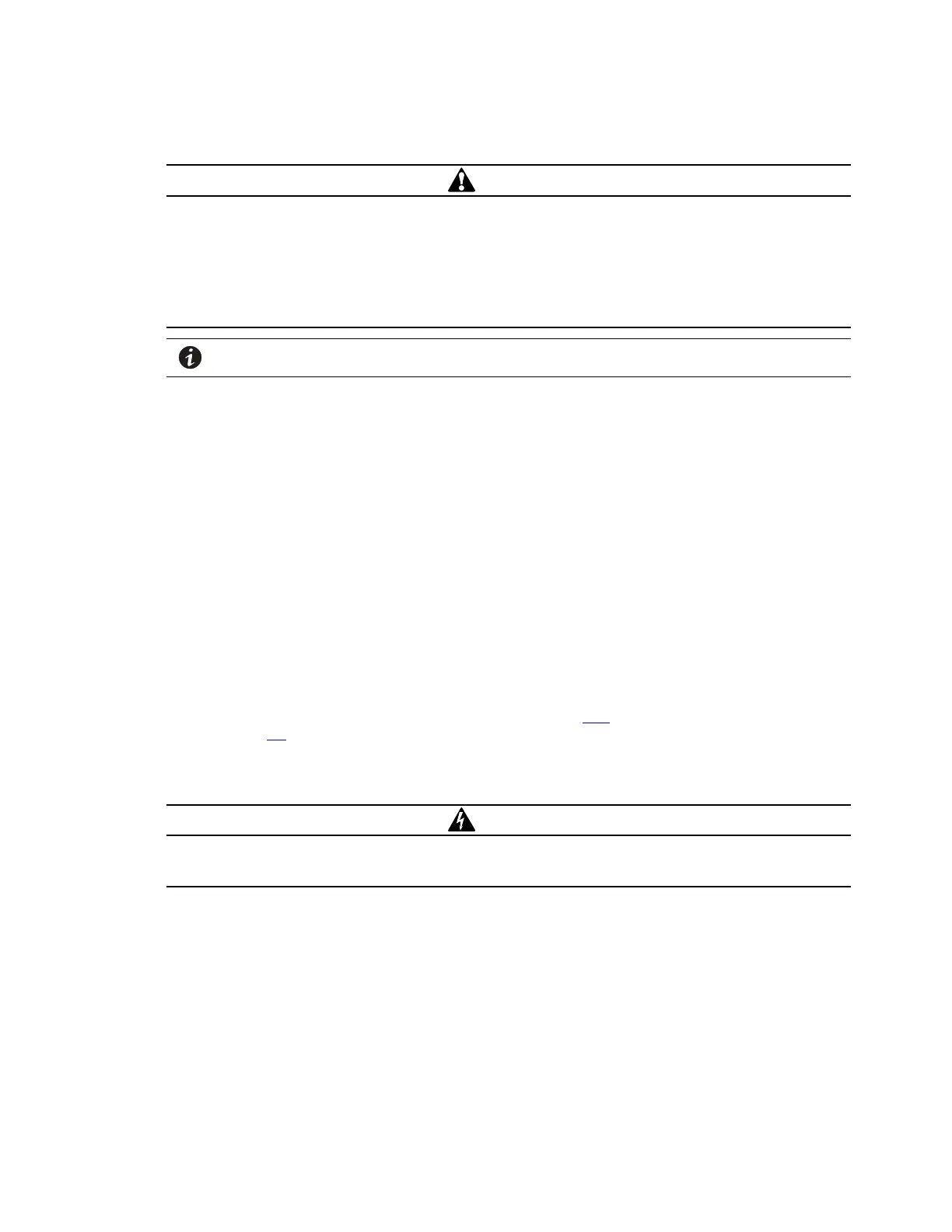58 Eaton BladeUPS 5 kVA to 60 kVA (N+1) User’s Guide 164201649—Rev 14
44..44 UUnnppaacckkiinngg tthhee CCoommppoonneennttss
CAUTION
• Unpacking the cabinet in a low-temperature environment may cause condensation to occur in and on the
cabinet. Do not install the cabinet until the inside and outside of the cabinet are absolutely dry (hazard of
electric shock).
• The cabinet and batteries are heavy (see the “Specifications” section ). Removing the cabinet and
batteries from their cartons requires a minimum of two people.
NOTE To protect the product, leave the components packaged until they are ready to install.
Follow these guidelines when unpacking the cabinet and accessories:
• Cut the pallet straps and remove the large cardboard outer sleeve. Have two people lift the sleeve for
easier removal.
• Use care when moving and opening the cartons.
• Discard or recycle the packaging in a responsible manner, or store it for future use.
• Do not install the batteries until after the cabinet is installed in the rack.
Follow these guidelines when locating the cabinet after unpacking:
• Place the cabinet in a protected area that has adequate airflow and is free of humidity, flammable gas, and
corrosion.
• Avoid placing the cabinet on its side. Verify that the air vents on the front and rear of the cabinet are not
blocked.
• Allow 1m (3 ft) floor space in the front and rear of the rack for safety and access for maintenance.
If installing a parallel system, continue to the Parallel System Setup section.
If installing a standalone UPS and optional EBM(s), Continue to 3.13”EBM Installation”. Otherwise,
continue to 4.8 “UPS Setup”.
44..55 PPaarraalllleell SSyysstteemm SSeettuupp
WARNING
Only qualified service personnel (such as a licensed electrician) shall perform the electrical installation. Risk of
electrical shock.
The system identifies a UPS connected to a BladeUPS Bar with a paralleling line cord as a member of the
parallel system. The BladeUPS Bar connects the line and load to a common power bus. You can configure
parallel systems for capacity or redundancy.
UPSs in a parallel configuration require a dedicated branch circuit that meets the following requirements:
• Three-phase, 4-wire plus ground, 208Y/120V nominal (BladeUPS 12 model) or 400Y/230V nominal, 380–
415 Vac acceptable (BladeUPS 12i model)
• 50/60 Hz
• Wall-mounted breaker that is readily accessible to the operator
Unpacking the Components
