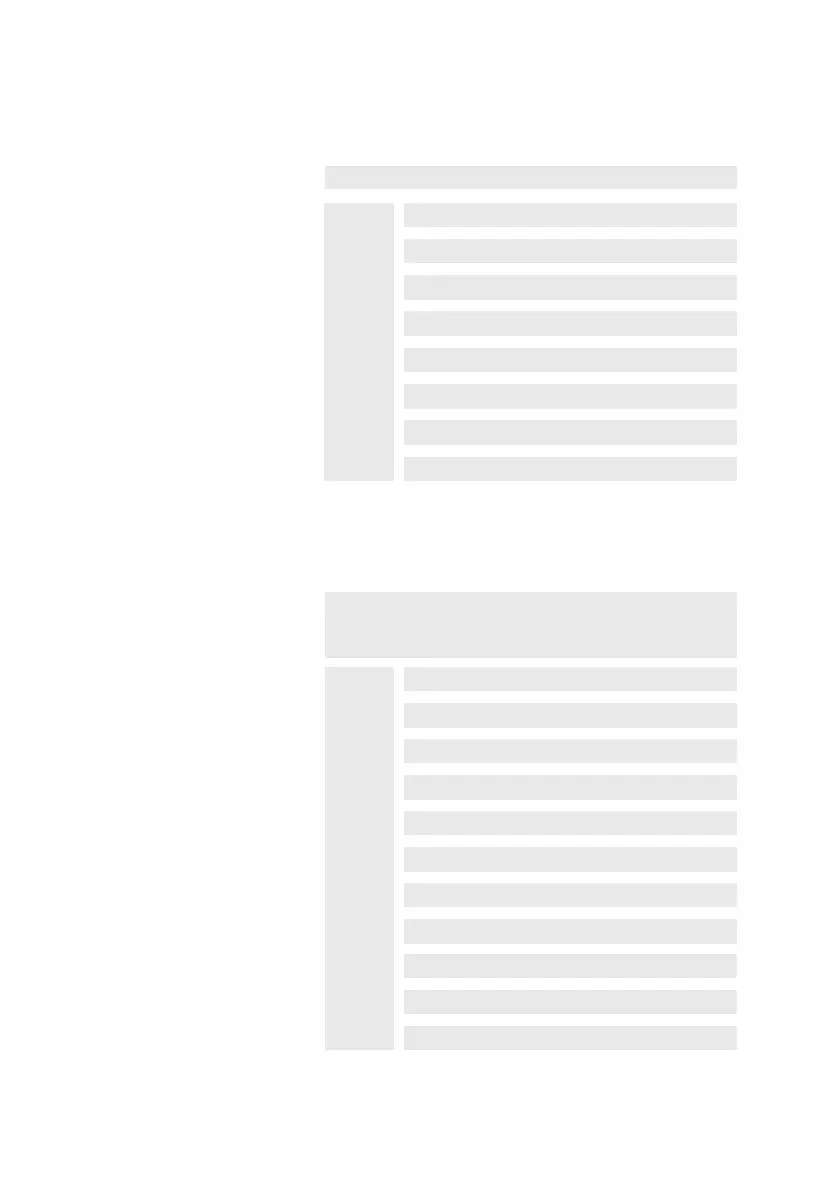12
Manual CEAG CG-Controller for CG 2000/ZB-S 30080001458 (C) July 2016 www.ceag.de
8 Status display and fault display
Priority
High
Low
Table 3: Fault display
2) If a communication fault is detected on the CG-S bus with one
or more devices, the device with the highest device address is
always displayed as the fault.
Line 2 (main screen) Fault message
Single Group
fault message
1 Com. fault device xx 2) yes no
2 Mains failure of device yes no
3 Mains failure of UV S3/S4 yes no
4 Mains failure of UV RS485 yes no
5 Sum failure yes yes
6 Transmission failure yes yes
7 Battery failure yes yes
8 Converter failure yes yes
9 Charge/isol. failure yes yes
10 Luminaire failure yes yes
11 Minimum duration yes yes
Table 2: Status display
Line 2 (main screen)
1 DT running
2 FT running
3 Blocked
4 Battery operation
5 Mains failure of UV-A
1
)
6 Deep discharge protection
7 Manual reset
8 DLS/TLS failure
1) Displayed if the mains failure affects the RS485 substation.
Priority
High
Low