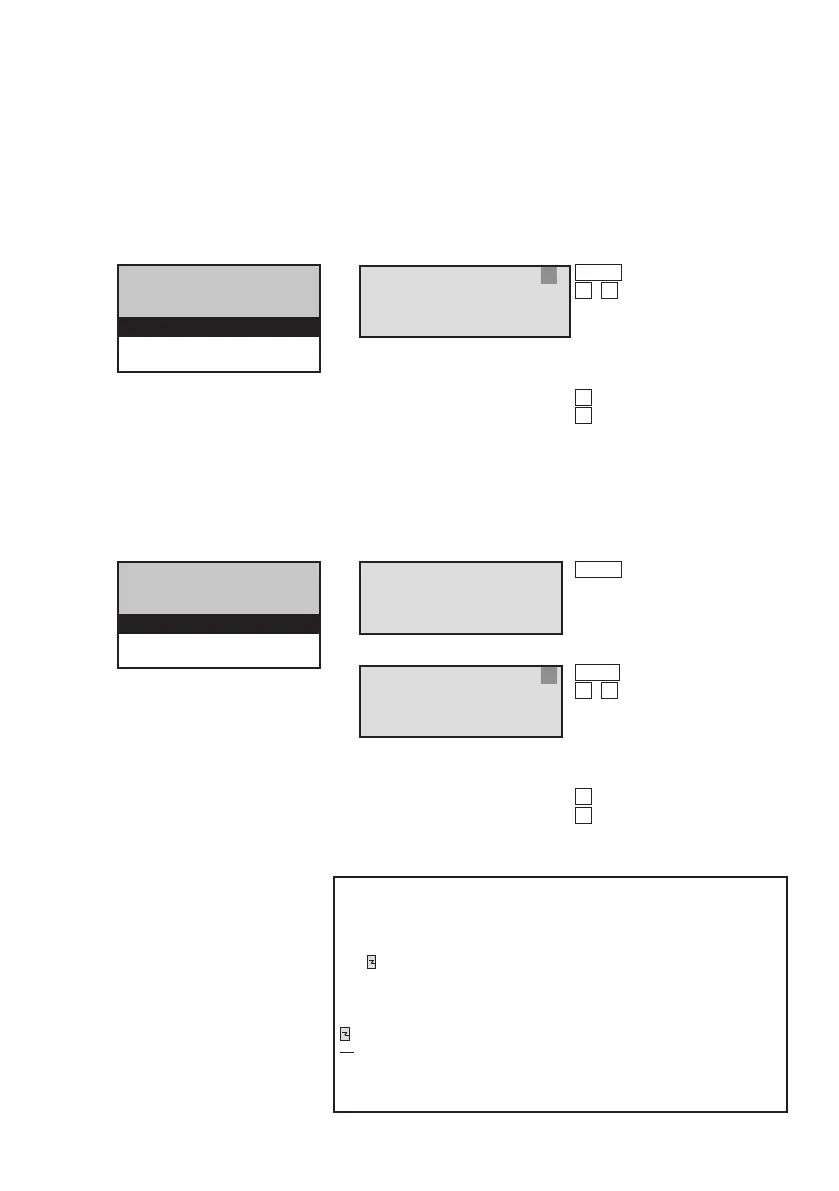19
Manual CEAG CG-Controller for CG 2000/ZB-S 30080001458 (C) July 2016 www.ceag.de
9 Menus
9.7.3 Luminaire status (device type=CG2000)
During communication with the system, «Please wait...» is displayed.
If there is an error, the faulty communication process is automatically
repeated. The read process then lasts somewhat longer. Directly after
a functiontest it takes 100s until all datas areon the LON-bus.
Line Selection (status display)
1 Device status *
2 Failure reports *
3 Circuit-status *
4 Luminaire-status ∕
5 DLS/TLS/3PHW-status *
6 Charging-/bat.stat.*
Line Selection / display:
1 Circuit XX ↔
2 ...5...10...15...20
3
-------
4 Name
Operation:
Menu One menu level higher
/ Selection in Line
1: Next/previous circuit
3: Next/previous luminaire
(if luminaire overview mode
is activated; i.e. if the cursor
is in Line 2)
Selection: Luminaire name
Selection: Luminaire
overview
Line 2 shows luminaire numbers
from 1 to 20
Line 3 shows luminaire informa-
tion:
– – – – – – – – – – – – –
– – –
Meanings of the icons:
lum. is turned off
lum. is turned on
lum. is defective
no lum. present
(not programmed in the luminaire
setup)
Name = current name if the
cursor is in Line1.
Name = luminaire name if
the cursor is in Line 2. An
arrow points to the selected
luminaire.
For additional information on the
content of Lines 2 and 3: See the
info box below.
9.7.4 Luminaire status (device type=ZB-S)
During communication with the system, «Please wait...» is displayed.
If there is an error, the faulty communication process is automatically
repeated. The read process then lasts somewhat longer.
Line Selection / display:
1 Circuit XX ↔
2 ...5...10...15...20
3 Luminaire information
4 Name
Operation:
Menu One menu level higher
/ Selection in Line
1: Next/previous circuit
3: Next/previous luminaire
(if luminaire overview mode
is activated; i.e. if the cursor
is in Line 2)
Selection: Luminaire name
Selection: Luminaire
overview
If no luminaire is present in the
selected circuit, „No luminaire
info“ is displayed.
For additional information on
thecontent of Lines 2 and 3:
See the info box below.
Line Display:
1 Read
2 Current assignment
3
4 Please wait...
Operation:
Menu One menu level higher
Line Selection (status display)
1 Device status *
2 Failure reports *
3 Circuit-status *
4 Luminaire-status ∕
5 DLS/TLS/3PHW-status *
6 Charging-/bat.stat.*
