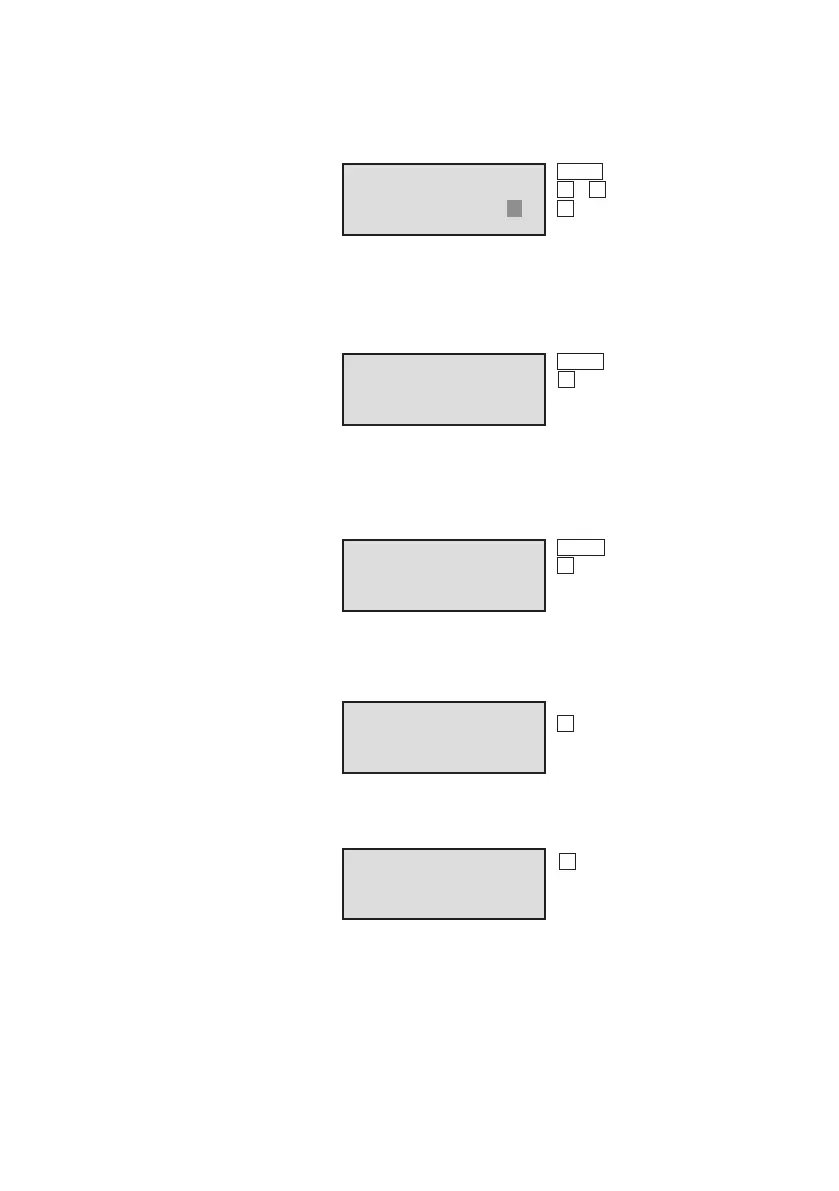33
Manual CEAG CG-Controller for CG 2000/ZB-S 30080001458 (C) July 2016 www.ceag.de
10 CG-Controller configuration created from PC software
Line Display:
1 New network devices
2 Acceptcongurationof
3 SD n/y
4
Operation:
Menu One menu level higher
/ Select yes/no
Confirm selection
10.3.1.1 Transfer text to the device
After the texts have been transferred, the network configuration will
be transferred.
Line Display:
1 Update dev. 01
2 Luminaire text ← SD
3 Percentage: 36 %
4 Est. duration 04 min.
Operation:
Menu Cancel
Cancel
10.3.1.2 Transfer network configuration to the device
Line Display:
1 Update dev. 01
2 Luminaire text ← SD
3 Percentage: 48 %
4 Est. duration 01 min.
Operation:
Menu Cancel
Cancel
Line Display:
1
2 Process cancelled
3
4 Continue with
10.3.1.3 Cancel the download process
(configXX, texteXX/CG 2000)
Line Display:
1
2 Process terminated
3
4 Continue with
Operation:
confirm
10.3.1.4 Ending the download (configXX, texteXX/CG 2000)
If confirmed with „Yes“, the new network configuration and texts
will be accepted as follows:
Operation:
confirm
