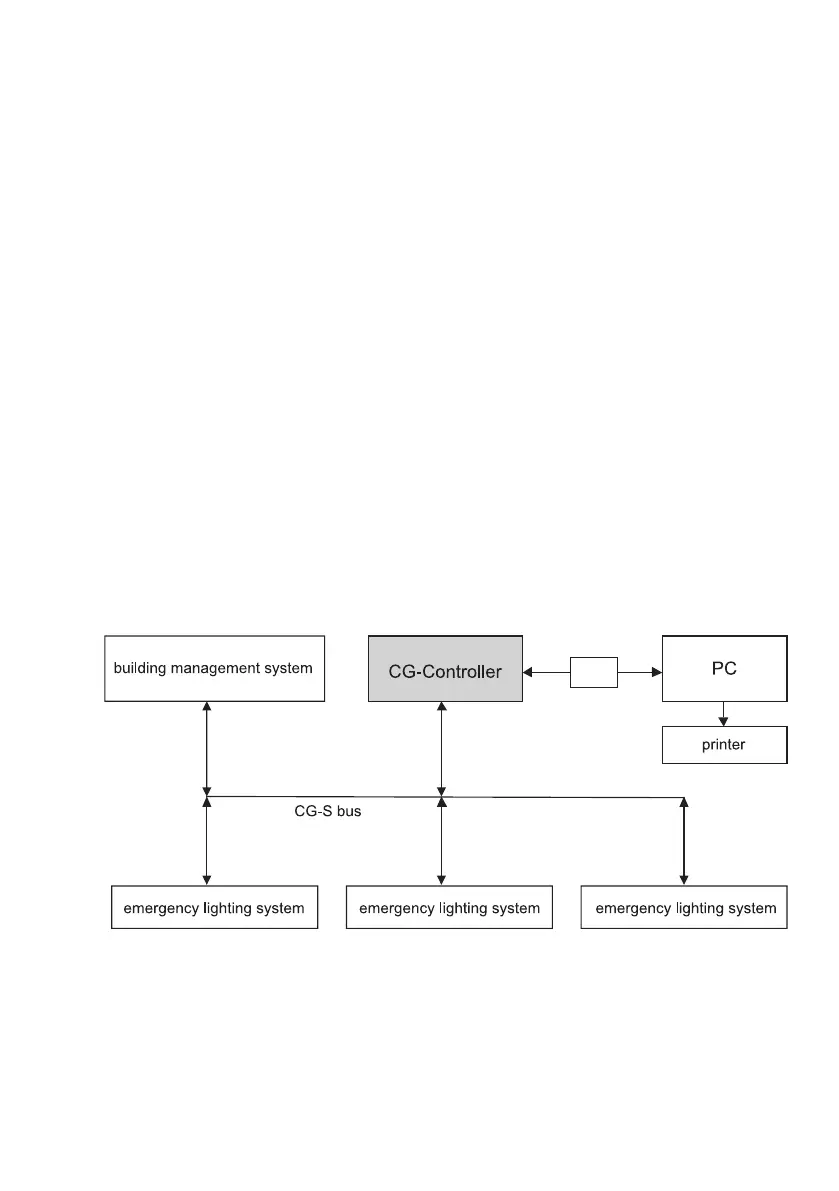9
Manual CEAG CG-Controller for CG 2000/ZB-S 30080001458 (C) July 2016 www.ceag.de
6 CG-Controller in the emergency lighting system
Figure 4: CG-Controller in the emergency lighting system
SD
6 CG-Controller in the
emergency lighting system
The “Emergency lighting system” means the
corresponding CG 2000 or ZB-S controller
systems for the respective controller type.
5.3 Necessary Entries and first steps
To ensure that all logbook entries are correctly
recorded in the emergency lighting system,
all system clocks must be calibrated under
the “Synchronize clocks” menus after the
CG-Controller is placed in service.
After you have turned on the power supply, ple-
ase enter the current time and date and confirm
your entry with the menu key or key.
To register one or more emergency lighting sys-
tems please do the following:
MenuSetup DeviceFind device autom.
