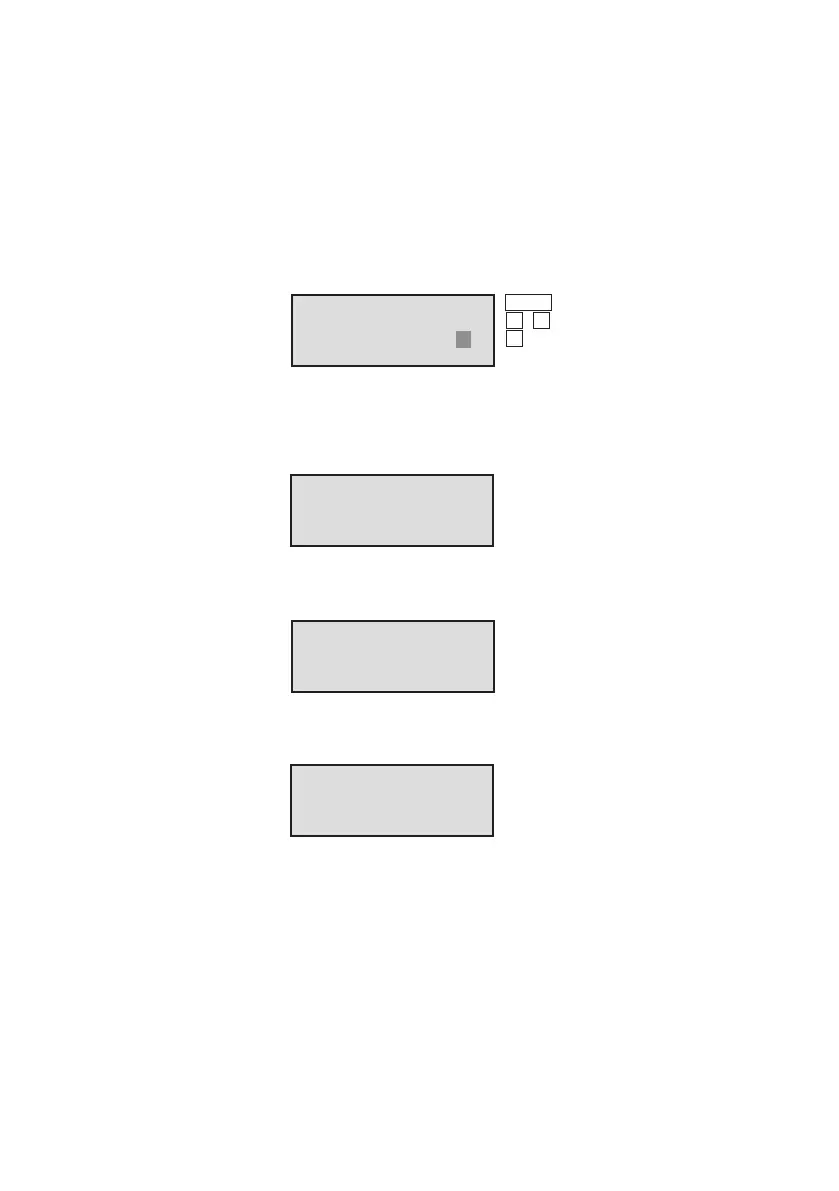32
Manual CEAG CG-Controller for CG 2000/ZB-S 30080001458 (C) July 2016 www.ceag.de
10 CG-Controller configuration created from PC software
10 CG-Controller configuration created from
PC software
After a SD is inserted, the address 0x060 inconfigcg.dat is tested.
If the CG-Controller detects a new CG-Controller configuration for the
PC software, the place is 0x01.
If confirmed with yes, the new configuration will be accepted as follows:
Line Display:
1 New CG controller
2 Acceptcongurationof
3 SD n/y
4
Operation:
Menu One menu level higher
/ Select yes/no
Confirm selection
10.1 Read new configcg.dat from SD automatically
Line Display:
1 Newconguration
2 Load ...
3 Readcongcg.dat..
4 Please wait...
10.2 Find devices automatically
Line Display:
1
2 Automatic search
3 · · · · ·
4 Please wait...
10.3 Save Configcg.dat to SD
Line Display:
1 Newconguration
2 Save....
3 Savecongcg.dat
4 Please wait...
AttheendByteEE_NewConfigCGat0x060issettedto0xFF.
10.3.1 Network device configuration created
fromPCsoftware
First the system performs the steps described under «10 CG-Controller
configuration created from PC software». The PC software sets the
address 0x060 in configcg.dat on 0x01 if devices have been deleted
or added.
After that the device status of all network systems is tested. If the
device status of a system = 0x02, configxx.dat and textexx.dat will
automatically be downloaded to this system. All systems marked
with0x02 on the SD will be updated. Finally the CG-Controller sets
0x060 on 0xFF and the particular device status on 0x01.
