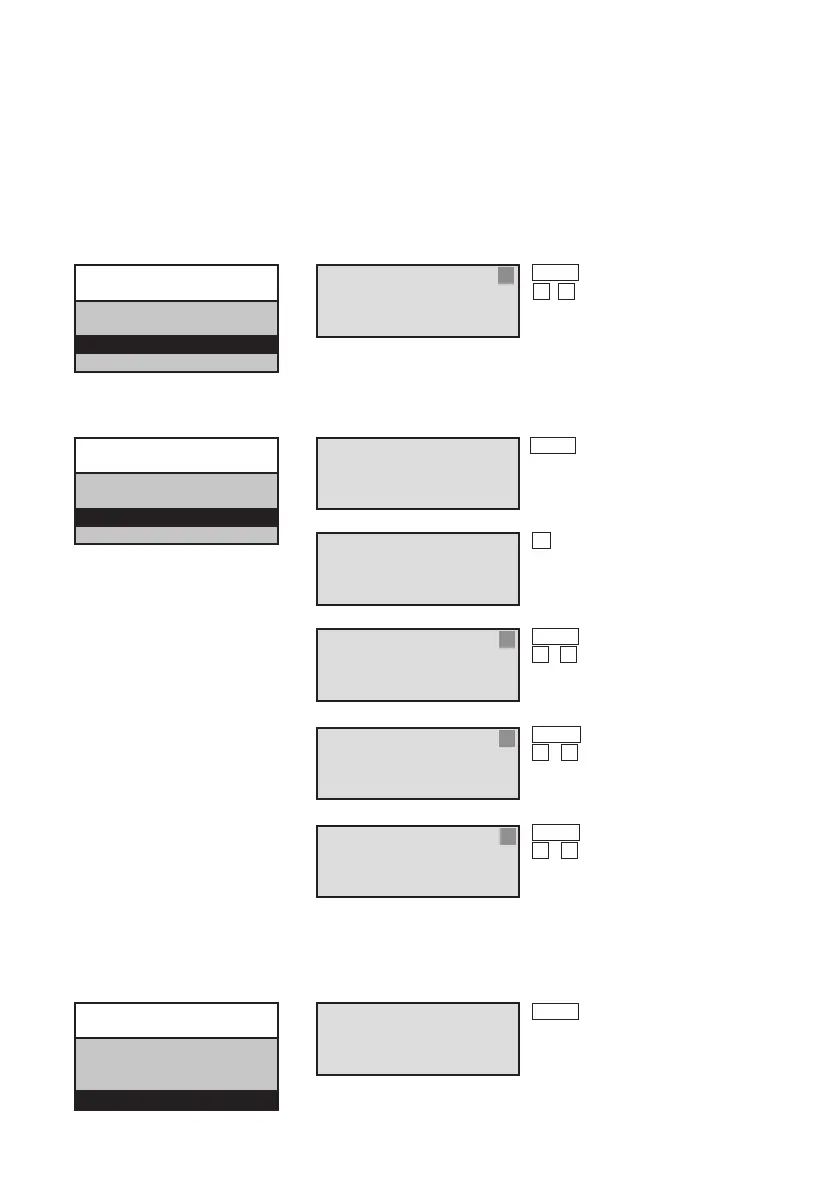20
Manual CEAG CG-Controller for CG 2000/ZB-S 30080001458 (C) July 2016 www.ceag.de
9 Menus
Line Selection (status display)
1 Device status *
2 Failure reports *
3 Circuit-status *
4 Luminaire-status *
5 DLS/TLS/3PHW-st atus ∕
6 Charging-/bat.stat. *
Line Display (DLS/3PhW module)
1 DLS:XX input: YY↔
2 Operating status
3 Phase failure:L1L2L3
4 DLS name
Operation:
Menu One menu level higher
/ Selection in Line 1:
Next/previous input
9.7.7 Charging-/bat.status
If no communication with the CG 2000 is possible,
the message «Communication failure» appears in Line 4.
Line Sample display
1 U=54 V I2=+0.1A
2 T=21.8°C BT:00:00h
3
4
Operation:
Menu One menu level higher
Line Selection (status display)
1 Device status *
2 Failure reports *
3 Circuit-status *
4 Luminaire-status *
5 DLS/TLS/3PHW-status *
6 Charging-/bat.stat.
9.7.5 DLS/TLS/3PhW-status (device type=CG2000)
During communication with the system, «Please wait...» is dis-
played. If no communication with the CG 2000 is possible, the
message «Transmission fault» appears in Line 2.
You can refresh the display by switching to another circuit/input.
Line Selection (status display)
1 Device status *
2 Failure reports *
3 Circuit-status *
4 Luminaire-status *
5 DLS/TLS/3PHW-st atus ∕
6 Charging-/bat.stat. *
Line Display (DLS/3PhW module)
1 Read
2
DLS/TLS3Ph assignment
3
4 Please wait...
Operation:
Menu One menu level higher
9.7.6 DLS/TLS/3PhW-status (device type=ZB-S)
During communication with the system, «Please wait...» is displayed.
Line Display (no modules present)
1 No DLS/TLS3PhW
2
3
4 Continue with
Operation:
One menu level higher
Operation:
Menu One menu level higher
/ Selection in Line 1:
Next/previous module
Line 3: / (turned on/off)
Line Display (for DLS modules)
1 DLS module external XX ↔
2 1 2 3 4 5 6 7 8
3
4 DLS name
Operation:
Menu One menu level higher
/ Selection in Line 1:
Next/previous module
Line 3: / (turned on/off)
Line Display (for TLS modules)
1 TLS module external XX ↔
2 1 2
3
4 TLS name
Operation:
Menu One menu level higher
/ Selection in Line 1:
Next/previous module
Line 3: / (turned off/on)
Line Display (for 3PhW modules)
1 3Ph module external XX ↔
2 1 2 3 4 5 L1 L2 L3
3
4 3PhW name
