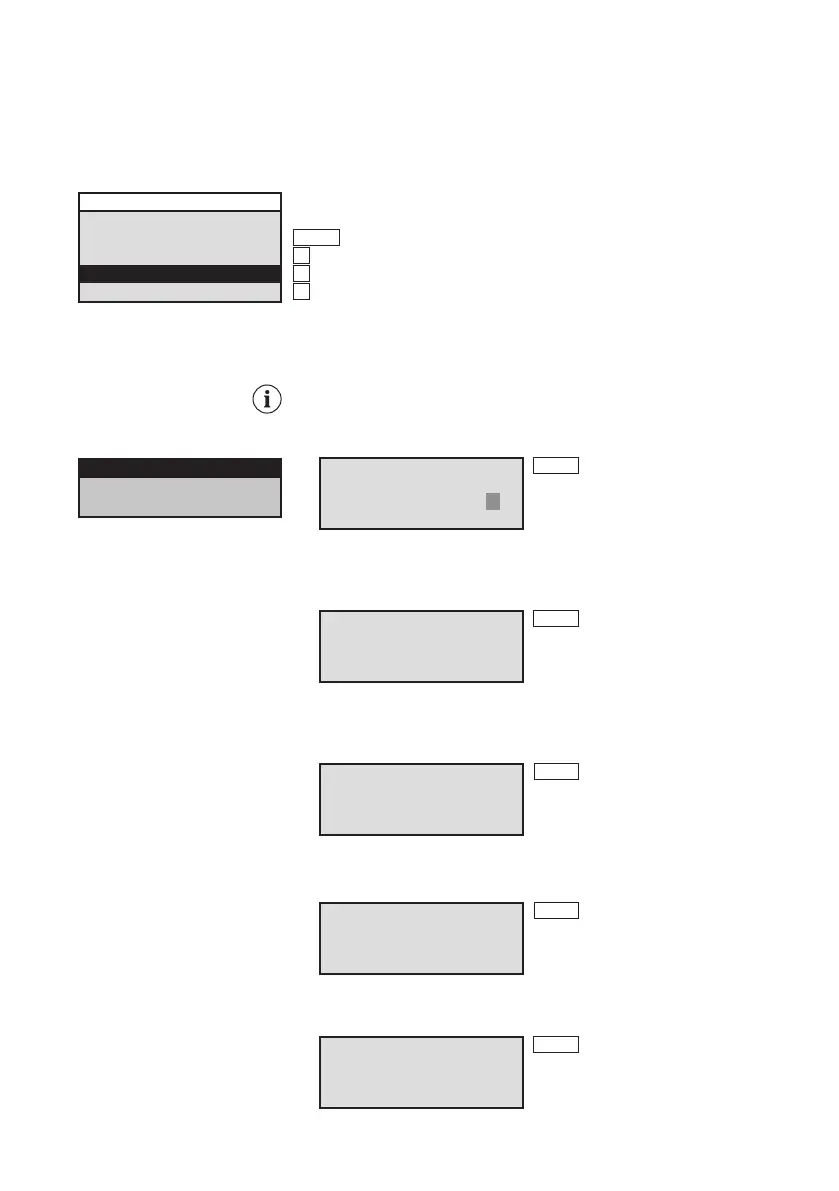26
Manual CEAG CG-Controller for CG 2000/ZB-S 30080001458 (C) July 2016 www.ceag.de
9 Menus
9.9 «Setup device» menu
Line Selection (main menu)
1 Test menu
2 Block, reset
3 Info device
4 Setup CG-Controller
5 Setup device ∕
5 SD-Card
9.9.1 Find devices autom.
After you have selected the menu, a search is performed for
thedevices.
Note: The search deletes all existing devices!
If any devices are present, they will be found.
Operation:
Flashing cursor = current
cursor position/selection
Menu Back to the main screen
Cursor position deeper
Cursor position higher
Select menu item (Enter)
Line Selection (submenu)
1 Find devices autom. ∕
2 Manually add/delete
3 Synchronize clock
Line Display:
1 Automatic search
2 Deletes man. devices!
3 Start n/y
4
Operation:
Menu Stop search
9.9.1.1 «Searching for device» message
(CG-Controller type=CG2000)
Line Display:
1 CG 2000 address= 01
2
3 Please wait...
4 Menu = cancel surching
Operation:
Menu Stop search
9.9.1.3 «Device found» message
Line Display:
1 Adr.=01 found
2 ID=01 02 03 04 05 06
3 Please wait...
4 Menu = cancel surching
Operation:
Menu Stop search
9.9.1.4 «Device not found» message
Line Display:
1 Adr.=01 not found
2
3 Please wait...
4 Menu = cancel surching
Operation:
Menu Stop search
9.9.1.2 «Searching for device» message
(CG-Sontroller type=ZB-S)
Line Display:
1 ZB-S address= 01
2
3 Please wait...
4 Menu = cancel surching
Operation:
Menu Stop search
