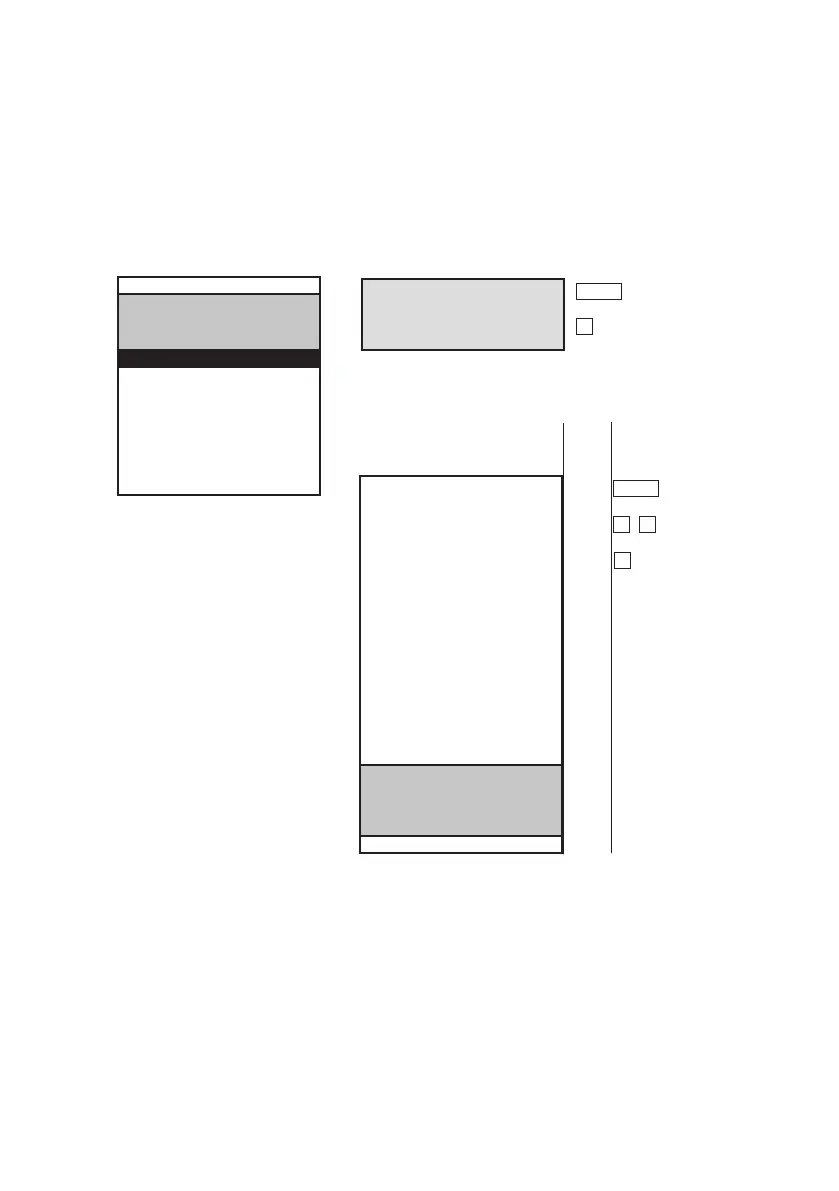23
Manual CEAG CG-Controller for CG 2000/ZB-S 30080001458 (C) July 2016 www.ceag.de
9 Menus
9.8.5 Relay settings
The relay is only activated if at least one emergency lighting system
has reported.
An asterisk at the end of a line indicates that the relay will switch for
this status or fault display.
For the system ZB-S there are the following differences:
line 15: Charge-/battery failure
line 16: Circuit failure
9.8.5.1 Activation time of relay
The relay only gets activated at the end o fone polling round, that
means after request of all status information.
Because of that there could occur delays according to activation.
The more systems are registered the longer takes one polling round.
Line Display: (ex. CG 2000)
1 Manual reset
2 DT running
3 FT running
4 Deep discharge protection *
5 Blocked
6 Operation
7 Battery operation
8 DLS/TLS/3PhW failure
9 Com. Device fault
10 Mains failure of UV S3/S4
11 Mains failure of UV RS485
12 M a i n s failure of device
13 Sum failure *
14 Transmission failure
15 Battery failure *
16 Converter failure *
17 Charge/isol.failure *
18 Luminaire failure *
19 Capacity to low
20 Relay completely off
21 Default setting
Operation:
Menu Accept and one
menu level higher
/ Line selection
(lower/higher)
Activation/deactivation
of the relay:
Relay switches = *
Relay does not switch =
none *
Line Selection (submenu)
1 Select language ∕
2 Setup time and date
3 Next functiontest
4 Next durationtest
5 Relay settings ∕
6 Serial number
7 Password
8 Contr.cong.→SD
9 Contr.cong.←SD
10 Logbook
11 NID receive
12 Network Master
Line Display:
1 -----------
2 Relay
3 Status: OFF
4 continue with
Operation:
Menu back to the menu level
to the menu relay settings
Fault
Prio-
rity
1
3
4
2
5
6
7
8
9
10
11
12
