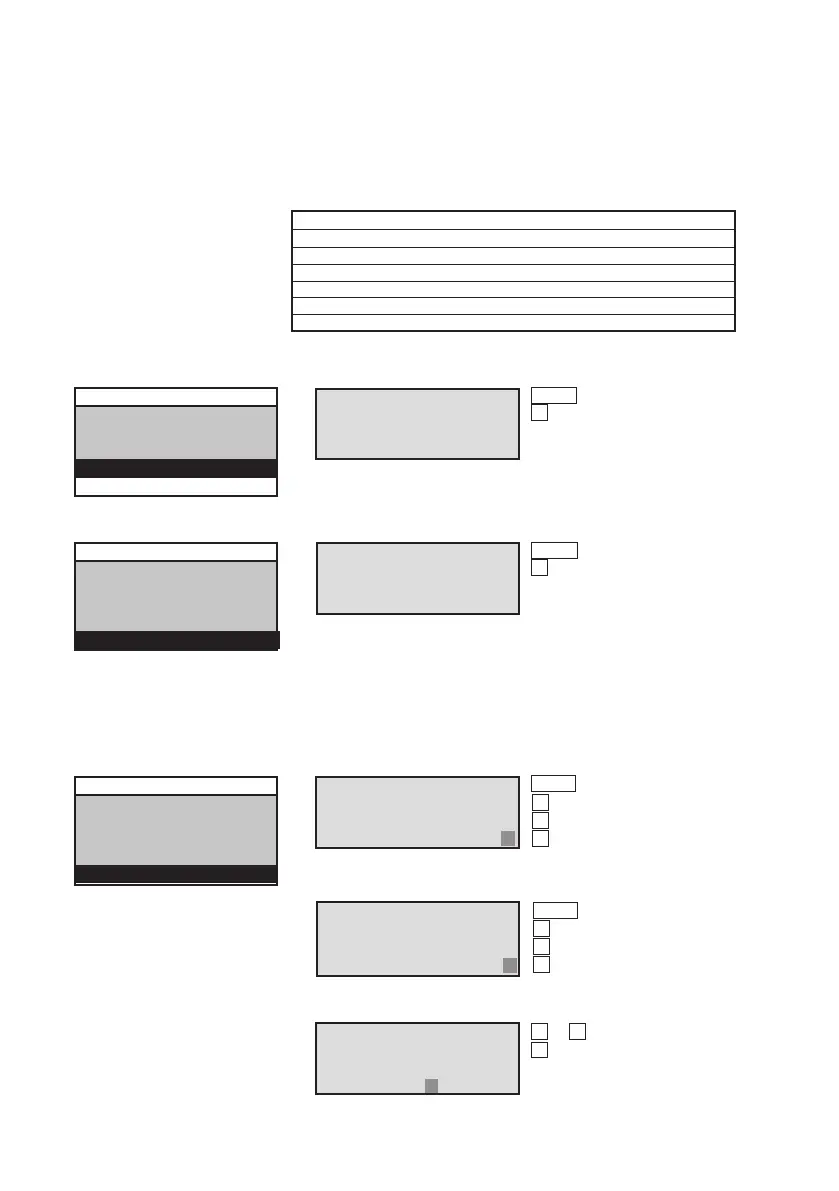24
Manual CEAG CG-Controller for CG 2000/ZB-S 30080001458 (C) July 2016 www.ceag.de
9 Menus
No Status message Fault message
1 Deep discharge protection
2 Sum failure
3 Battery failure
4 Circuit failure
5 Charge/isol. failure
6 Luminaire failure
9.8.7 Customer Service Information
Displays the software versions:
1: control unit
2: memory card
3: LON-card
Operation:
Menu One menu level higher
one menu level higher
9.8.6 Serial number
The serial number only gets displayed and is not changeable.
Operation:
Menu One menu level higher
one menu level higher
Line Selection (submenu)
2 Setup time and date
3 Next functiontest
4 Next durationtest
5 Relay settings
6 Serial number ∕
7 Customer Service info.
Line Display:
1
Serial No: 123456/78
2
3
4
9.8.5.2 Default relay setting
If the default setting in Line 20 is activated, the relay settings indi-
cated in the sample display with an asterisk will become active
Line Selection (submenu)
2 Setup time and date
3 Next functiontest
4 Next durationtest
5 Relay settings
6 Serial number
7
Customer Service info.
Line Display:
1
Z721.A 02 may 2007
2
Z771.0 08 dec 2006
3 Z710.D 18 jul 2003
4
∕
Line Display:
1 Password:
2 Activated
3
4 De-activated n/y
9.8.8 Password
9.8.8.1 Activate password
Line Display:
1 Password:
2 De-activated
3
4 Activate n/y
Operation:
Menu changes one menu
higher
right
left
Line Selection (submenu)
3 Next functiontest
4 Next durationtest
5 Relay settings
6 Serial number
7 Customer Service info.
8 Password
∕
9.8.8.2 Deactivate password
Operation:
Menu changes one menu
higher
right
left
9.8.8.3 Activate submenu password
To enter numbers, use the numeric keypad.
Line Display:
1 Enter password
2 Activated
3 Password (6 digits)
4 Password 123456
Operation:
0 ... 9 Password entry
Accept
