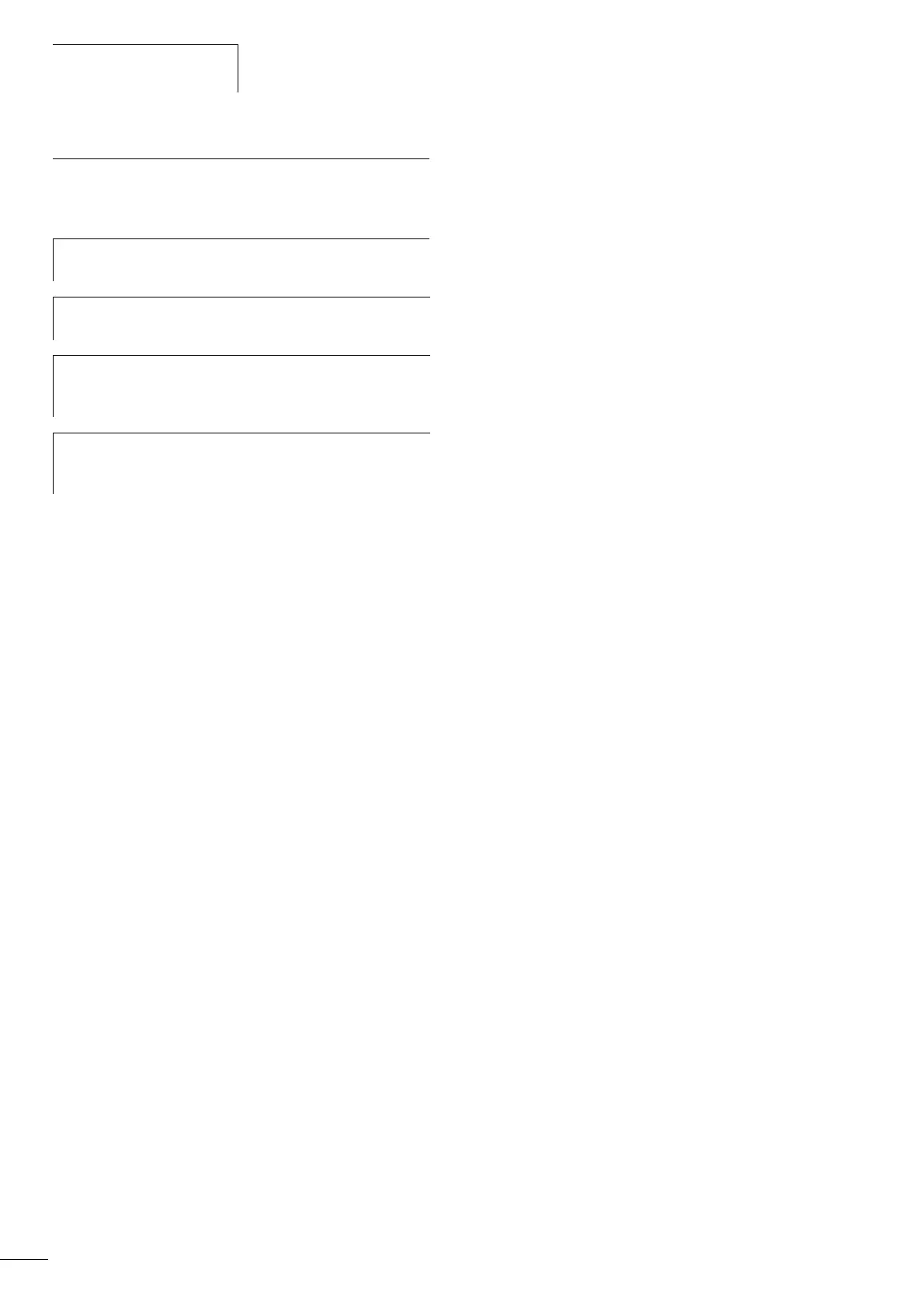About this manual
10/10 MN05003003Z-EN
8
Reading conventions
Select ‹File r New› means: activate the instruction “New” in the
“File” menu.
For clarity of layout, we adhere to the following conventions in this
manual: at the top of left-hand pages you will find the Chapter
heading, at the top of right-hand pages the current Section
heading; exceptions are the first pages of Chapters and empty
pages at the end of Chapters.
h
Draws your attention to interesting tips and
supplementary information.
h
Caution!
Warns of the risk of material damage.
i
Caution!
Warns of the possibility of serious damage and slight
injury.
j
Warning!
Indicates the risk of major damage to property, or serious
or fatal injury.