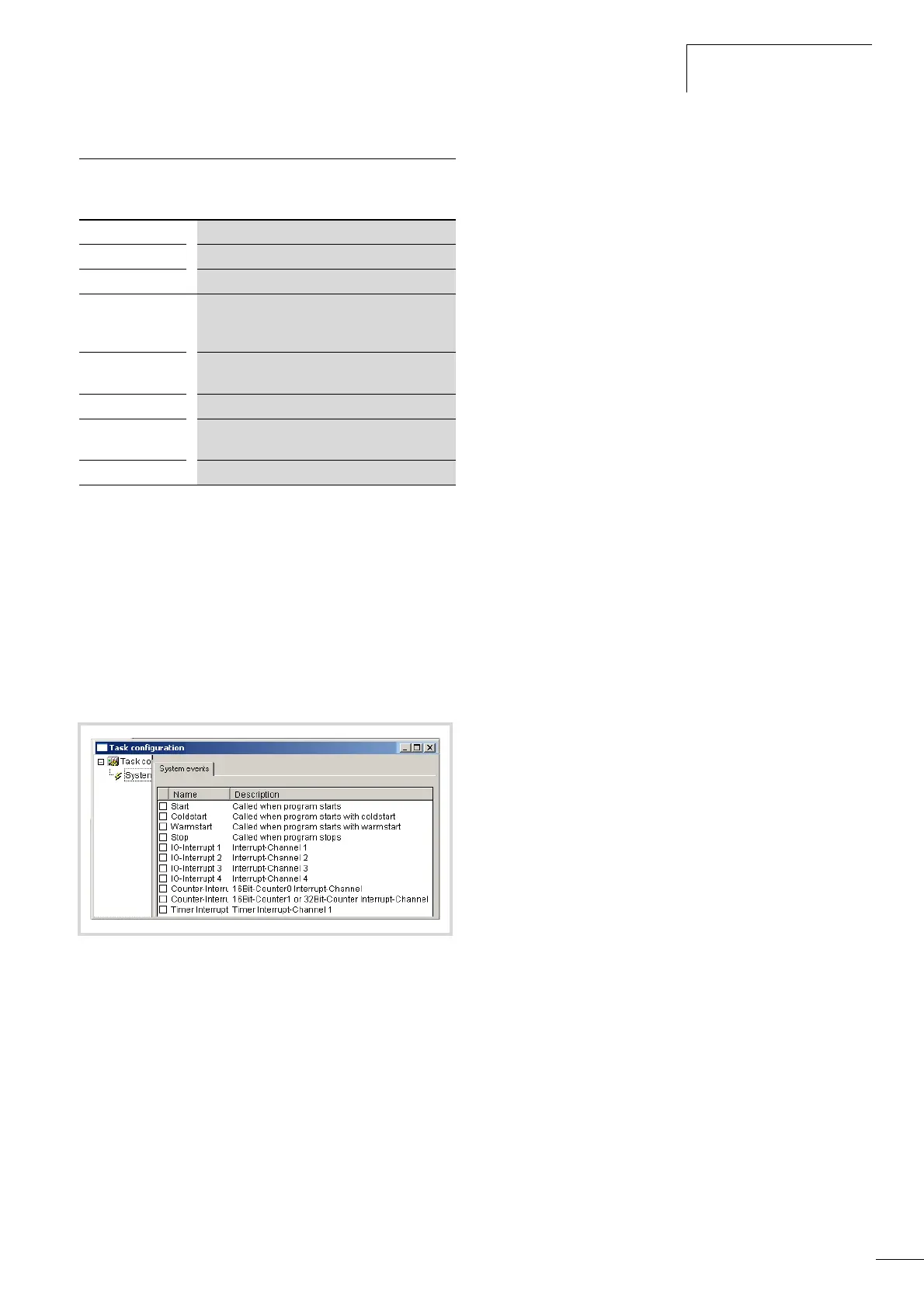10/10 MN05003003Z-EN
System events
49
System events
System events are:
You can react to system events of the controller by creating
program routines (POUs) that are run once if an event occurs. Its
execution is time-monitored. The time base is the configured
longest permissible cycle time.
START, COLD START, WARM START, STOP
If an event occurs, such as. such as a warm start of the controller,
an interrupt is generated (
a page 52) that calls up the program
routine assigned to it. This assignment is carried out in the task
configuration.
START
START: User program start (cold and warm start)
COLDSTART
Cold start of the user program
WARMSTART
Warm start of the user program
STOP
User program stop
(does not apply to cycle time timeout or
hardware watchdogs)
I/O Interrupt
1, 2, 3, 4
Voltage change at inputs I1, I2, I3, I4
Counter-Interrupt1
Act = Preset on 16-bit counter 0
Counter-Interrupt2
Act = Preset on 16-bit counter 1 or 32-bit
counter
TIMER INTERRUPT A timer set by the user triggers an interrupt.
Figure 48: System events
