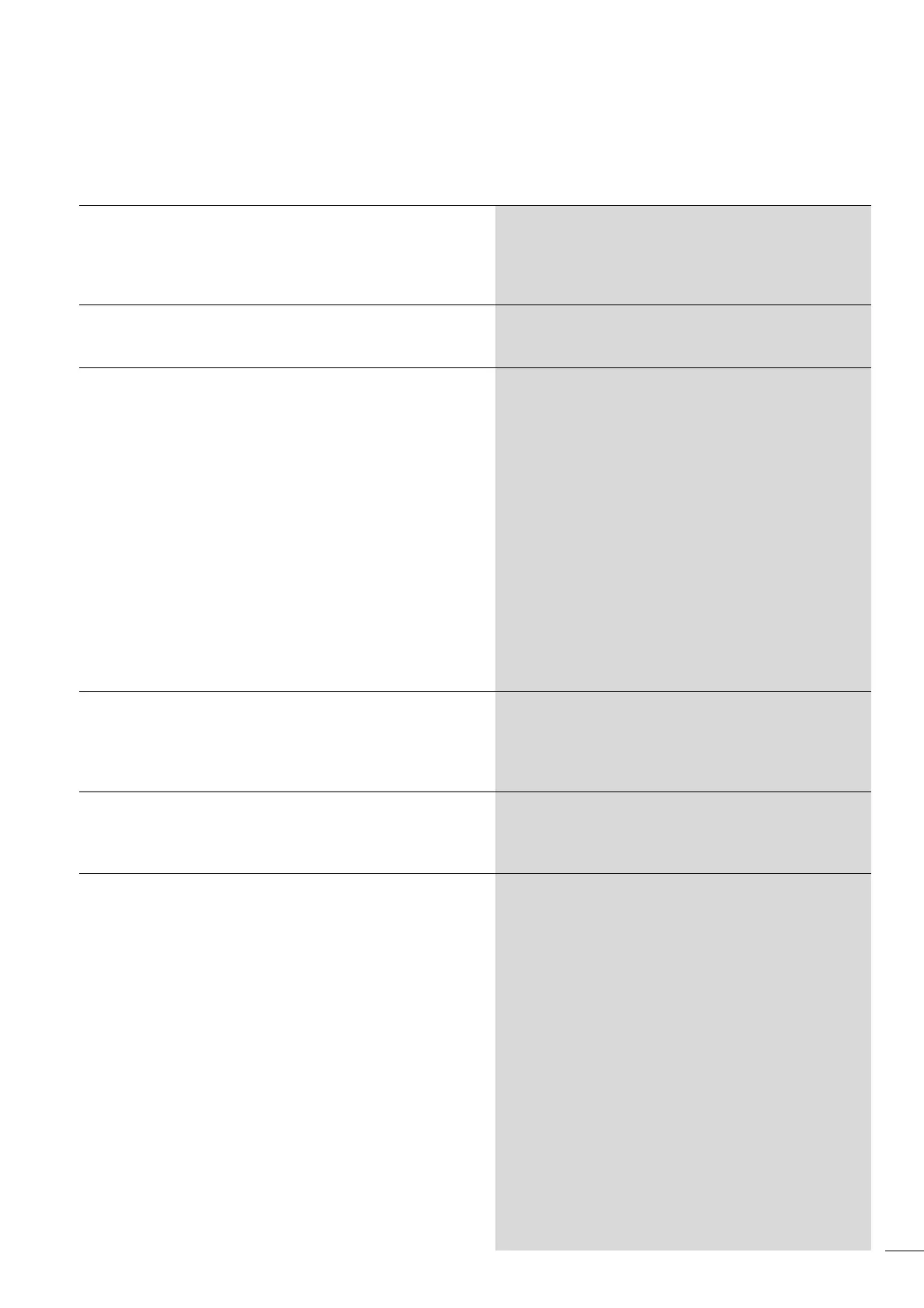10/10 MN05003003Z-EN
1
About this manual 7
List of revisions 7
Additional documentation 7
Reading conventions 8
1 Device application 9
EC4-200 part number overview 9
2 Setup 11
Inputs 11
– Function and cursor buttons as inputs 12
– Diagnostics inputs 12
– Inputs for high-speed counters 12
Outputs 13
Memory card (MCC) 13
– Memory card data 13
– Data access on the memory card 13
RUN/STOP/SF and CAN/NET LEDs 13
Real-time clock 14
Interfaces 14
– Programming interface for connection to a PC 14
– Multi-function interface (MFI) 14
– Cable connections 15
CAN/easyNet interfaces 16
3 Expansion units 17
Inputs 17
– Diagnostics inputs 17
Outputs 17
4 Mounting 19
Mounting on top-hat rail 19
Mounting on mounting plate 19
5 Installation 21
Connecting the power supply 21
Connecting digital inputs 21
Connecting analog inputs 21
– Setpoint potentiometers connection 22
– Temperature sensor connection 22
– Connecting the 20 mA sensor 22
Connecting a pulse transmitter/incremental encoder 23
– Connecting pulse transmitter 23
– Connecting the incremental encoder 23
Connecting outputs 24
– Connect relay outputs 24
– Connecting transistor outputs 25
– Connecting the analog output 26
Memory card, CAN/easyNet, PC connection 27
– Fitting or removing the memory card 27
– CAN/easyNet, PC connection 27
Connecting expansion devices/network modules 28
– Local expansion 28
– Remote expansion 28
Contents