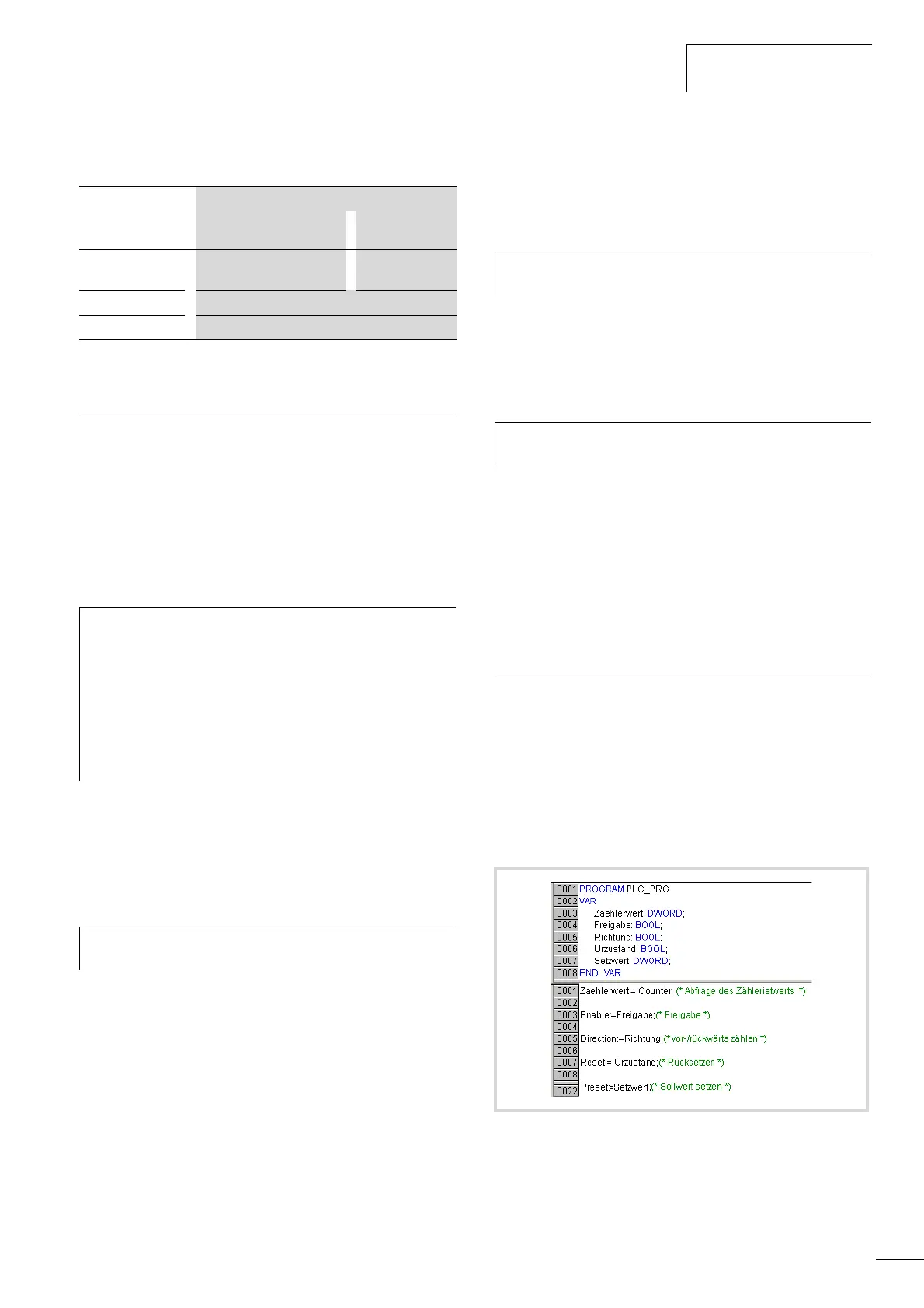10/10 MN05003003Z-EN
Test and commissioning
45
Behaviour of variables after Reset
Test and commissioning
The controller supports the following test and commissioning
functions:
• Breakpoint/single-step mode
• Single cycle mode
• Forcing
• Online-Änderung
• Progression display (Power Flow).
Breakpoint/single-step mode
You can set breakpoints within the user program. If an instruction
has a breakpoint attached, then the program will halt at this point.
The program can be then executed in the single-step mode.
Cycle time monitoring is deactivated.
Single-cycle mode
In single-cycle operation, one program cycle is performed in real
time. The outputs are enabled during the cycle. The cycle-time
monitoring is active.
Forcing variables and inputs/outputs (Forcing)
All variables of a user program can be forced into fixed values.
Forced local outputs are only switched to the periphery when the
controller is in RUN status.
Status display in the programming software
• The signal states of the physical, Boolean inputs are displayed
in both the CPU’s RUN state and in STOP.
• The signal states of the physical, Boolean inputs are only
displayed in RUN state; in the STOP state they are designated
with FALSE.
• All other variables are displayed with the current variable value.
High-speed counters (Counter)
The controller input for pulse processing is shown in section
“Connecting a pulse transmitter/incremental encoder” (page 23)
for every counter function. After you have selected the counter
type, such as 32 BitCounter (,), the other inputs/outputs of a
counter are shown in the PLC configuration with symbols, such as
Reset. (
a chapter “Configuration of the inputs/outputs
(I/O)”page 39). The symbolic inputs/outputs are parameterised in
the program (programming with symbols).
Variable type
Reset
Non-retentive Retain
Warm reset Activation of initial values Values remain in
memory
Cold reset
Activation of the initial values
Hard reset
1)
No more variables present, program deleted
1) After a hard reset, the program must be reloaded. In online
operation, you can then restart the PLC.
h
The following applies to breakpoint/single-step mode and
single cycle mode:
Do not use these commissioning functions in the program
routines such as start. A malfunction may cause an
undefined state in the controller.
If the commissioning functions cannot be run, activate the
debugging function (default status): Choose
Project
l Options l Build and click the Debugging option.
i
Caution!
At this moment any outputs set will remain set!
i
Caution!
At this moment any outputs set will remain set!
h
The I/O connected through the CANopen fieldbus cannot
be forced.
Figure 41: Programming inputs/outputs of the 32-bit counter
