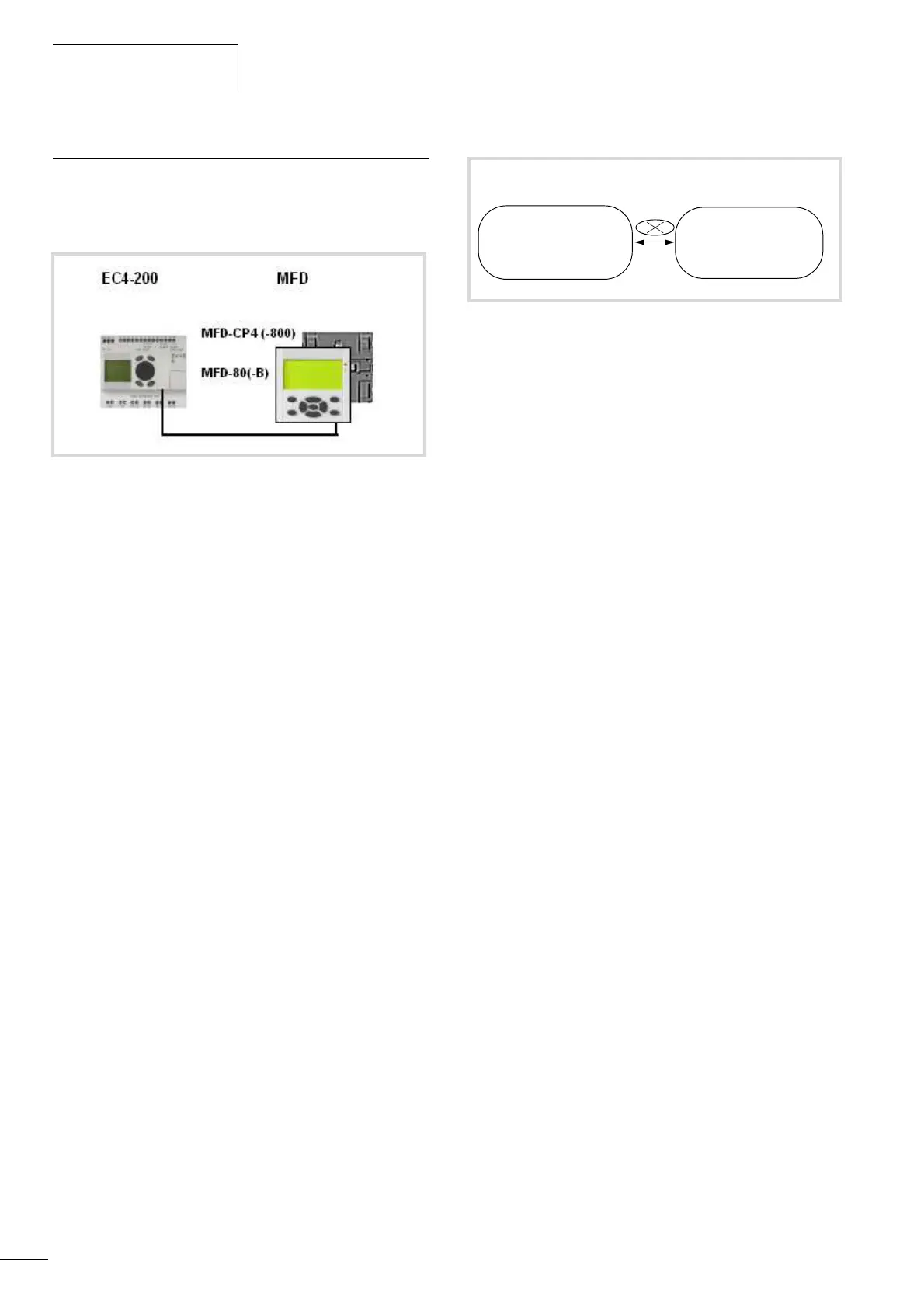Interactive display
10/10 MN05003003Z-EN
86
Multifunction display MFD-CP4 on the EC4-200
The multi-function display (MFD-CP4) enables you to implement
externally the same display and operating functions available on
the PLC.
When the power supply of the MFD-CP4 connected to the
EC200-4 is switched on, it starts up in Terminal mode. In this mode
it receives the information of the PLC display and shows it on the
(MFD) display.
Switch the MFD-CP4 to Local mode in order to set its parameters.
These parameters are as follows:
•Contrast
• Backlight
• Menu language: adaption of the parameter designations to the
language
• COM interface
• ID=ID number 0, 1,..,8
– 0: The MFD-CP4 communicates with the actual connected
device.
– 1…8: ID of the easyNet stations:
Station selection (ID) on the easyNet
If the EC4-200 is a station on the easyNet, the MFD-CP4 can
communicate with the selected station via the EC4-200.
• Baud rate: 9600 (19200) baud
Press the “*” button to switch the MFD-CP4 between Terminal
mode and Local mode (present only on MFD-CP4).
Changing to Terminal mode can only be carried out from the main
menu of Local mode.
See also MFD-CP4 manual (MN05013011Z-EN; previously
AWB2528-1548GB), chapter “Settings“.
Main menu: COM…
MENU LANGUAGE…
LIGHTING: 80%
CONTRAST: +1
In Local mode the MFD display buttons are active.
See MFD-CP4 power supply/communication module manual
(MN05013011Z-EN; previously AWB2528-1548GB).
MFD setup
The MFD-CP4 is an assembled unit. The actual display, the HMI
unit MFD-80(-B), is designed for mounting on the front of a control
cabinet door. It is snap fitted onto the MFD-CP4(-800) power
supply/communication module which is fastened on the back.
The connection to the EC4-200 (multi-function interface) is
implemented with the MFD-CP4-800-CAB5 cable.
Further information on handling, connecting and technical data of
the device is provided in the operating manual of the MFD-CP4
power supply/communication module (MN05013011Z-EN;
previously AWB2528-1548GB).
Figure 100: EC4-200 with MFD-CP4
Figure 101: Toggling Terminal mode t Local mode
COM…
MENU LANGUAGE…
LIGHTING: 80%
CONTRAST: :+1
same display as the
controller's display
TERMINAL
Local Mode
Main menu