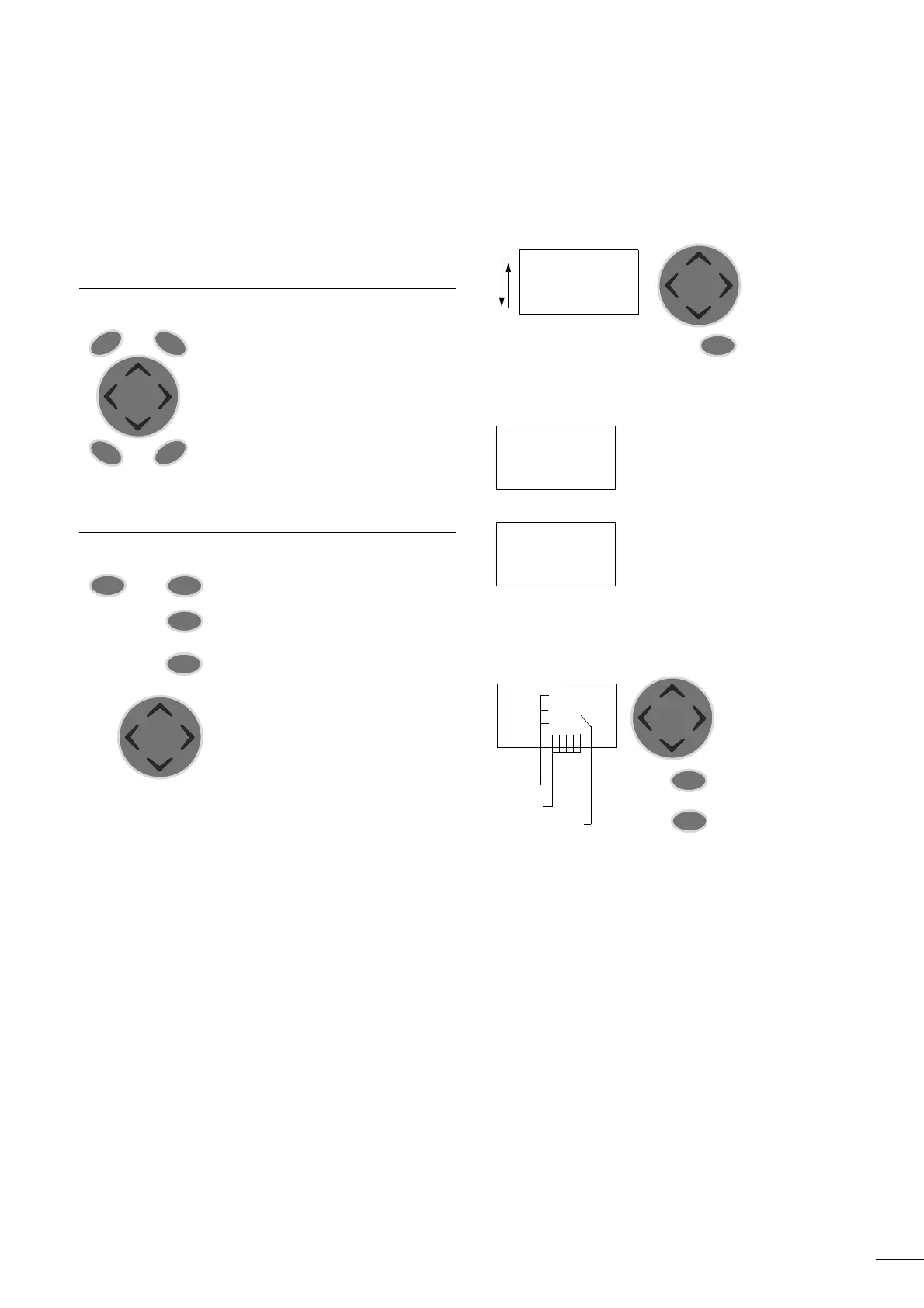10/10 MN05003003Z-EN
29
6 Operation
The following chapter describes the operation of the buttons and
the display on the front plate.
Keypad
Selecting menus and entering values
Selecting or toggling between menu items
Cursor display
Setting values
DEL: Delete
ALT: Special function, status display
Cursor buttons úíÍ Ú:
Move cursor
Select menu items
Set numbers and values
OK: Next menu level, Save your entry
ESC: Previous menu level, Cancel
and Show System menu
Move to next menu level Call menu item
Activate, change, store entries
Move to previous menu level
Cancel entries since last OK
Í
Ú
ú í
Change menu item
Change value
Change place
P button function:
ú
í
Input P1,
Input P3,
Í
Ú
Input P2
Input P4
Cursor Í Ú
Select or toggle
The cursor flashes.
Full cursor Ê/:
• Move cursor with ú í ÍÚ
Value
M/ M
• Change position with ú í
• Change values with Í Ú
Flashing values/menus are shown in grey
in this manual.
Select value Í Ú
Select digit ú í
Change value at digit Í Ú
Store entries
Retain previous value
PROGRAM...
STOP RUN
SET CLOCK...…
INFORMATION...
HH:MM â04:23
JJ.MM 05.05
ANNÉE 2003
HH:MM 14:23
JJ.MM 05.05
ANNÉE 2003
Values
Places
Value at place
HH:MM 14:23
DD.MM 03.10
YEAR 2002
