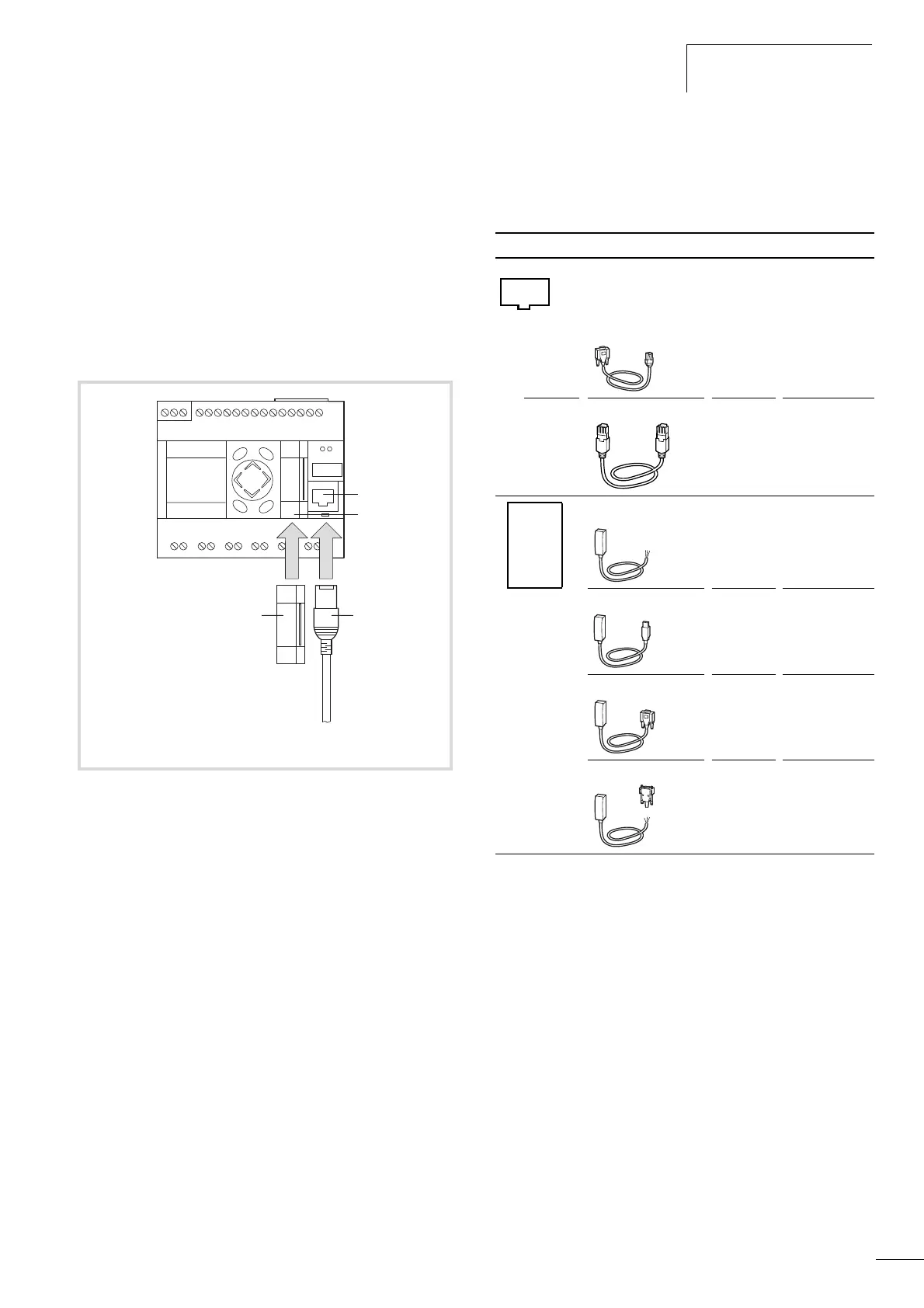10/10 MN05003003Z-EN
Interfaces
15
In order to supply the components in the cable, the RTS signal
device must be set in the (terminal) device, a section “easy800-
PC-CAB connection cable” on page 95.
The RS232 interface that is addressed with COM2 must be set to
Transparent mode in order to send or receive data to or from the
terminal.
a chapter “RS232 interface in Transparent mode” on page 73.
The functions for opening and closing the interface and for
sending and receiving data are described in the library
EC_SysLibCom.lib.
a Programming interface for connection to a PC
b Multi-function interface
c Programming cable, e.g. EU4A-RJ45-CAB1
d Adapter with memory card or cable connection
Cable connections
The following overview shows the cable types that can be
connected to the PLC and their functions.
Figure 7: Interfaces
RUN
STOP
SF
CAN/
NET
a
b
PC
(RS232)
c
d
Interface Cable type Device Function
RS232 EU4A-RJ45-CAB1 PC,
terminal/
printer
Program,
transparent
mode (COM1)
Ethernet XT-CAT5-X-2 PC Program
MFI MFD-CP4-800-CAB5 MFD-CP4 Display
extension
easy800-USB-CAB PC Program
easy800-PC-CAB Terminal/
printer
Transparent
mode (COM2)
easy800-MO-CAB PC,
terminal/
printer
Program,
transparent
mode (COM1)
