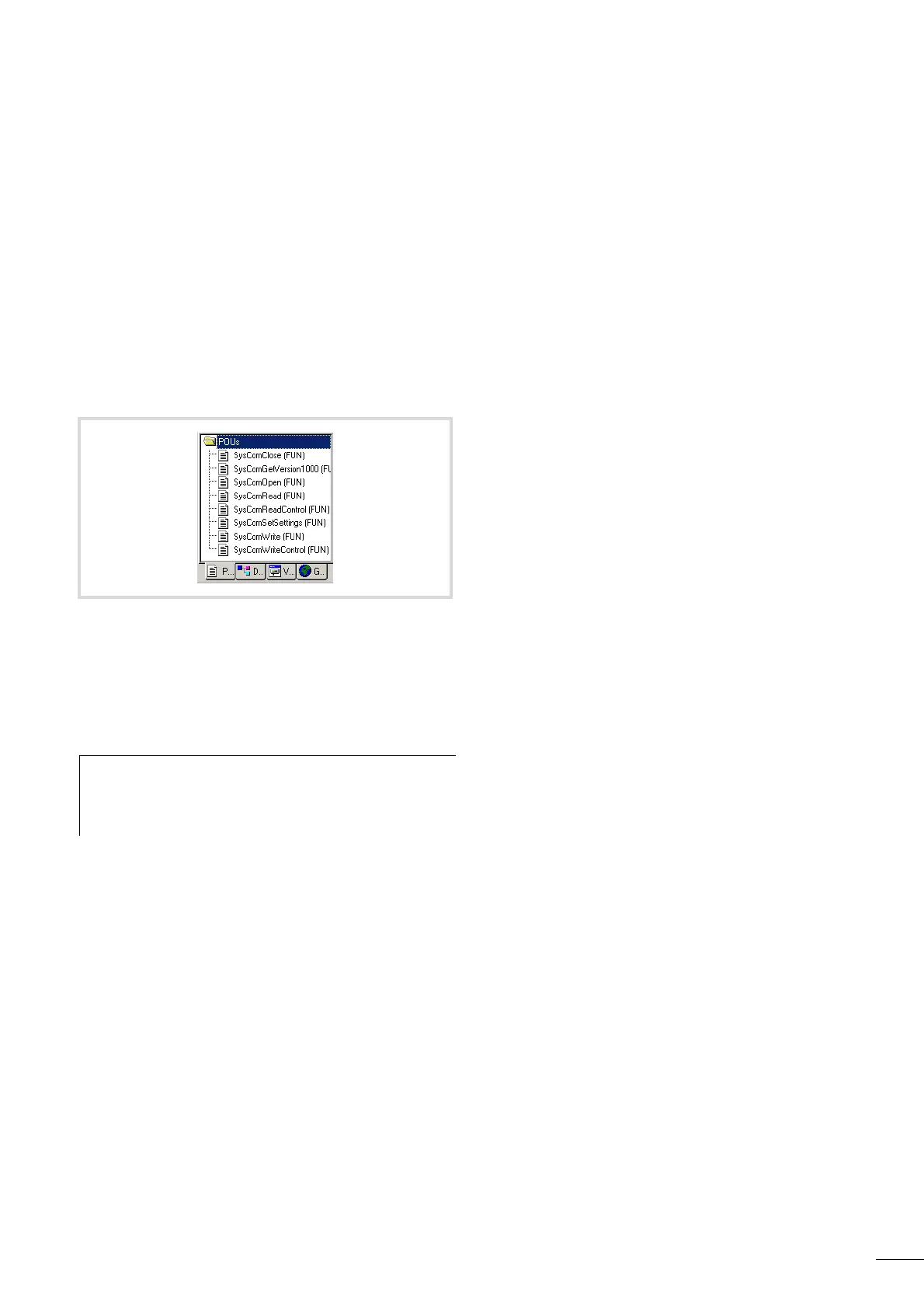10/10 MN05003003Z-EN
73
15 RS232 interface in Transparent mode
In Transparent mode, data is exchanged between the EC4-200
and data terminal devices (e.g. terminals, printers, PCs, measuring
devices) without any interpretation of the data. For this the serial
interface RS232 (COM1/COM2 = Multifunction interface) must be
switched to Transparent mode via the user program.
For running the transparent mode there are functions available for
opening and closing the interface, for sending and receiving data
and for setting the interface parameters. After opening, the
interface runs with the current communication parameters that
you can adapt by calling the “SysComSetSettings” function.
The functions of Transparent mode are contained in the library
EC_SysLibCom.lib. The library must therefore be included in the
Library Manager. A description of the functions is provided in the
manual “Function Blocks” (MN05002002Z-EN; previously
AWB2786-1452GB).
COM1/COM2:
The transparent mode is forcibly deactivated when the PLC state
changes to the STOP mode or when the “SysComClose” function
is accessed.
Figure 91: Function summary
h
Programming via the RS-232 interface (COM1) is not
possible if it is in Transparent mode. Transparent mode
must first be disabled. When transparent mode is closed,
the original communication parameters are reinitialised.
