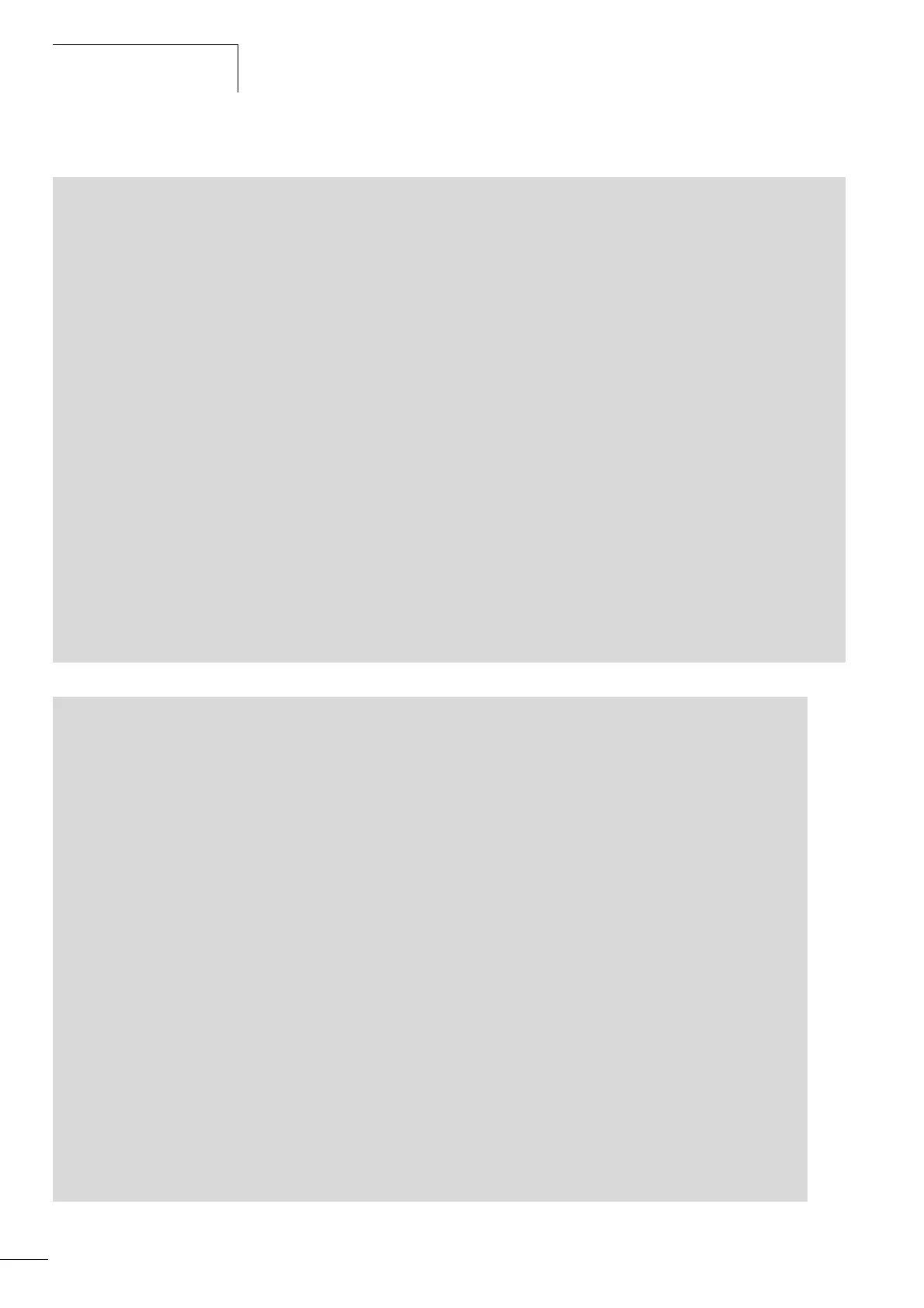Interactive display
10/10 MN05003003Z-EN
78
FUNCTION_BLOCK Disp_GetDisplayInfo (* Actual information of the display status *)
FUNCTION_BLOCK Disp_DisplayElement (*Display of a single element*)
VAR_OUTPUT
byMenueLevel :(* Menu level: *)
(*0: Status menu *)
(*1: Main menu *)
(*2: Main menu / program *)
(*3: Main menu / Set clock *)
(*4: Main menu / information *)
(*5: System menu *)
(*6: System menu/ Security *)
(*7: System menu/ System *)
(*8: System menu/ Start parameters *)
(*9: System menu / menu language *)
(*10: System menu / Configuration *)
(*11- 14: Not used*)
(*15: Entry/output mode *)
byActualLine: (*Cursor position, line 1 - 4 *)
byActualColumn: (*Cursor position, column 1 - 16 *)
xESCKeyDisabled: (* FALSE: Press ESC button -> Status menu *)
(* TRUE: ESC button can be scanned in the user program *)
xInputEnabled #) (* TRUE: If inputs xEnable and xEnableInput of the FB Disp_DisplayPage = TRUE *)
(* FALSE: One input disabled *)
xInputActive #) If inputs xEnable and xEnableInput of the FB Disp_DisplayPage = TRUE and the ALT button is pressed*)
(* FALSE:Entry not active *)
(* #) When using FB Disp_DisplayPage *)
END_VAR
VAR_INPUT
xEnable: (* Execution if input = TRUE *)
sName : (* Symbolic element name *)
byLine : (* Display element in line 1 - 4 *)
byColumn : (* Display element in column 1 - 16 *)
eFont : (* Font, only elements of type STRING ! See DISP_FONTS*)
byDigits : (* Number of characters, only for numerical elements*)
byPrecision : (* Number of characters after decimal point, only for numerical elements *)
eAttribut : (* Element properties normal, reverse, flashing. See DISP_ATTRIBUT*)
END_VAR
VAR_OUTPUT
eError (* See DISP_ERROR*)
END_VAR
(* Return values:*)
(* DISP_ERROR_NO_ERROR:OK, no error*)
(* DISP_ERROR_INVALID_LINE: *)
(* DISP_ERROR_INVALID_COLUMN: outside of value range*)
(* DISP_ERROR_ELEMENT_NOT_FOUND: Element not found*)
(* DISP_ERROR_INVALID_VARIABLE_TYP:outside of value range*)
TYPE DISP_FONTS :
( DISP_FONT_LATIN1 := 0,
DISP_FONT_LATIN2,
DISP_FONT_CYRILLIC ) := DISP_FONT_LATIN1;
END_TYPE
...
