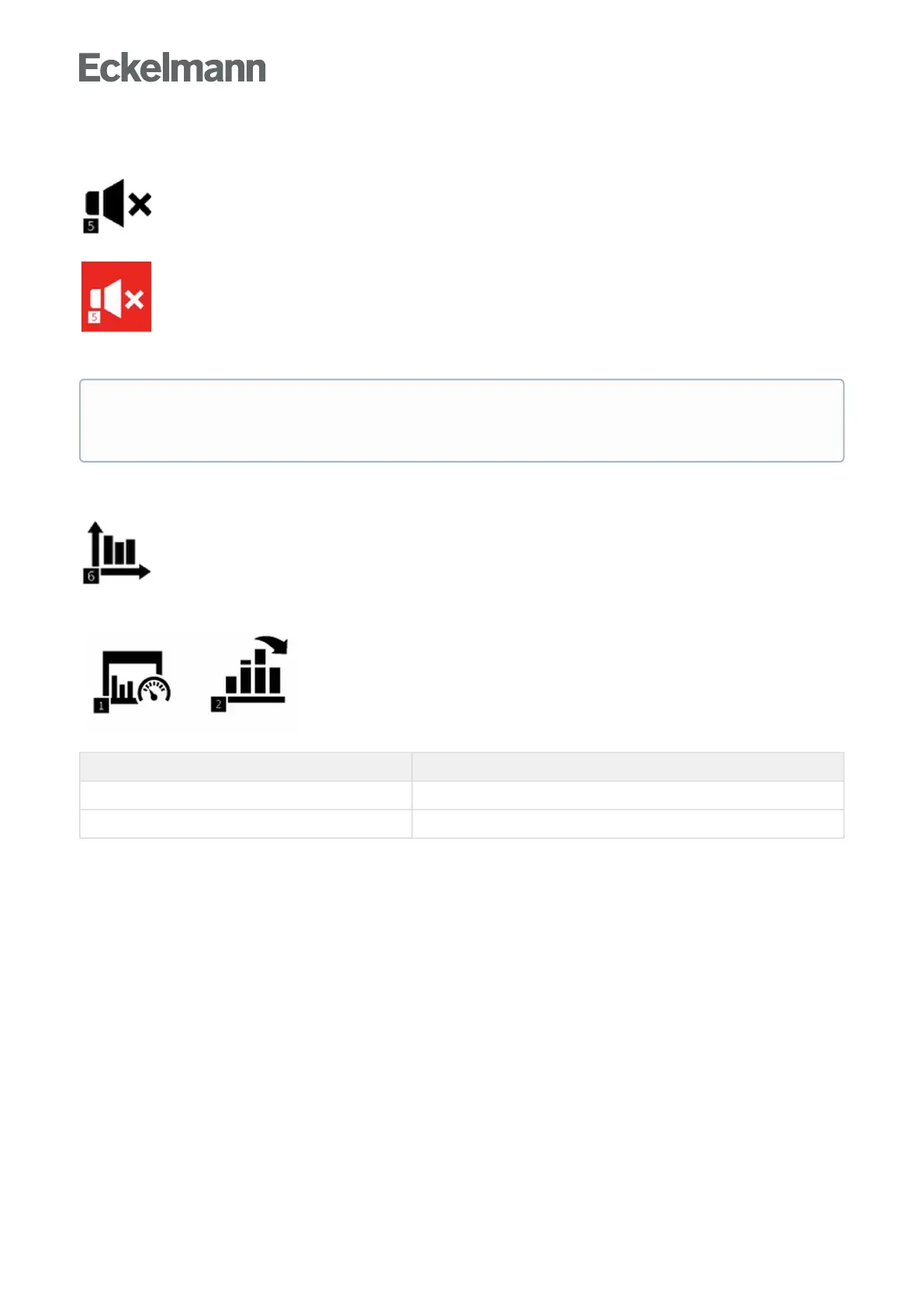5 Menu 5 - Horn
Ifthehornbuttoniscolouredwhite,theaudiblesignallingunits(internalbuzzeroroptionalexternal
horn on the AUX relay, see Menu 4-1-7) are deactivated.
However,foreachnewalarm,theaudiblesignallingunitsofthealarmcentreareactivatedandthe
horn button colour changes to red. Pressing the button switches off the audible signalling units again and the
button changes colour to white again.
6 Menu 6 - Energy Management
Listofallmetersconnectedtothesystemcentre.Theassociatedgraphicisopenedbypressingthe
"Edit" button.
The submenu contains the following buttons:
Brief description of the buttons
6-1 - Energy Management
1 Consumption Overview of the measuring locations with graphical display
2 Load Profile Overview of the load profile
Switching off the audible alarm signalling units does not acknowledge alarms! The acknowledgement
of alarms can only be performed using the acknowledge button in the alarm list (Menu 1), see chapter
Menü 1 - Alarme und Meldungen!