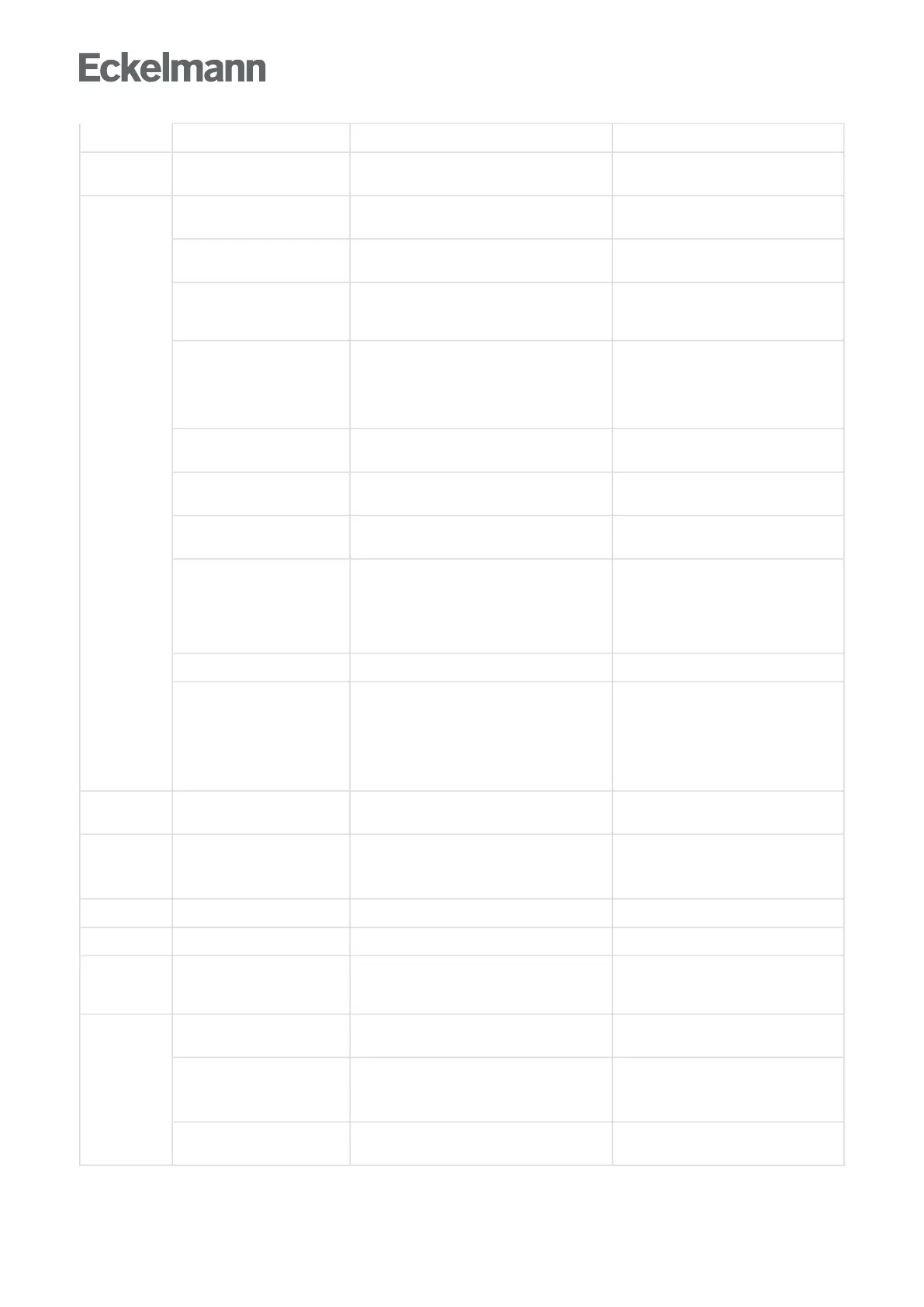•
•
•
•
•
•
•
•
Firmware update OK Firmware update performed successfully ---
0 LSM: Invalid power meter An invalid power meter has been configured
in the Load Shedding Manager (LSM).
Check configuration in the Load
Shedding Manager (LSM)
0 Pushover data error The configuration data for Pushover have
errors.
Please contact Customer Service
Pushover file error Configuration for Pushover could not be
loaded
Please contact Customer Service
Pushover error: x An error with the error number x has occurred
during the transmission of messages and
alarms via Pushover.
Please contact Customer Service
Pushover No network Pushover could not establish a network
connection
Check:
Network configuration (see
Menu 4-1-5)
Pushover configuration (see
Menu 4-1-7)
Pushover Keys error Incorrect user key or incorrect application
token in the Pushover configuration
Check user key and application token in
the Pushover account
Pushover message low. The quota for Pushover messages is low Adjust message quota in the Pushover
account
Pushover message limit The limit for the transmission of messages in
the Pushover account has been reached
Adjust message quota in the Pushover
account
Pushover transmission error Error in the Pushover alarm transmission Check:
network configuration (see
Menu 4-1-5)
Pushover configuration (see
Menu 4-1-7)
Pushover language definition Pushover message could not be created Please contact Customer Service
Pushover timeout A timeout has occurred during the
transmission of messages and alarms via
Pushover
Check:
network configuration (see
Menu 4-1-5)
Pushover configuration (see
Menu 4-1-7)
0 Reboot ANF_SERVICE Reboot of the system centre requested via
LDSWin
---
0 Sum.-Z:Ung.Zaehler No power data could be determined for at
least one meter in the totaliser module.
Check:
Configuration of the totaliser
(only using LDSWin)
0 Alarm config loss Alarm configuration could not be loaded Please contact Customer Service
0 Verst. DP M-Bus Configuration change: M-bus meter data point ---
0 VNCPort x:y VNC port x has been changed over to y
x: old VNC port
y: new VNC port
---
0 W-Stop: Power Water stop: The limit value for the power has
been exceeded
---
W-Stop: Ung.Sum-Z Water stop: The configured totaliser is not
valid
Check:
Configuration of the water stop
(only using LDSWin)
W-Stop: Consumption Water stop: The limit value for the
consumption has been exceeded
---