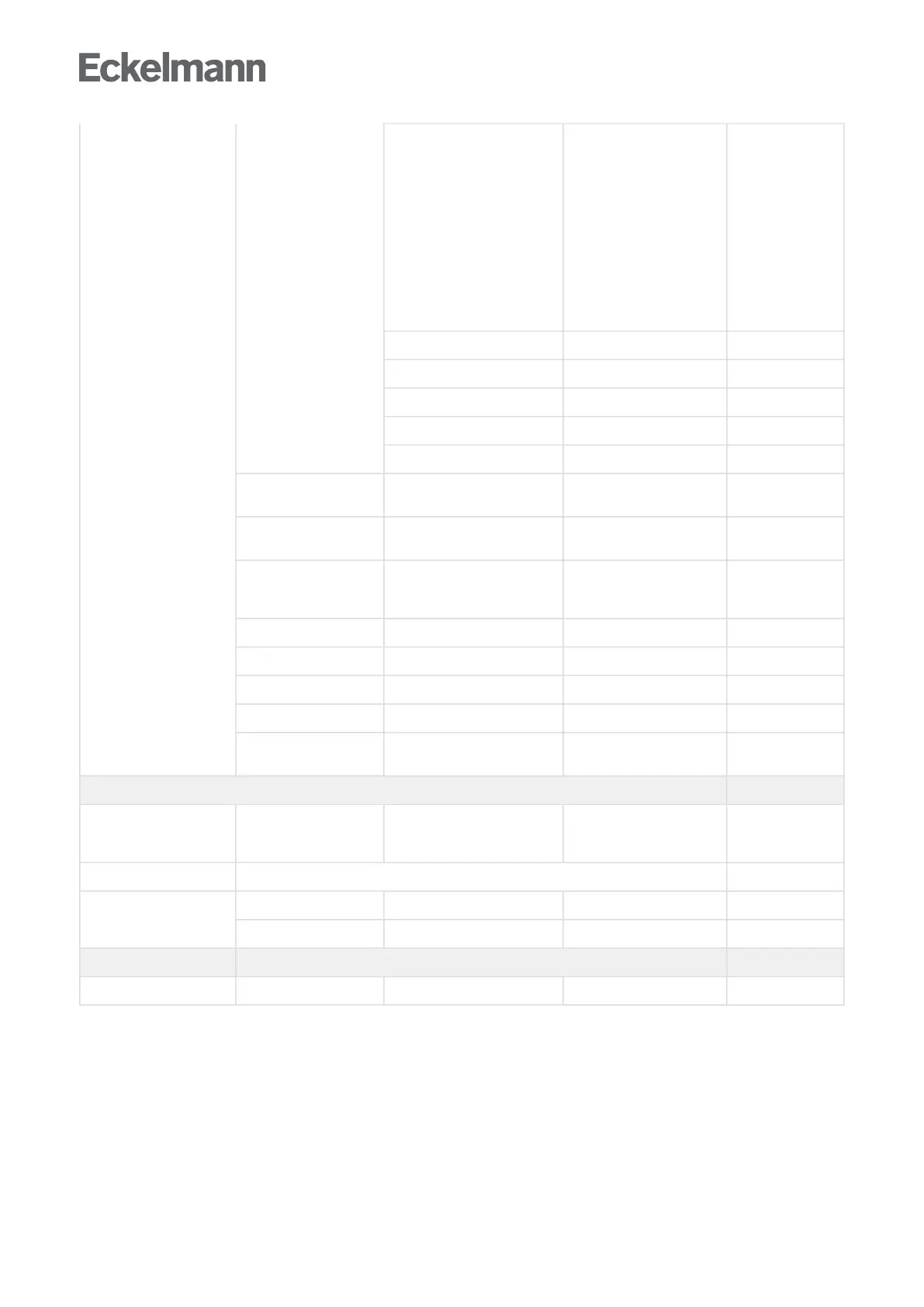7 - Alarm is signalled - Pushover service
-Pushoveralarms
-E-Mail(SMTP)service
-E-Mail(SMTP)alarms
-LDSWin
- SMS
- Anny Way
- Voice mail
- Time ranges
- Special days
- Other
-Multi-functionrelayAUX
-Testalarm
4-1-7
8 - Date / time Date / time 4-1-8
9 - Firmware Update - 4-1-9
10 - System Information - 4-1-10
11 - System Reset - 4-1-11
12 - System Upgrade - 4-1-12
2 - Case controllers Configuration
Case controllers
Detailed information
Remote control
4-2
3 - Pack controllers Configuration
Pack controllers
Detailed information
Remote control
4-3
4 - Receiver module
Wireless sensors
Configuration
Receiver module
Wireless sensors
Detailed information
Remote control
4-4
5 - General information - - 4-5
6 - Users - - 4-6
7 - Log - - 4-7
8 - Language - - 4-8
9 - Other LDS
components
- Detailed information
Remote control
4-9
5 Horn 5
Switch-off of the horn -
only if this is active
(the symbol is red)
- - - -
6 Energy Management Energy Management 6
1 - Consumption Graphic - 6-1
2 - Load Profile Graphic - 6-2
7 BCS 7
- - - -