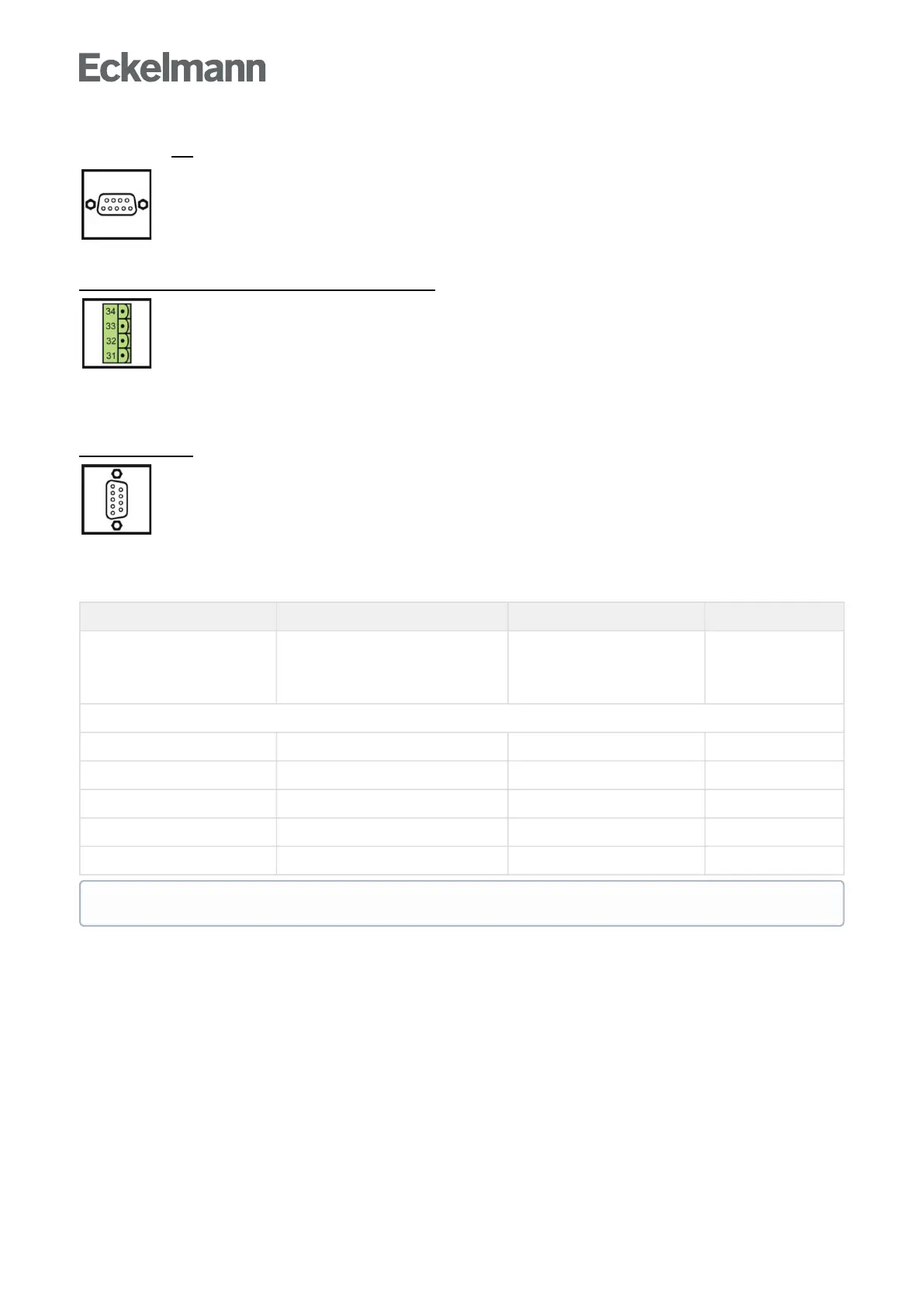Interface COM2
ThisscreenisusedfortheM-bus.
Noconfigurationiscurrentlyenvisaged.
Interface COM3/Modbus - Only CI 4100 or higher
TheCOM3/Modbusinterfaceisconfiguredinthisscreen.Thisinterfaceisusedfordataexchange
with compact controllers (e.g. UA 30 / Dixell) or case controllers of the LDS1 system that are connected to the
system centre with LDS1 gateways via the Modbus.
No configuration is currently envisaged.
Interface COM4
TheCOM4interfaceisconfiguredinthisscreen.Thisinterfaceisusedforthedataexchangeof
AHT cases with Danfoss / Wurm controllers that are connected to the system centre via a gateway (accessory).
The function for "Modbus RTU Slave" can also be parametrised.
The screen contains the following parameters:
Interface - COM4 Input Default
Use of COM4 Use of the COM4 interface --
Modbus Danfoss
Wurm
Modbus RTU*
---
In the case of "Modbus RTU" configuration, other parameters are shown for information
Baud rate Baud rate - 9600
Data bits Number of data bits - 8
Parity Parity - none
Stop bits Number of stop bits - 1
Handshake Handshake available - none
* More about the Modbus RTU interface see https://edp.eckelmann.de/edp/lds/_dH7IGZeEJK.