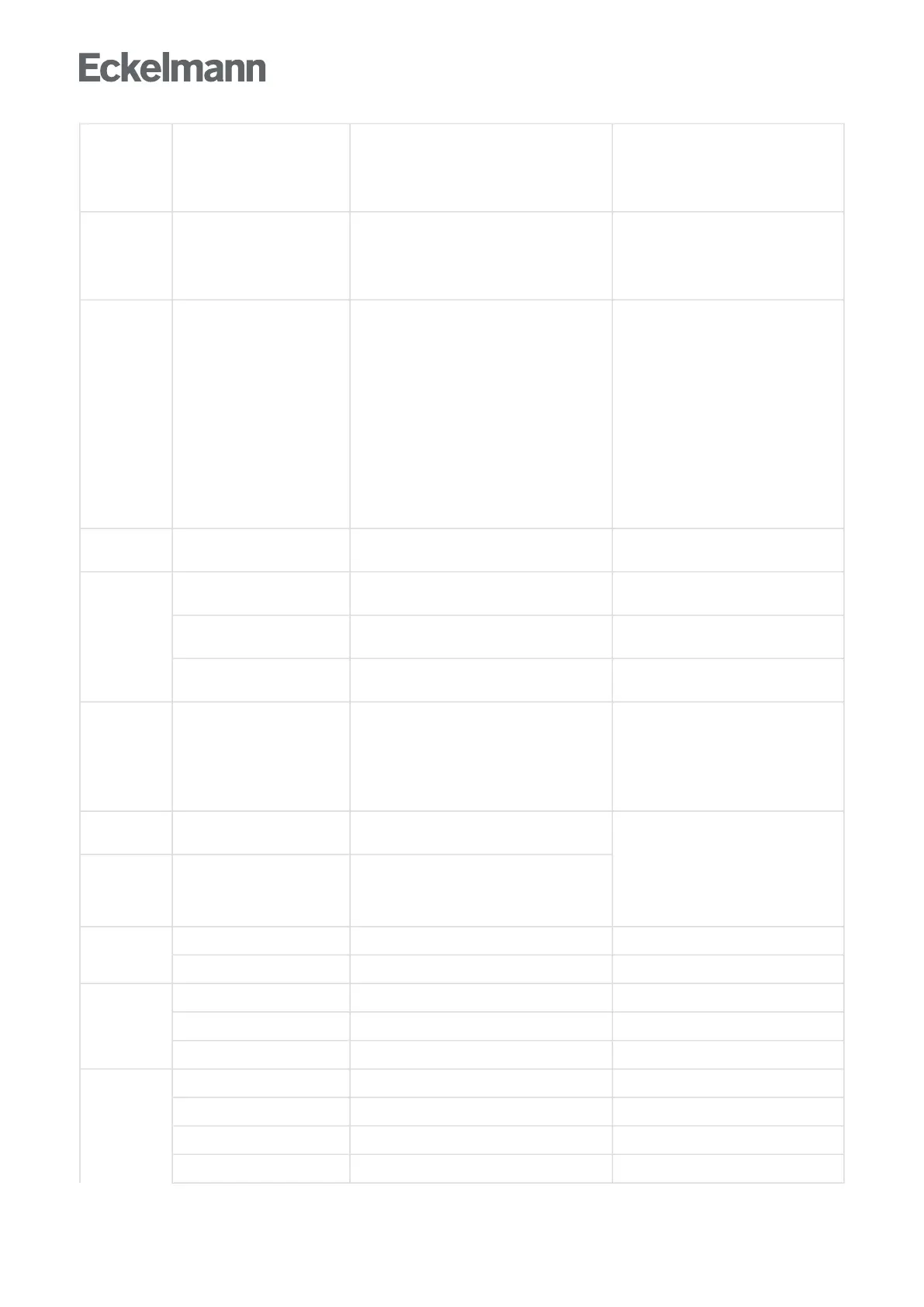•
•
•
•
•
•
•
•
•
•
•
•
•
0 GLT Type Mix 3000 There are both GLT components of the 5000
family as well as GLT components of the 3000
family on the CAN bus. The operation of both
families is not supported by the system centre
intheVirtus5family.
Remove the GLT components of the
3000 family or remove the GLT
componentsoftheVirtus5family
0 GLT Type Mix 5000 There are both GLT components of the 5000
family as well as GLT components of the 3000
family on the CAN bus. The operation of both
families is not supported by the system centre
intheVirtus5family.
Remove the GLT components of the
3000 family or remove the GLT
componentsoftheVirtus5family
0 GLT configuration missing The GLT configuration of the GLT components
intheVirtus5familycouldnotbetransmitted
to the system centre.
Check:
Wiring of the CAN bus
CAN bus length (max. 500 m)
No branch lines
CAN-GND must be available
everywhere
CAN bus termination 100 ohms
Colour scheme complied with
Correct cable type (LiYCY 2 x 2
x 0.75 mm² with 120 ohms
characteristic impedance)
Configuration of the GLT
componentsoftheVirtus5
family
47 Time adjustment The time in the system centre has been
adjusted.
---
48
Date adjustment The date in the system centre has been
adjusted.
---
Verst. System time The date and time in the system centre have
been adjusted.
---
Verst. Time zone The time zone of the system centre has been
adjusted.
---
51 Restart: POR
Restart: WDG
Restart: RST
The controller has been restarted for the
following reasons:
POR = power failure
WDG = hardware watchdog
RST = manual reset or reset by
watchdog
---
88 M-bus response missing At least one M-bus meter is not providing any
data
Check:
Cabling of the M-bus
Configuration of the M-bus
gateway
For details, see chapter M-bus -
Connection of gateways
89 M-bus failure Failure of the M-bus
98 Load shedding Load shedding active ---
VerstKonfig Tageb. Change of the log ---
153 Delete 24h list Archiving: Temperature data deleted
Delete operating data Archiving: Operating data archives deleted ---
Delete energy data Archiving: Energy data deleted ---
241 VerstKonfig Al.Ein. Configuration change: Signal inputs ---
VerstKonfig Alm-Cfg Configuration change: Alarm settings ---
VerstKonfig Lastab. Configuration change: Load shedding ---
VerstKonfig M-Zlr Configuration change: M-bus meter ---