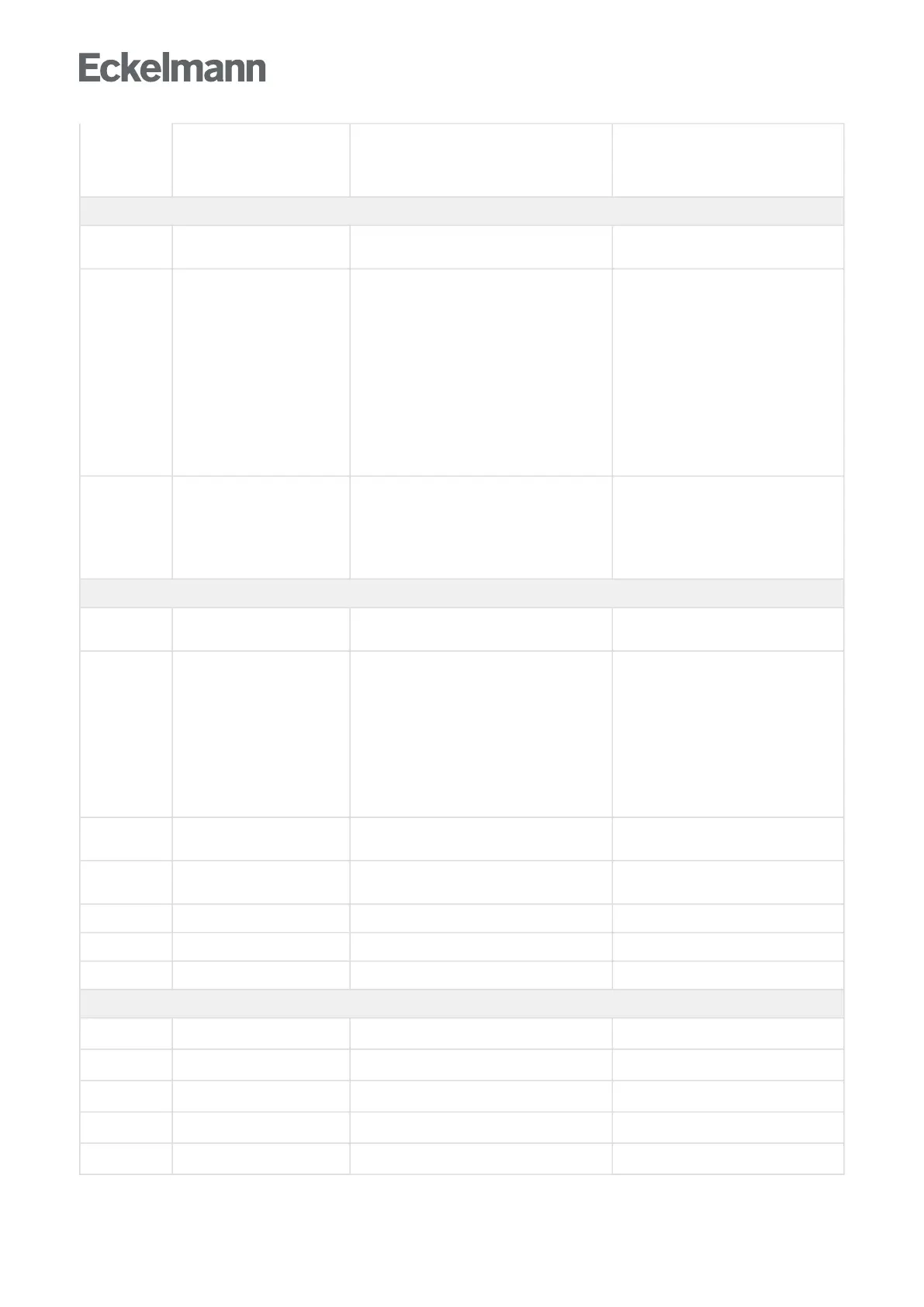Dial-in LAN A connection to LDSWin has been established
using the network (LAN) to the system centre.
The number of the LDSWin dongle is
displayed as message text.
---
Modem error
85 Modem fault The modem is not detected, not switched on
or not connected.
GSM modem and check connection to
the system centre.
86 Error alarm destination n
n = 0..7
The system centre cannot transmit any alarms
to the specified remote station; for example
because the remote station is occupied or the
modem does not detect any dial tone. The
following alarm destinations are possible:
0 Control centre
1 Fault reporting service
2 LDSWin extension 1
3 Voice mail
4 LDSWin External 1
5 LDSWin External 2
6 SMS
7 FAX
Check telephone number and remote
station
Note: Due to the new priority concept,
there no longer any fixed assignment of
the message to the alarm destinations!
87 Direct cable connection The coupling to the modem has been
temporarily replaced by coupling operating
mode "direct coupling" between LDSWin-PC
and the system centre (e.g. for configuration
of the E*LDS system on-site by Customer
Service).
---
Alarm and special inputs
0 Toggle setpoint Special input "toggle setpoint" has been
activated
---
91 xxxxxxxxxxxxxxxxx Text is freely editable for
message or alarm input on the system centre
e.g. input: int.E/1 (digital input IN1, terminal
A1/A2)
or
message or alarm input on the SIOX
extension module
e.g. input: SIOX2/5 (2nd SIOX module / digital
input 5, terminal E1/E2)
Eliminate fault of the external alarm
93 Emergency power supply Special input emergency power supply has
been activated
---
94 Sprinkler alarm Special input sprinkler alarm has been
activated
---
95 Store lighting Special input store lighting has been activated ---
96 Shunt lock Special input shunt lock has been activated ---
97 Meter limit monitoring Limit value of the meter has been exceeded ---
Modbus node error messages
0 Abtaufehler Mxx* Defrost fault on component Mxx*
Check component Mxx
*
1 Hardwarefehler Mxx* Hardware error on component Mxx*
Check component Mxx
*
5 SollW-Verlust Mxx* Setpoint loss on component Mxx*
Check component Mxx
*
8 RTC fault Mxx* Real-time clock of component Mxx* defective
Check component Mxx
*
10 Batteriefehler Mxx* Battery fault on component Mxx*
Check component Mxx
*