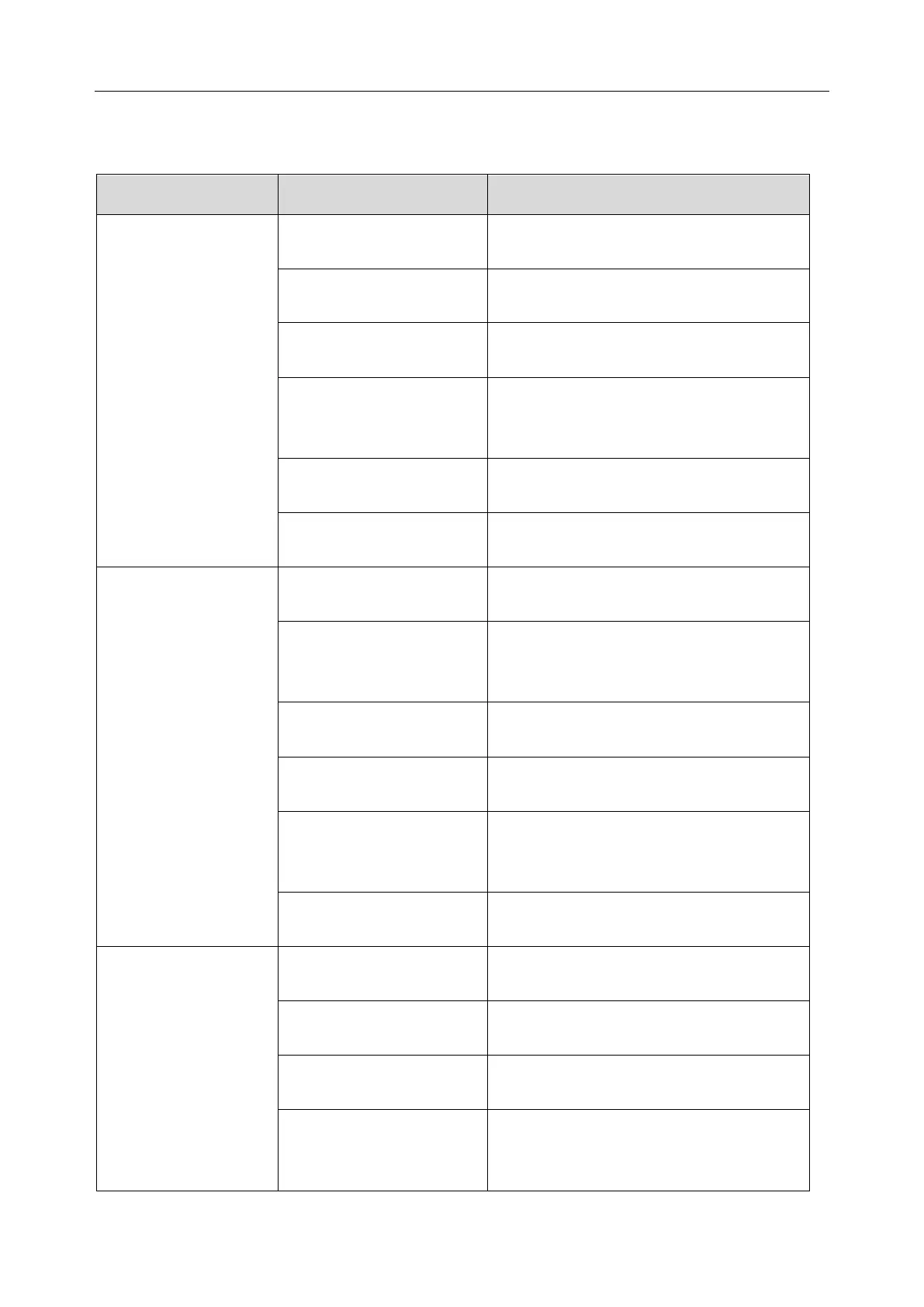C3A, C6A, C6A HDVideoColposcope User Manual Troubleshooting
- 98 -
A2.3Trouble with Image Display
The camera power
indicator is off.
The USB&DC cable is
damaged.
The USB&DC cable is
loose.
The DC cable of the
power adapter is loose.
The signal input cable in
the video capture box is
loose.
Open the video capture box to check it.
The connecting cable in
the camera is loose.
Remove the plastic cover to check it.
The board in the camera
is damaged.
The image
observation area is
blank screen in black
or blue.
The USB&DC cable(or
USB cable) is damaged.
The parameters of the
video capture card are set
to incorrect values.
Restore the parameters to default values.
The connecting cable in
the camera is loose.
Remove the plastic cover to check it.
The board in the camera
is damaged.
The signal input cable in
the video capture box is
loose.
Open the video capture box to check it.
The shooting module is
faulty.
Replace the shooting module.
The image
observation area is
blank screen in white.
The USB&DC cable (or
USB cable) is loose.
Close the software, reconnect the cable,
and restart the software.
The USB&DC cable(or
USB cable) is damaged.
The DC cable of the
power adapter is loose.
The drive of the video
capture card breaks
down.
Reinstall the drive of the video capture
card.