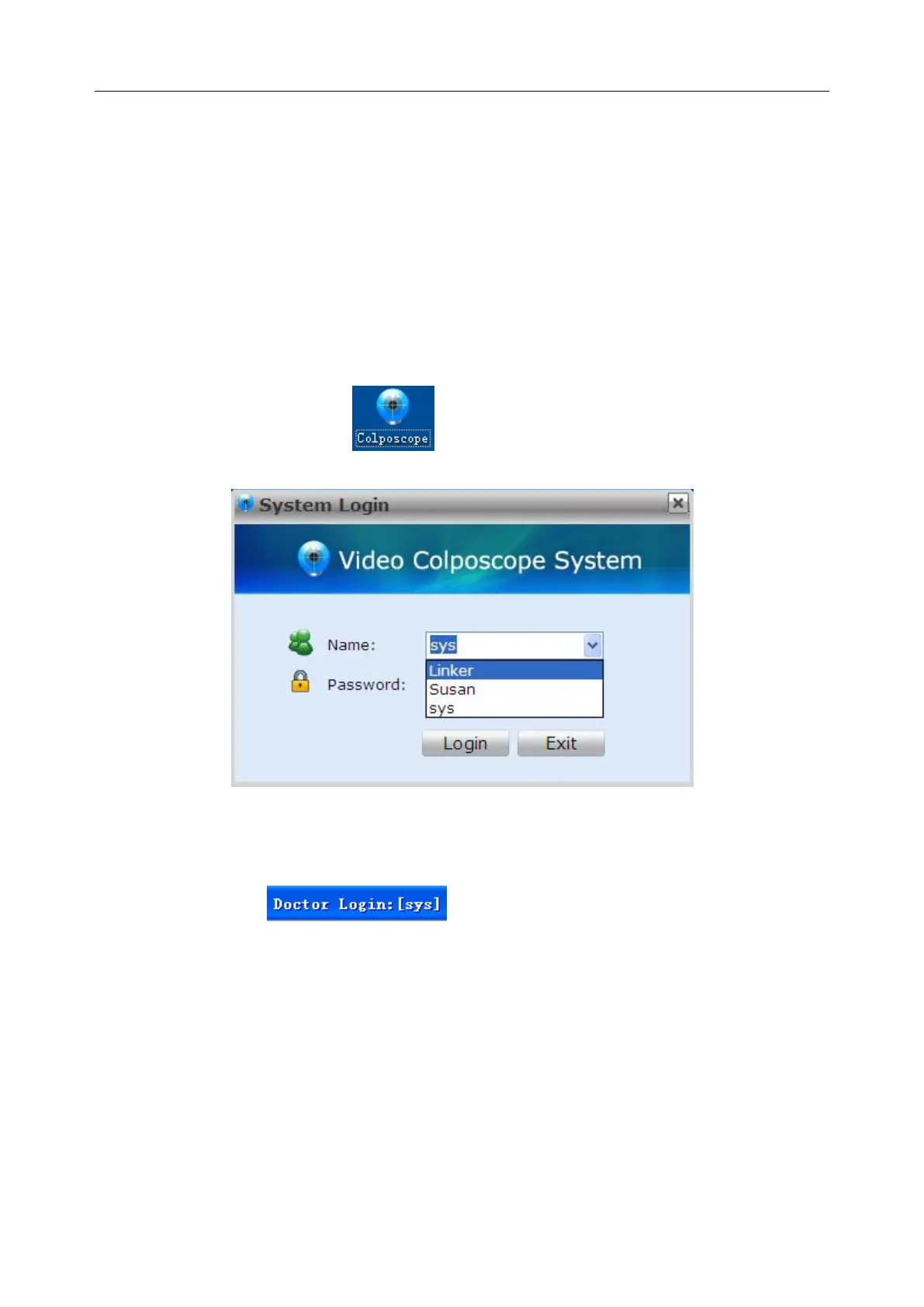C3A, C6A, C6A HDVideoColposcope User ManualApplication of the Video Colposcope Software
- 32 -
Chapter 5 Application of the Video
Colposcope Software
NOTE:
During normal running of the system, do not remove the USB connection between the
computer and the video capture box.
5.1 Starting up the Software
Double-click the software icon on the desktop. The system login interface is
displayed.
Figure 5-1
The drop-down menu of Name lists all existingusernames.Select your username, input the correct
password and then click Login. Your username is shown on the top of the displayed main
interface, for example, .
For the first login, use the name sys and the default password is sys. After you log in to the
system, you can add more users by using the procedures described in 5.12.1.2Adding a User.
NOTE:
You are advised to change the password of user sys after the first login.
