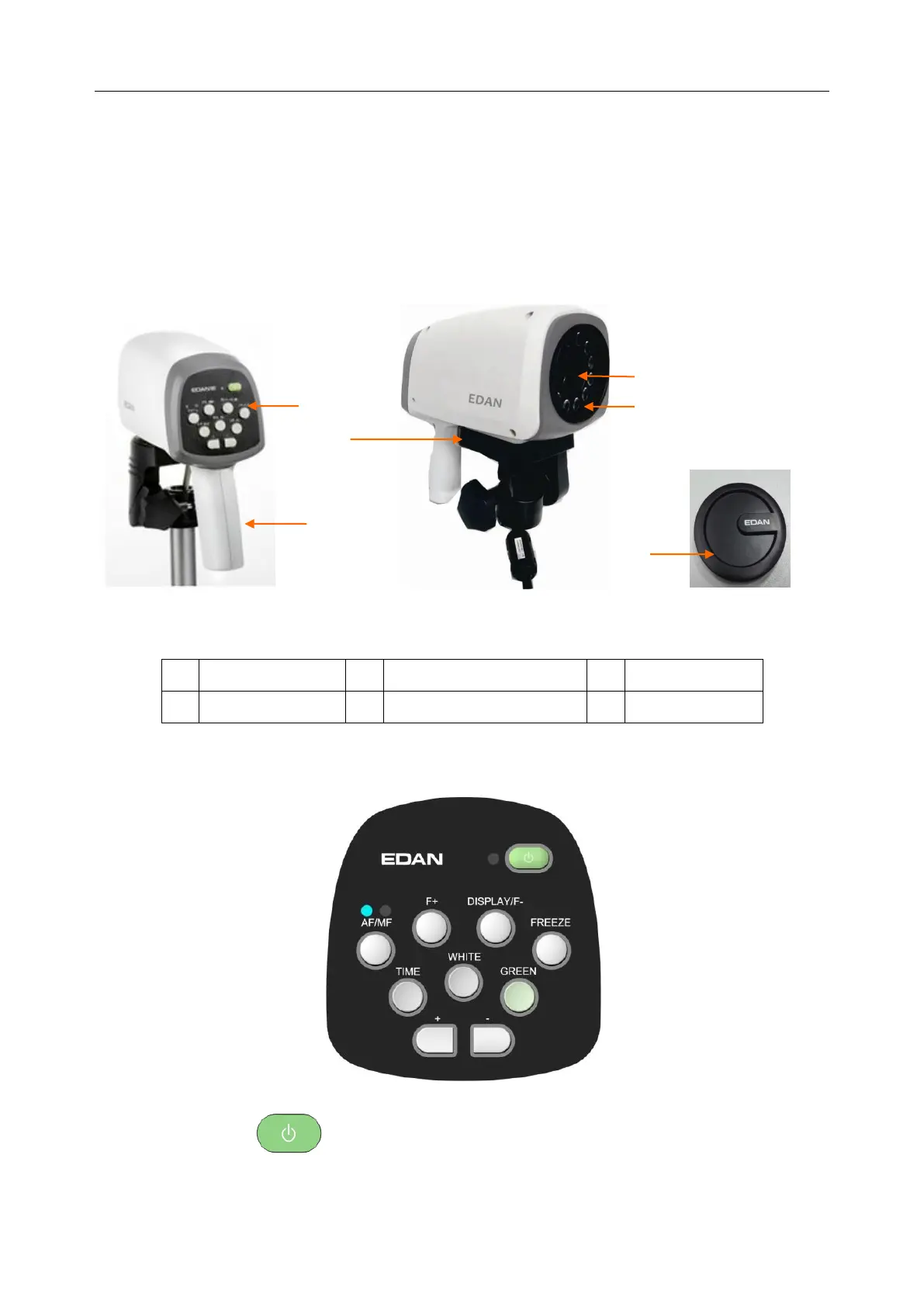C3A, C6A, C6A HDVideoColposcope User Manual Introduction
- 10 -
2.2 Camera
NOTE: The magnification of C3 by default is 1~28 X and can be set to 1~40X; the
magnification of C6 is 1~36X and can be set to 1~50X; the magnification of C6 HD is
1~50X and can be set to 1~60X.
2.2.1 Appearance
Figure 2-2 C3A, C6A,C6A HD Camera
2.2.2 Keys
Figure 2-3 Camera panel keys
(1) Stand-by switch
Function: Switch on or off the camera.