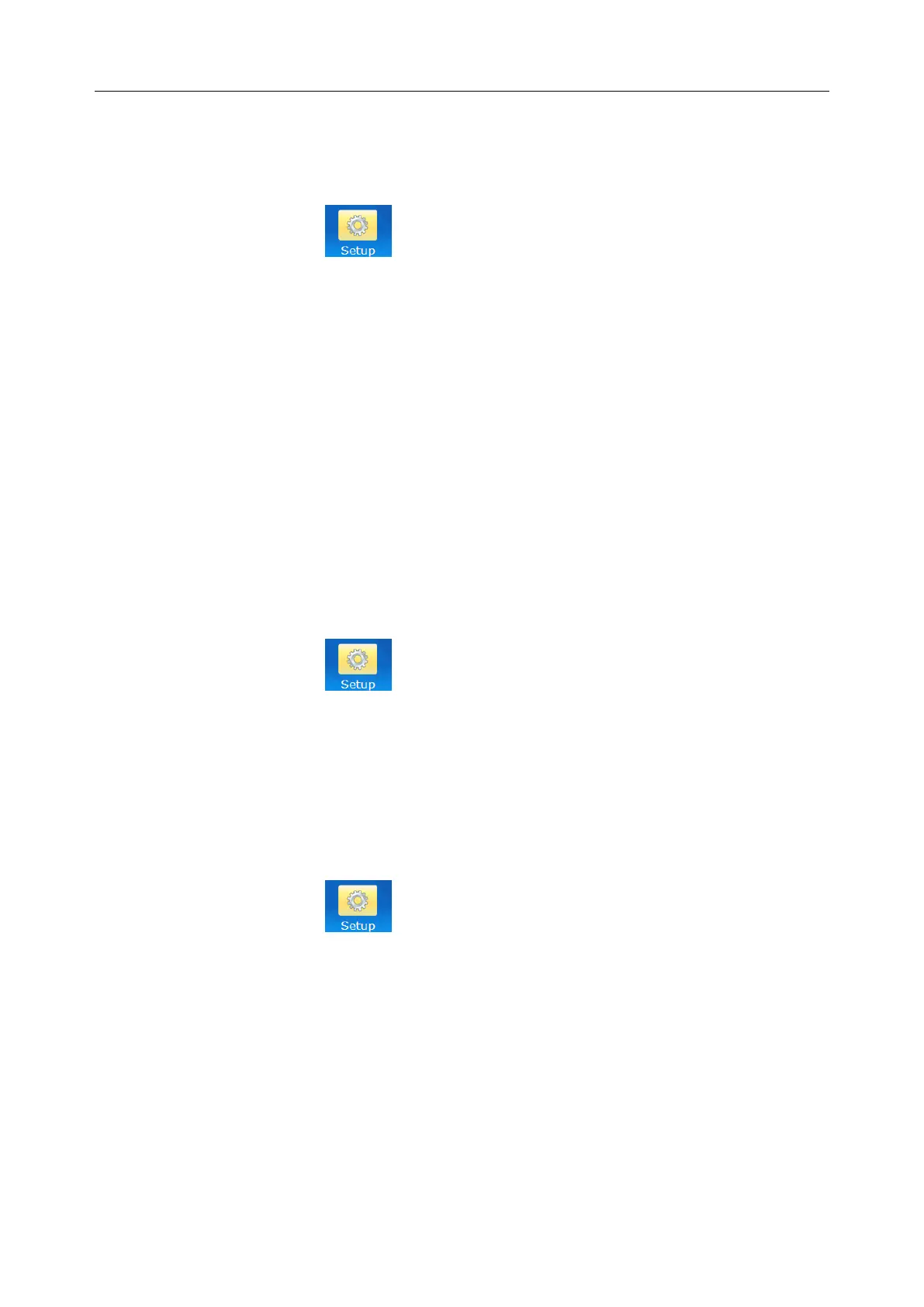C3A, C6A, C6A HDVideoColposcope User ManualApplication of the Video Colposcope Software
- 82 -
5.12.2.9 Enabling Automatic Running on Startup
For operation convenience, you can set the software to run automatically once the host starts up.
1) Click the Setupbutton to open the Setupinterface.
2) On the General Setuptab,selectRun on Startupin the Others area.
3) Click OK.
4) Exit the system and restart the software immediately.
NOTE:
If you enable automatic running on startup in Windows7 or Windows 8 system, you need
to disable User Account Control (UAC) as follows:
1. Select Start button, input uac in the search box to enter Change User
AccountControl Settings.
2. If you want to disable UAC, move the slidertoNever notify and clickOK. If the system
asks you to enter administrator password, please input it and restart your computer.
5.12.2.10 Enabling Patient Appointment
1) Click the Setupbutton to open the Setupinterface.
2) On the General Setuptab,selectReservations/Appointmentsin the Others area.
3) Click OK.
4) Exit the system and restart the software immediately.
5.12.2.11 Enabling R-way Evaluation
1) Click the Setupbutton to open the Setupinterface.
2) On the General Setuptab,selectR-way Evaluationin the Others area.
3) Click OK.
4) Exit the system and restart the software immediately.
To use the R-way evaluation function, you also need to connect the USB Sentinel for R-way
evaluation to the computer.
NOTE:
1. R-way Evaluation is selected by default. You can deselect it to disable the function.
2. The R-way evaluation is not available in the United States.
