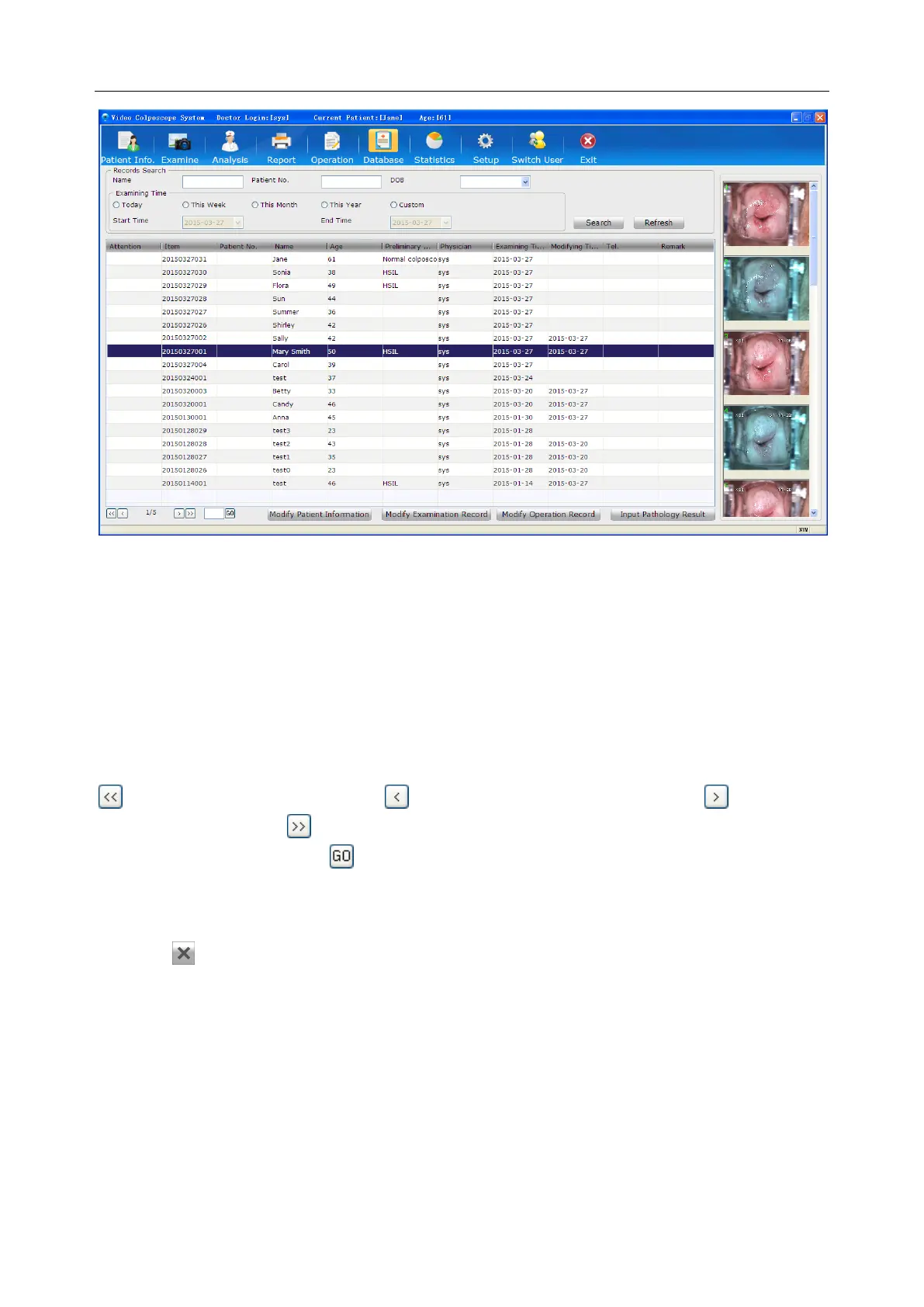C3A, C6A, C6A HDVideoColposcope User ManualApplication of the Video Colposcope Software
- 70 -
Figure 5-43
On this interface, all the cases of the examined patients are listed.Click one of the cases, the
images contained in this case are shown on the right of the interface.
The header of the list can be customized, see section 5.12.2.6Customizing the Database Header.
The list is sorted in the order of Item by default. You can click another item name such as Age,
the list is then sorted in this order. Click it again, the list is sorted in reverse order.
At the lower left corner of the interface, the number of the page (in the form of current page/total
page, e.g. 1/10) and page turning buttons are provided. If there are multiple pages, you can click
to switch to the first page, click to switch to the previous page, click to switch to
the next page, or click to switch to the last page. Alternatively, you can input the page
number in the blank and click .
NOTE:
1. You can double-click an image to magnify it, and double-click the magnified image or
click on it to exit magnification.
2. If multiple images are available, click on the left or right of the magnified image to view
the previous or next image.
5.9.1 Marking Attention Labels
The database list contains the Attention column by default.
Click the cell of the Attention column, the corresponding case is marked with the default
attention label. Or you can right-click to choose another attention label. A case marked with an
attention label will be displayed in the colour set for the label.