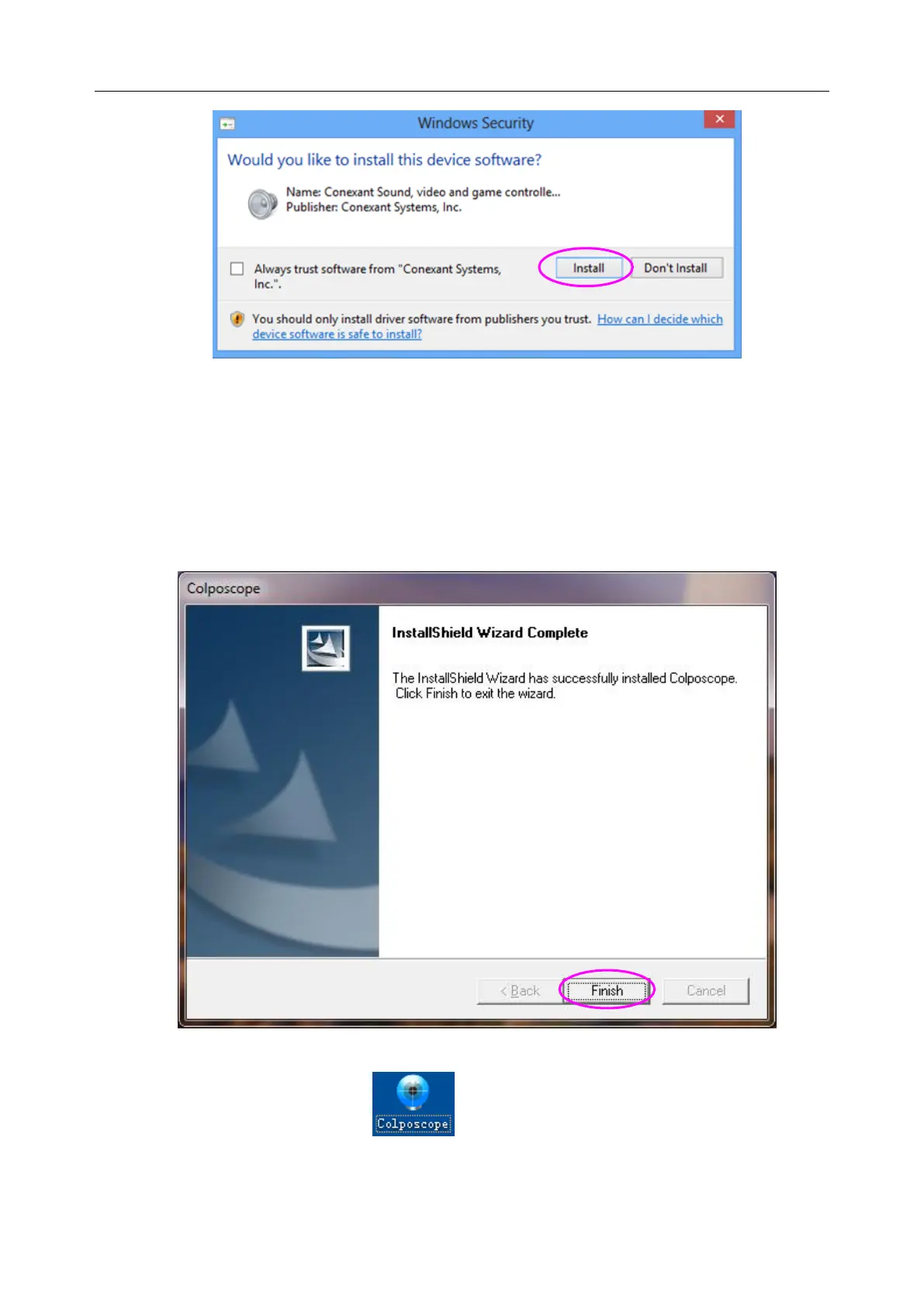C3A, C6A, C6A HDVideoColposcope User ManualSoftware Installation
- 31 -
Figure 4-11
NOTE:
If the driver is not installed, when you try to access the Examine interface or to set the
capture card on the Setup interface, a system prompt will be displayed, indicating that
initializing video module failed. For details about the troubleshooting, see relevant
descriptions in A2.2 Access to Video Colposcope Software with Error Reporting.
8. ClickFinish to complete the installation.
Figure 4-12
After installation, the software icon is available on the PC desktop.