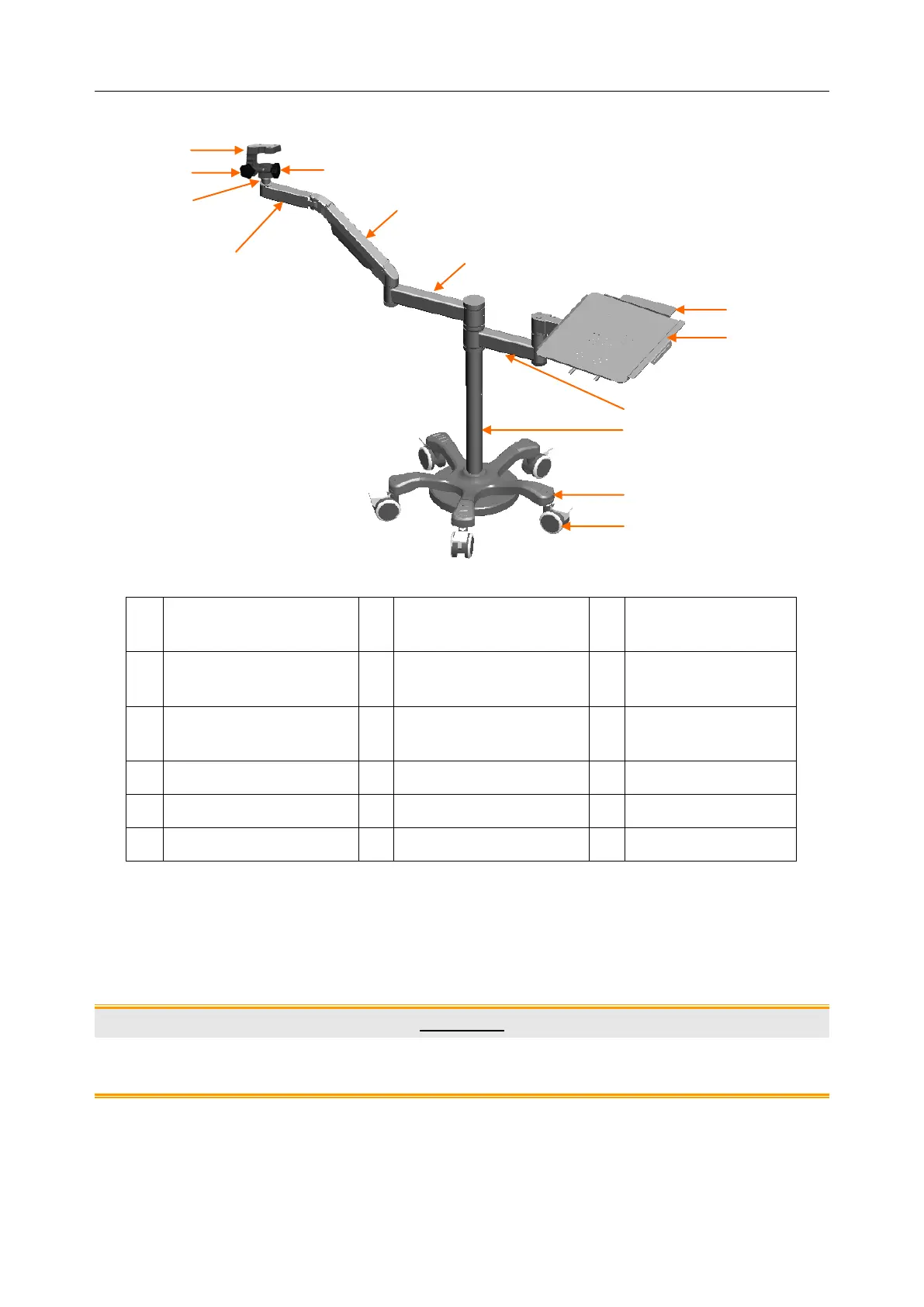C3A, C6A, C6A HDVideoColposcope User Manual Introduction
- 15 -
If the laptop tray part is configured, the swing arm stand appears as follows:
Figure 2-7 Swing arm stand (with the laptop tray part)
Vertical angle
adjustment knob
Horizontal angle
adjustment knob
The monitor or all-in-one PC can be installed on the monitor supporter.
The keyboard can be placed on the keyboard tray.
The laptop can be placed on the laptop tray. The mouse can be placed on the mouse tray, which
can be pushed inward when not needed.
CAUTION
The maximum load of the monitor supporter is 7.5 kg, that of the keyboard tray and laptop tray is 3.5
kg, and that of the mouse tray is 0.5 kg. Do not put objects exceeding the load limit on them.