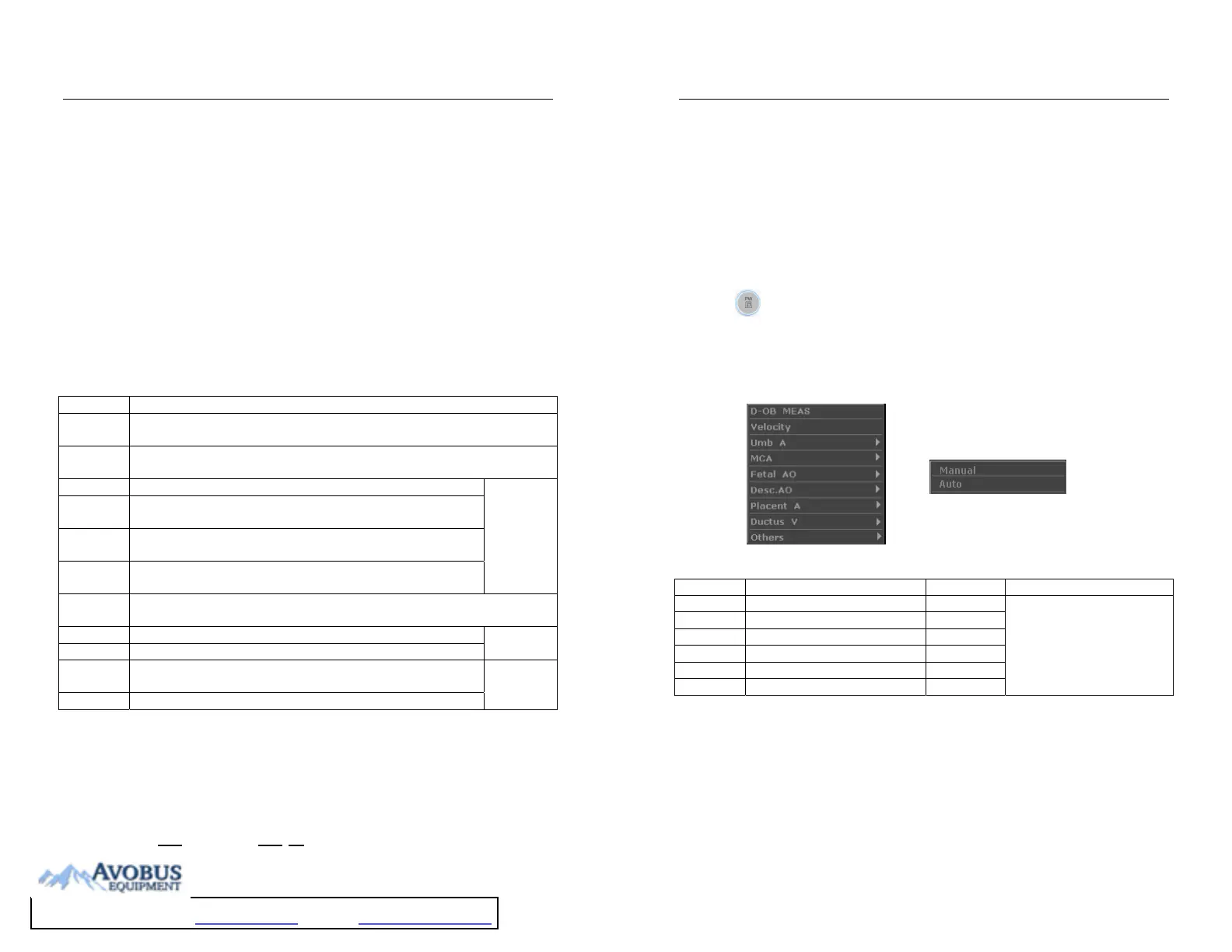DUS 60 Digital Ultrasonic Diagnostic Imaging System User Manual Obstetric Measurements and Calculations
- 94 -
NOTE:
1. For EDC calculation, make sure that the system date is correct. The default
standard pregnancy period in the system is 40 weeks. For the LMP method
calculation, if the interval between the input date and the current system date
exceeds 40 weeks, the system will not accept it. For the BBT method calculation,
if the interval between the input date and the current system date exceeds 266
days, system will not accept it.
2. The date format of EDC here accords with what you have set in General
Presetting window.
7.1.17. EFW Calculation
This system can calculate EFW according to the measured data corresponding to different
formulas.
Select a Formula in Preset
This system provides eleven types of EFW formula, as shown below.
Options Formula
Tokyo
EFW = 1.07* (BPD^3)+3.42*APTD*TTD*FL
EFW: g; Others: cm
Osaka
EFW = 1.25674* (BPD^3)+3.50665*FTA*FL+6.3
EFW: g; FTA: cm
2
; Others: cm
HADLOCK1 EFW = 10^{1.304+ (0.05281*AC)+ (0.1938*FL)- (0.004*FL*AC)}
HADLOCK2
EFW = 10^{1.335- (0.0034*AC*FL)+ (0.0316*BPD)+ (0.0457*AC) +
(0.1623*FL) }
HADLOCK3
EFW = 10^{1.326- (0.00326*AC*FL)+ (0.0107*HC)+ (0.0438*AC) +
(0.158*FL) }
HADLOCK4
EFW = 10^{1.3596- (0.00386*AC*FL)+ (0.0064*HC)+
(0.00061*BPD*AC) + (0.0424*AC)+ (0.174*FL) }
EFW: g;
Others: cm
Shepard
EFW = 10^{-1.7492+ (0.166*BPD)+ (0.046*AC) - (2.646*AC*BPD/1000)}
EFW: kg; Others: cm
Merz1 EFW = (-3200.40479+ (157.07186*AC)+{15.90391* (BPD^2)}
Merz2 EFW = 0.1* (AC^3)}
EFW: g;
Others: cm
Hansmann
EFW = (-1.05775*BPD+0.0930707* (BPD^2) + {0.649145*THD) -
0.020562* (THD^2) +0.515263
Campbell EFW = EXP{-4.564+ (0.282*AC)-[0.00331* (AC^2)]}
EFW: kg;
Others: cm
Table 7-3 Obstetric Calculation Formula
Measurement
Measurement items vary with formulas. So you should perform the measurement items according
to the preset formula.
Take Osaka formula for instance, to calculate EFW:
EFW = 1.25674* (BPD^3) + 3.50665*FTA*FL+6.3
DUS 60 Digital Ultrasonic Diagnostic Imaging System User Manual Obstetric Measurements and Calculations
- 95 -
1. In the obstetric menu, roll the trackball to highlight EFW, and then press Set.
2. Use the distance measurement method to measure BPD.
3. Use the ellipse method to measure FTA.
4. Use the distance measurement method to measure FL, and the result of EFW will be
displayed in the measurement result window.
7.2. Obstetric Measurements and Calculations in PW mode
1 Press Exam and select Obstetric and then press Set.
2 Press to enter the PW mode.
3 Press Measure to activate the measurement function. The system displays the measurement
menu shown as below.
Items of Measurement and Calculation
Umb A, MCA, Fetal AO, Desc.AO, Placent A, and Ductus V.
Secondary menu of the obstetric
measurement items in the PW
mode:
Figure 7-5 Obstetric Measurement and Calculation Menu in PW mode
Label Description Channel Method
Umb A Umbilical Artery 1
MCA Middle Cerebral Artery 1
Fetal AO Fetal Aorta 1
Desc.AO Descending Aorta 1
Placent A Placent Aorta 1
Ductus V: Ductus Venosus 1
D trace
Table 7-4 Obstetric Measurements in PW Mode
7.2.1. Umb A
To measure Umb A:
1. Press Measure to activate obstetric measurement.
2. In the obstetric menu, select Umb A.