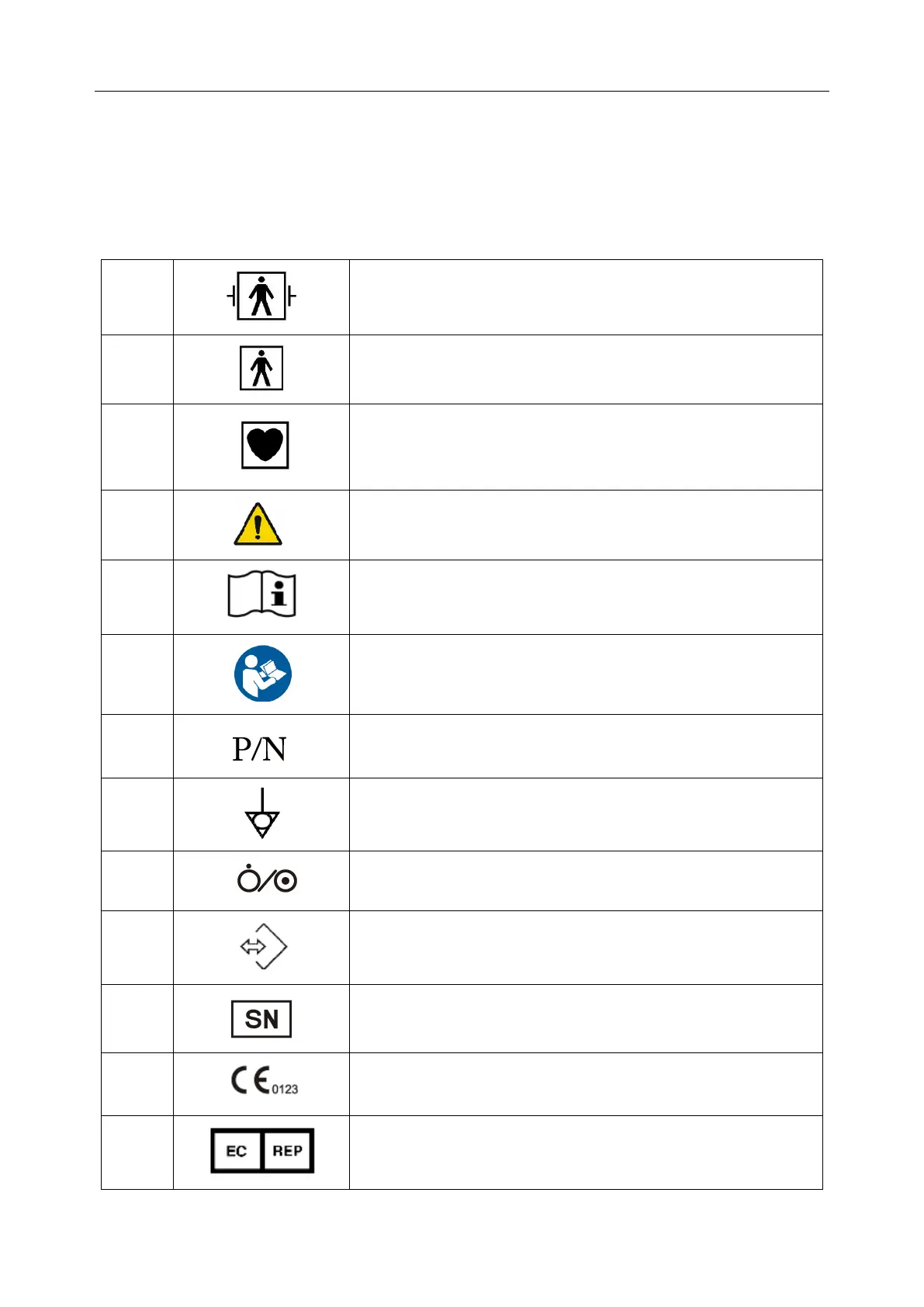M3A Vital Signs Monitor User Manual Intended Use and Safety Guidance
- 9 -
NOTE:
Log files generated by the monitor are used for system troubleshooting and do not
contain protected medical data.
1.2.8 Explanation of Symbols on the Monitor
DEFIBRILLATION-PROOF TYPE BF APPLIED PART
Warning
(Background: yellow; Symbol and outline: black)
Refer to User Manual
(Background: blue; Symbol: white)
Write and read data into and from store
AUTHORISED REPRESENTATIVE IN THE
EUROPEAN COMMUNITY