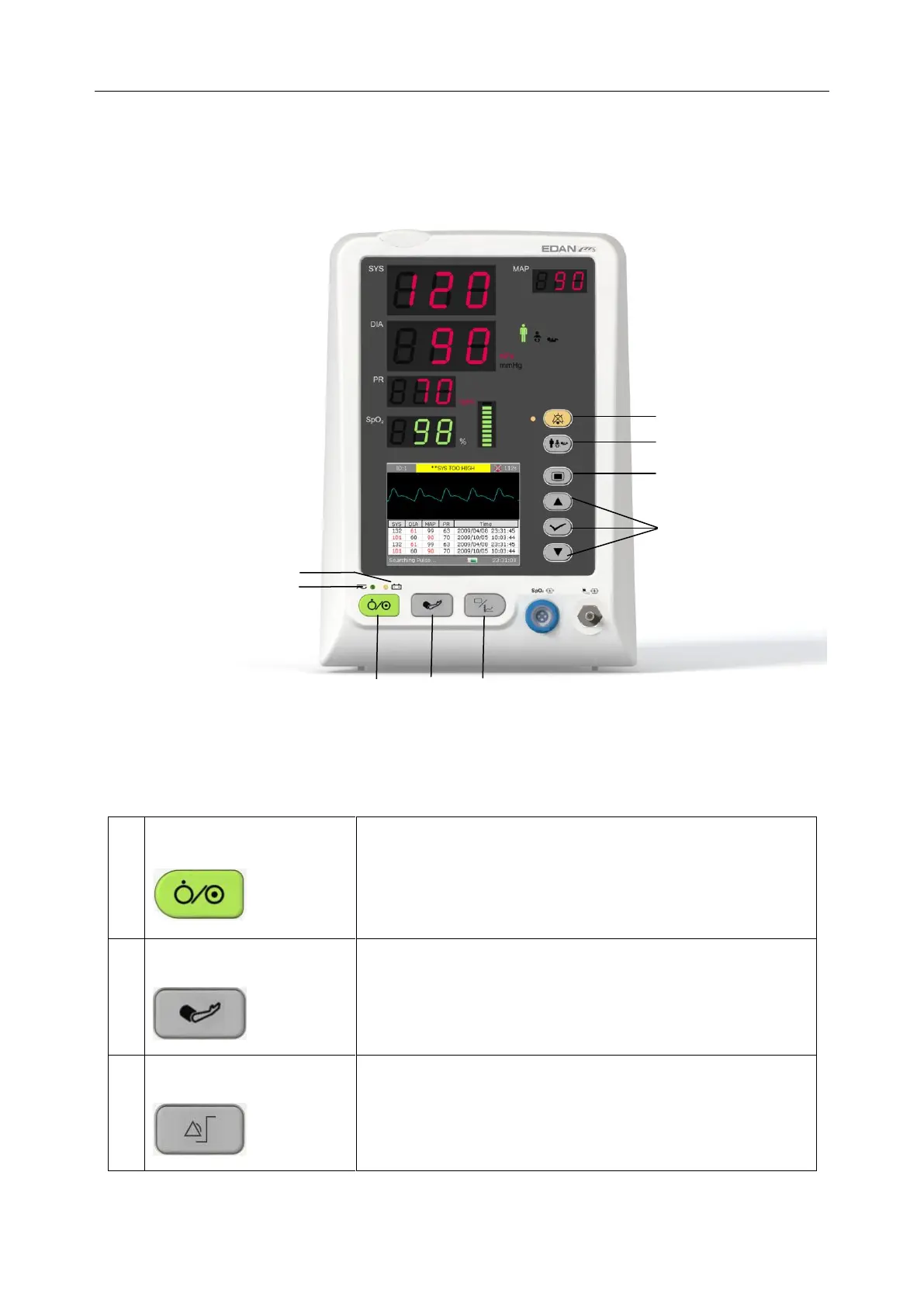M3A Vital Signs Monitor User Manual Introduction
- 20 -
3.3 Button Functions
Figure 3-8 Buttons
All the operations to the monitor can be finished by several buttons.
When the monitor is off, press this button to turn it on.
When the monitor is on, press this button and hold for >3s
to turn off the monitor; press this button, the menu for
entering Standby Mode is displayed.
To inflate the cuff and start blood measuring. During the
measuring process, press the button to stop measuring.
(For the monitor with NIBP function).
For SpO
2
only monitor, the NIBP START/STOP button is
changed to ALARM LIMIT button. Press this button to
set the alarm limits of the parameters of SpO
2
.
