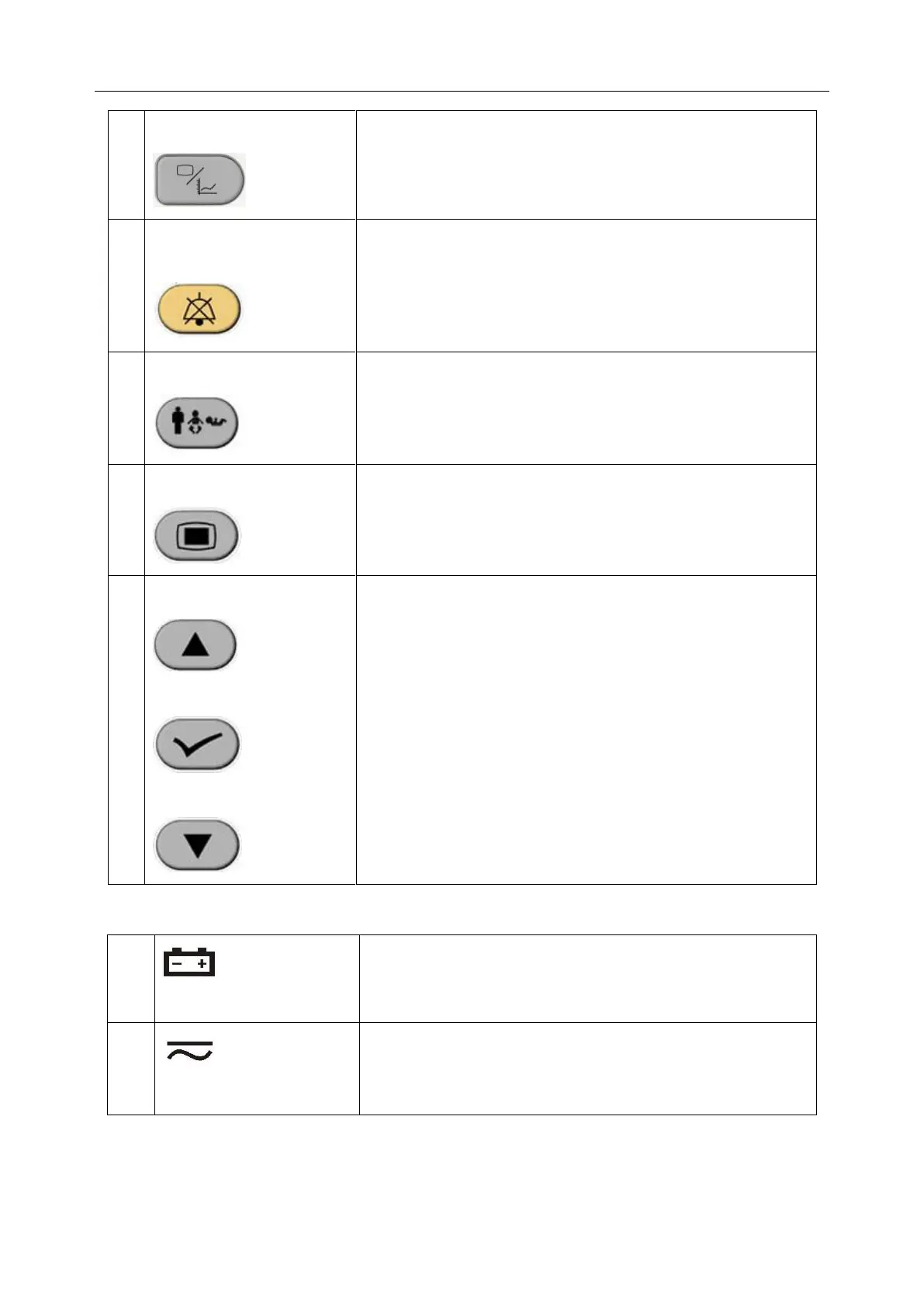M3A Vital Signs Monitor User Manual Introduction
- 21 -
Press this button to switch among waveform display, trend
list and trend graph display.
Press this button to pause or turn off the auditory alarm as
needed.
Press this button to change the patient type which is
displayed on the front panel.
Press to open the Main Menu. Refer to Chapter 4 System
Menu for details.
Press UP or DOWN to select an item or to increase/
decrease a number. Confirm the selection by pressing OK.
The icons on the front panel:
The LED beside this icon indicates the charging status.
When the battery is being recharged, the LED is bright.
The LED beside this icon indicates the power condition.
When the monitor connects to the mains power supply, the
LED is bright.