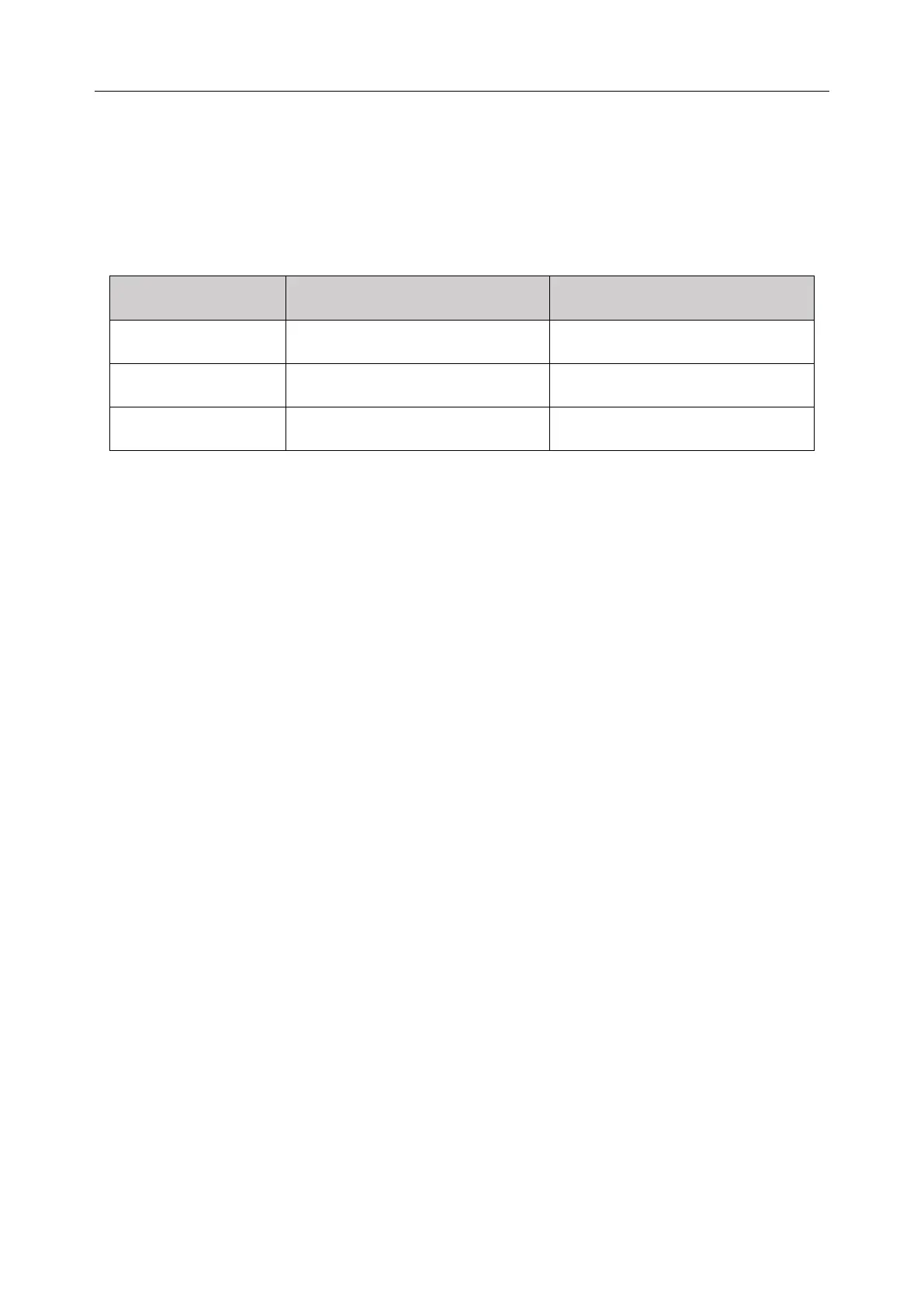M3A Vital Signs Monitor User Manual Trend and Recording
- 41 -
You can set the items below the trend graph.
Item: you can set the display parameter to NIBP, SpO
2
or PR.
Y: it stands for the ordinate which indicates the displayed data range.
X: it stands for the abscissa which indicates the displayed time range.
After selecting the NIBP, SpO
2
or PR, the Y and X can be set as the following table shows:
30 min / 60 min / 120 min
30 min / 60 min / 120 min
30 min / 60 min / 120 min
6.3 Recording
A thermal dot matrix recorder is used for the monitor. It supports the printout of real time data,
trend graph and trend table.
6.3.1 Recorder Operations
Requirement for the Recording Paper
Use only specified thermal paper. The use of any other paper can result in malfunction of the
recorder, poor recorder performance or damage to the thermal printhead
Proper Operation
When the recorder is working, the recording paper goes out steadily. Do not pull the paper
outward with force; otherwise the recorder may be damaged.
Do not operate the recorder without recording paper in the compartment.
Paper Out
When the alarm prompt OUT OF PAPER is displayed onscreen, the recorder can not start.
Please load recording paper properly.
Replacing Paper Supply
1. Hold the upper arc part of the recorder door and pull it outwards to open the door.
2. Insert a new roll of paper into the compartment with the printable surface of the paper
facing upwards.
3. Make sure that the paper is properly loaded with the edge of paper paralleling with the edge
of the recorder door.
4. Ensure that a minimum of 2 cm of paper extends beyond the edge of the recorder door.
5. Close the recorder door.
NOTE:
1 Be careful not to insert paper with force, and avoid touching the printhead.