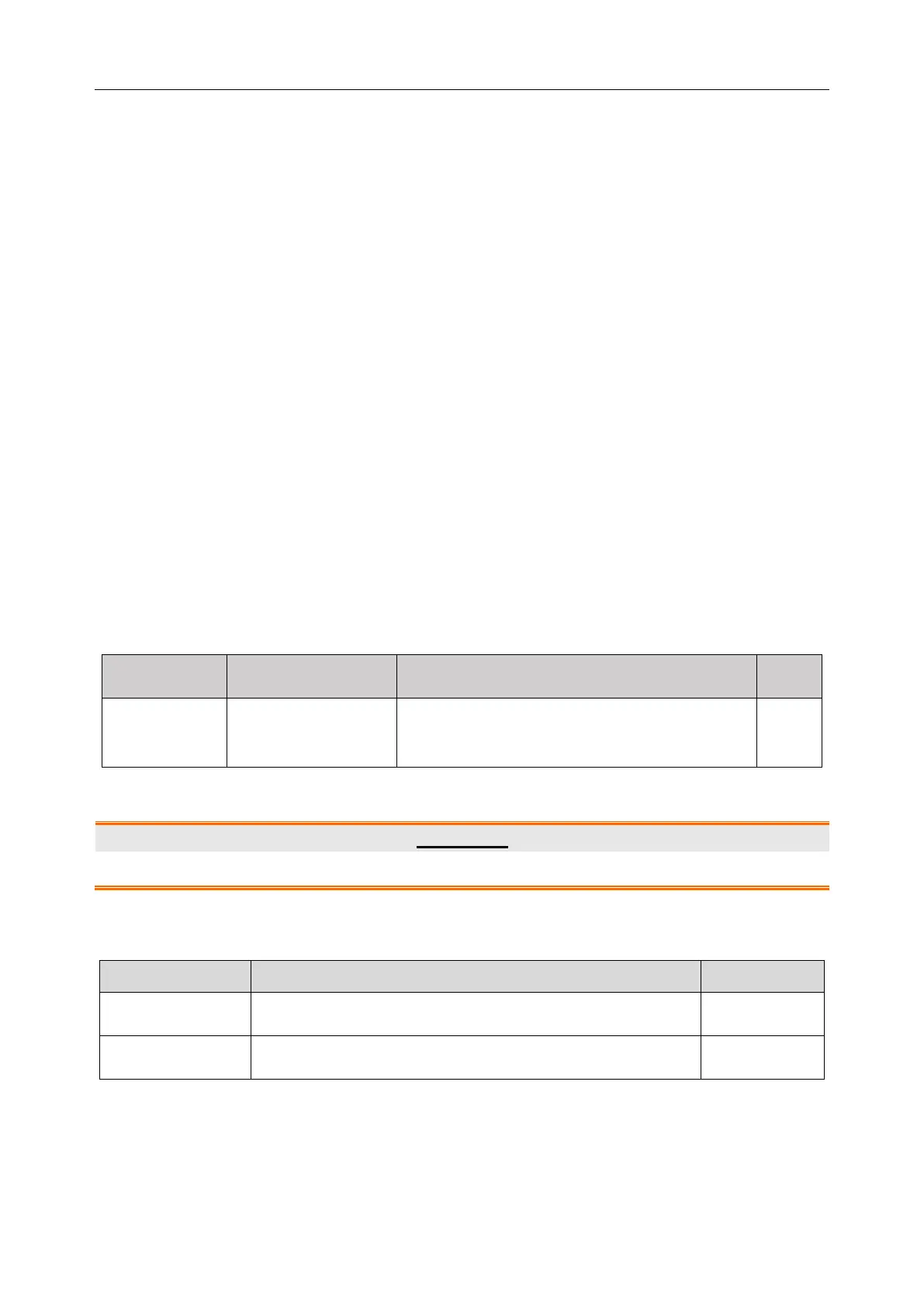M3A Vital Signs Monitor User Manual TEMP Monitoring (Optional)
- 79 -
10.3.7 TEMP Setup for F3000 Module
Click TEMP Setup in the Main Menu, and the following settings are available:
Mode: Set the measuring mode to Predict, Quick Predict or Monitor.
Position: Set the measuring position to Oral, Axillary or Rectal.
Cold Mode: Activate /deactivate the cold mode by setting it to ON /OFF.
TEMP Unit: Set temperature unit to °C or °F.
NOTE:
1 The Quick Predict mode is for oral measurement only.
2 The Quick Predict mode is unavailable when Cold Mode is set to ON.
3 Make sure all settings of TEMP Setup are properly set up every time before you
withdraw the probe from the probe well. If you modify the settings immediately a
measurement is completed, the new settings will be effective for the next
measurement.
10.3.8 Alarm
10.3.8.1 Adjustable Range of Alarm Limits
+33 C (36 C by default) ~ +43 C (39 C
by default)
10.3.8.2 Alarm Information and Prompts
WARNING
In monitoring mode, no physiological alarms are available.
Physiological alarms:
Measuring value of TEMP is above the upper alarm limit.
Measuring value of TEMP is below the lower alarm limit.