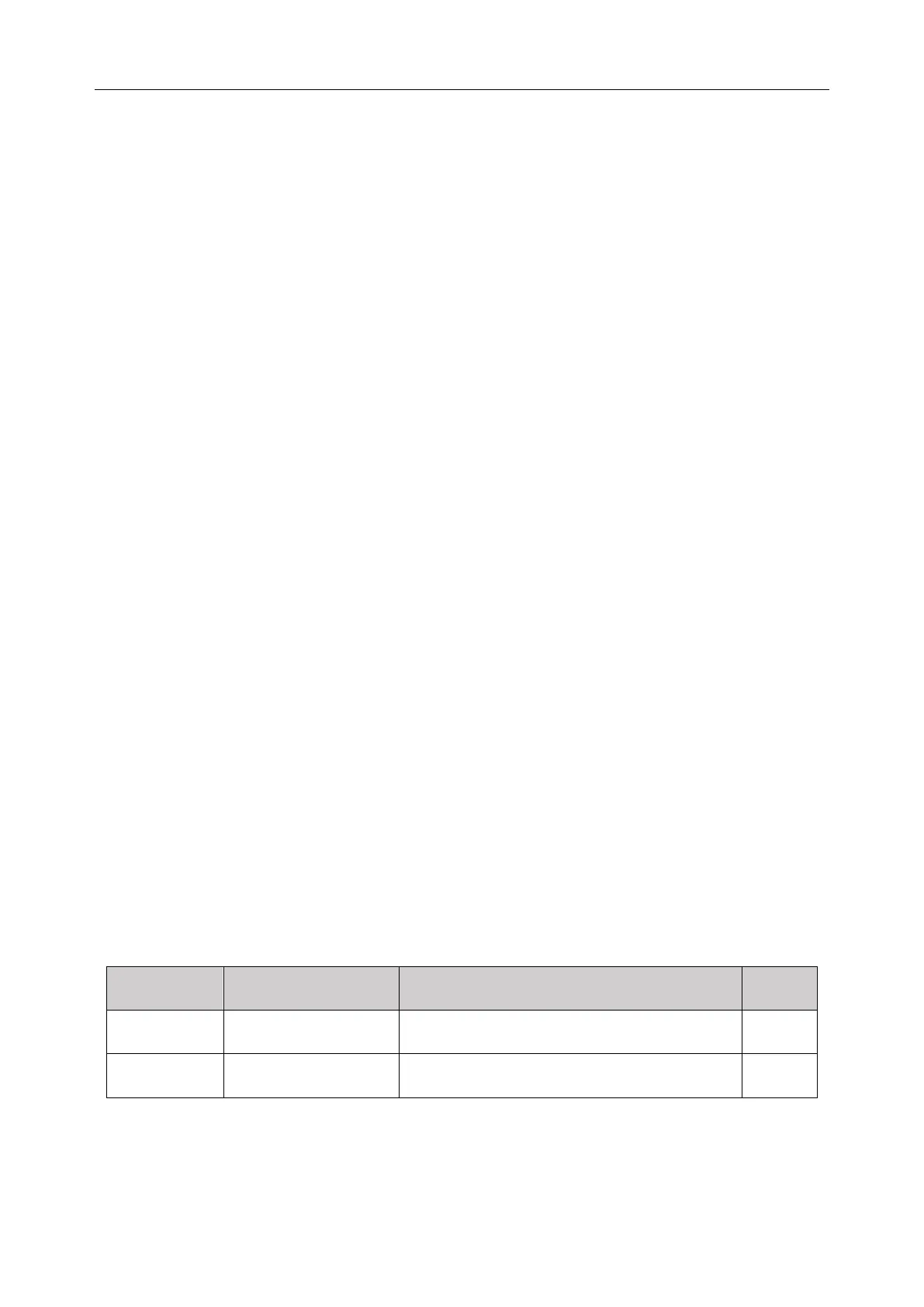M3A Vital Signs Monitor User Manual TEMP Monitoring (Optional)
- 67 -
After Predict measuring is over, the measuring result displays, and MEASURE OVER appears
on the interface.
6 If the predict measuring is successfully finished, the monitor enters monitor mode after 30s;
otherwise the monitor enter monitor mode immediately after the predict measuring. The
monitoring state lasts for 10 min, and then the monitor enters waiting state. — — — displays in the
TEMP parameter area on interface. Put the sensor back into the sensor bracket.
7 If necessary, repeat the measurement according to the procedure above.
NOTE:
1 After one measurement, the user should put the sensor back to the sensor bracket
and then take it out for starting a new measurement.
2 The monitor’s state can change from the PREDICT mode into the MONITOR mode,
but it can not change from the MONITOR mode into the PREDICT mode.
3 The reference body site temperature is the same as the temperature of the
measuring site.
10.1.3 TEMP Setup
Click on the TEMP Setup in the Main Menu to display:
Monitor: when this item is selectable, select it to enter monitor mode.
Position: you can set this item to Oral, Axillary or Recta. The axillary sensor can be used
for measuring oral/axillary temperature, while the rectal sensor for measuring rectal
temperature.
TEMP Unit: Set temperature unit to C or ℉.
10.1.4 Alarm
10.1.4.1 Adjustable Range of Alarm Limits
The range for higher alarm limit and lower alarm limit is as follows:
+35.5 C (+95.9 ℉) ~ +42 C (+107.6 ℉)
+35.5 C (+95.9 ℉) ~ +42 C (+107.6 ℉)