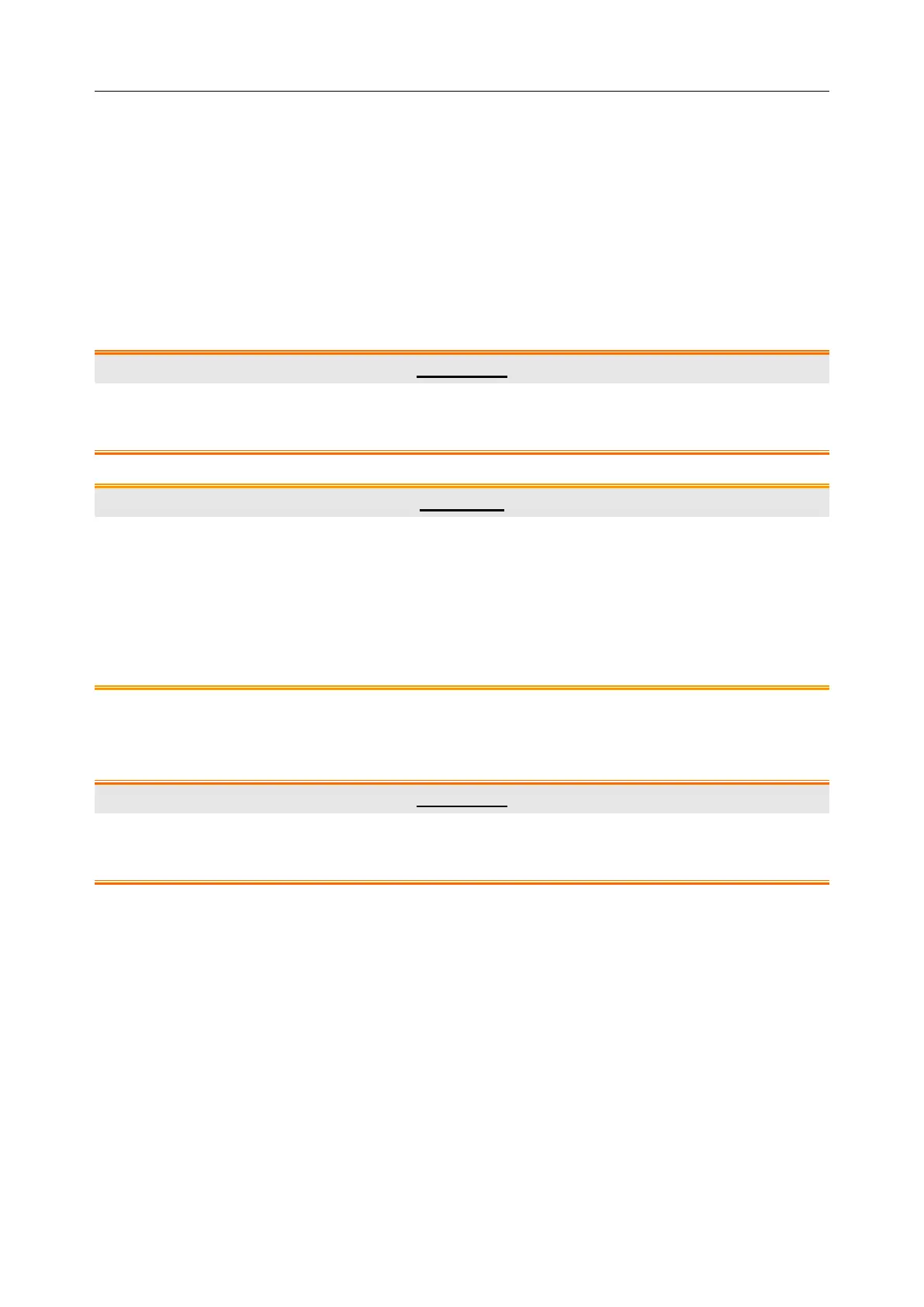M3A Vital Signs Monitor User Manual Maintenance and Cleaning
- 47 -
must occur, for all other accessories, low level disinfection is appropriate. Clean the monitor and
reusable accessories before they are disinfected. The validated disinfectants for cleaning the
monitor and reusable accessories are:
Ethanol (75%)
Isopropanol (70%)
Cidex OPA (High level disinfection of intracavitary temperature probe only)
If Ethanol or Isopropanol is used for both cleaning and disinfecting, then a new cloth is required
to be used for the disinfection step.
WARNING
The monitor and reusable accessories shall be disinfected to avoid patient cross
infection.
CAUTION
1 Do not use any disinfectant containing additional active ingredients other than those
listed, such as disinfectant didecyl dimethyl ammonium bromide which contains
quanternary ammonium salt.
2 Although the monitor chemically resistant to most common hospital cleaners,
disinfectants and non-caustic detergents, different cleaners or disinfectants are not
recommended and may stain the monitor, such as disinfectant didecyl dimethyl
ammonium bromide which contains quanternary ammonium salt.
7.4.1 Disinfecting the Monitor
WARNING
Before disinfecting the monitor, make sure that the monitor is switched off and
disconnected from the power line.
To disinfect the monitor, follow these steps:
1. Switch off the monitor and disconnect it from the power line.
2. Wipe the display screen using a soft, clean cloth dampened with the disinfectant solution.
3. Wipe the exterior surface of the equipment using a soft cloth dampened with the disinfectant
solution.
4. Wipe off the disinfectant solution with a dry cloth after disinfection if necessary.
5. Dry the monitor for at least 30 minutes in a ventilated and cool place.